Predefined Keywords
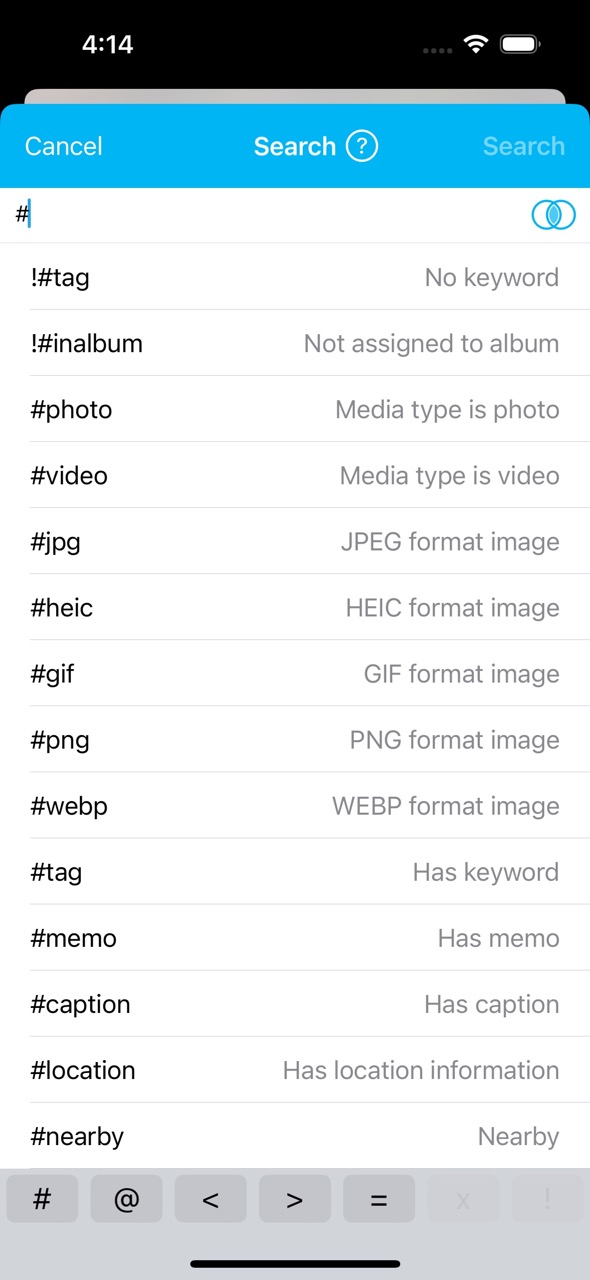
There are predefined keywords that you can use to search for photos.
Media Type
- #photo
- #video
- Search for photos.
- Search for videos.
Format
- #jpg
- #png
- #gif
- #heic
- #webp
- #mov
- #mp4
- #m4v
- #avi
- Search for photos in JPEG format.
- Search for photos in PNG format.
- Search for photos in GIF format.
- Search for photos in HEIC format.
- Search for photos in WebP format.
- Search for videos in MOV format.
- Search for videos in MP4 format.
- Search for videos in M4V format.
- Search for videos in AVI format.
- #live
- #hdr
- #raw
- #burst
- #screenshot
- #panorama
- #cinematic
- #sqaure
- #portrait
- #landscape
- Search for photos in Live Photo format.
- Search for HDR photos.
- Search for RAW photos.
- Search for burst photos.
- Search for screenshot images.
- Search for panorama photos.
- Search for cinematic videos.
- Search for squared photos/videos.
-
Search for photos where the height is longer than the width.
(Width < Height)
-
Search for photos where the width is longer than the height.
(Width > Height)
- #tag
- #location
- #caption
- #memo
- #edited
- #favorite
- #inalbum
- #inalbum:
- #nearby
- #shared
- Search for photos with any tags.
- Search for photos with location information.
- Search for photos with caption.
- Search for photos with memo.
- Search for edited photos.
- Search for favorite photos.
- Search for photos assigned to any album.
- Search for photos assigned to the specific album.
- Search for photos near your current location.
- Search for photos in the shared library.
- #title:TEXT
- #memo:TEXT
- #caption:TEXT
- #filename:TEXT
- #camera:TEXT
- #place:TEXT
- #filesize=SIZE
- #tag=COUNT
- #album=COUNT
- #duration<DURATION
- #rating=NUMBER
- #orientation:NUMBER
- #altitude>NUMBER
- #app:TEXT
-
Search for photos with specific text in the title.
#title:Apple
-
Search for photos with specific text in the memo.
#memo:iPhone
-
Search for photos with specific text in the caption.
#caption:iPad
-
Search for photos with specific text in the filename.
#filename:DSC
-
Search for photos with specific text in the camera model.
#camera:Canon#camera:iPhone 14
-
Search for photos with specific text in the place name.
#place:home#place:Niagara Falls
-
Search by file size. Default unit is bytes
#filesize<150000
file size is less than 150,000 bytes
#filesize<800kb
file size is less than 800 KB
#filesize>150mb
file size is greater than 150 MB
#filesize>1.2gb
file size is greater than 1.2 GB
#filesize>150m
"b" can be ommitted
#filesize=100m-150m
file size is between 100MB and 150MB
file size is less than 150,000 bytes
#filesize<800kb
file size is less than 800 KB
#filesize>150mb
file size is greater than 150 MB
#filesize>1.2gb
file size is greater than 1.2 GB
#filesize>150m
"b" can be ommitted
#filesize=100m-150m
file size is between 100MB and 150MB
-
Search by keyword(tag) count.
#tag=3
with three keywords
#tag<5
with less than five keywords
#tag>3
with more than three keywords
#tag=2-4
with 2, 3 or 4 keywords
with three keywords
#tag<5
with less than five keywords
#tag>3
with more than three keywords
#tag=2-4
with 2, 3 or 4 keywords
-
Search by album count a photo assigned to.
#album=3
assigned to three albums
#album<3
assigned to less then three albums
#album>2
assigned to 2 or more albums
#album=2-4
assigned to 2, 3 or 4 albums
assigned to three albums
#album<3
assigned to less then three albums
#album>2
assigned to 2 or more albums
#album=2-4
assigned to 2, 3 or 4 albums
-
Search by video duration. Default unit is seconds.
#duration<30
duration is less than 30 seconds
#duration<10:30
duration is less thatn 10 minutes 30 seconds
#duration<1:30:50
duration is less thatn 1 hour 30 minutes 50 seconds
#duration<5m
duration is less than 5 minutes
#duration>1h
duration is greater than 1 hour
#duration=30m-1h
duration is between 30 minutes and 1 hour
duration is less than 30 seconds
#duration<10:30
duration is less thatn 10 minutes 30 seconds
#duration<1:30:50
duration is less thatn 1 hour 30 minutes 50 seconds
#duration<5m
duration is less than 5 minutes
#duration>1h
duration is greater than 1 hour
#duration=30m-1h
duration is between 30 minutes and 1 hour
-
Search by star rating.
#rating=3
3-star rating
#rating<3
less than 3-star rating (1, 2)
#rating>2
more than 2-star rating (3, 4, 5)
#rating=0
not rated
3-star rating
#rating<3
less than 3-star rating (1, 2)
#rating>2
more than 2-star rating (3, 4, 5)
#rating=0
not rated
-
Search by image orientation value in Exif metadata.
NUMBER can be one of 1, 2, 3, 4, 5, 6, 7, 8.
-
Search by altitude of location information.
NUMBER is an altitude in meters.
#altitude>200
altitude is greater than 200 meters.
#altitude<1000
altitude is less than 1000 meters.
#altitude=1000-2000
altitude between 1000 and 2000 meters.
altitude is greater than 200 meters.
#altitude<1000
altitude is less than 1000 meters.
#altitude=1000-2000
altitude between 1000 and 2000 meters.
-
Search for photos with the app name saved from..
#app:pinterest
