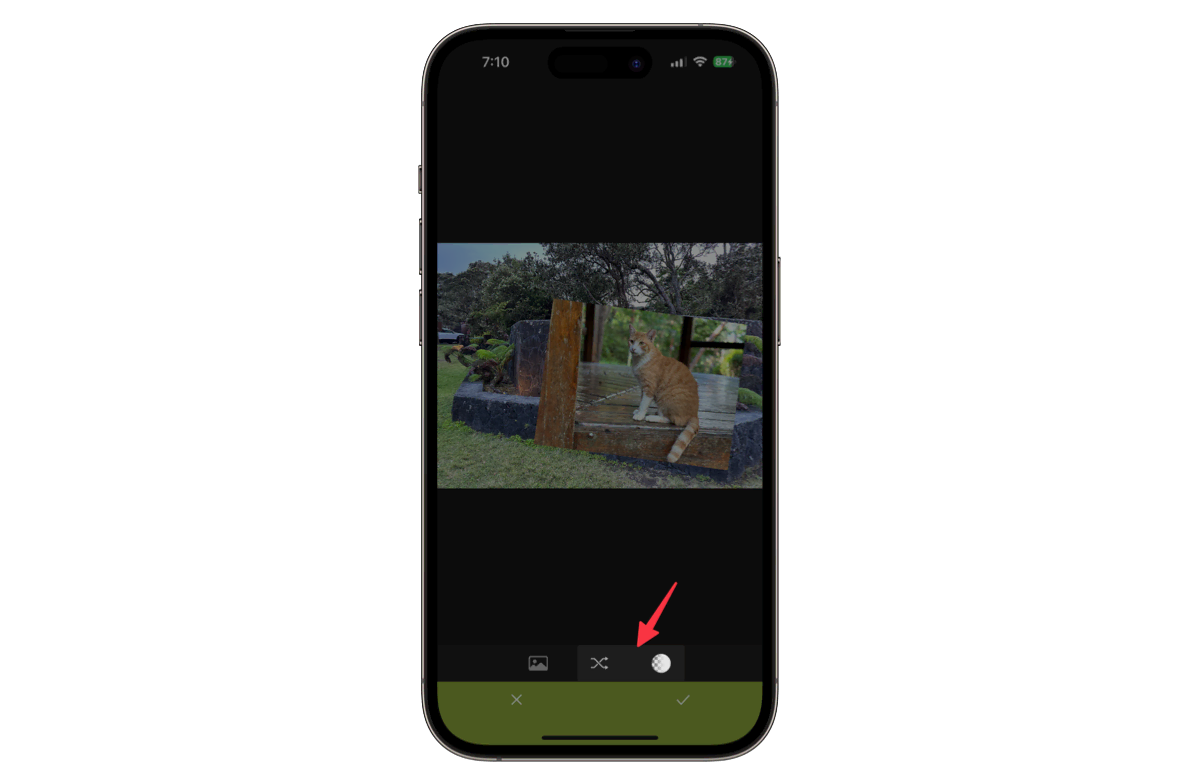How to overlay photos on iPhone/iPad.
-
Tap Edit button on the top right side of the viewer.
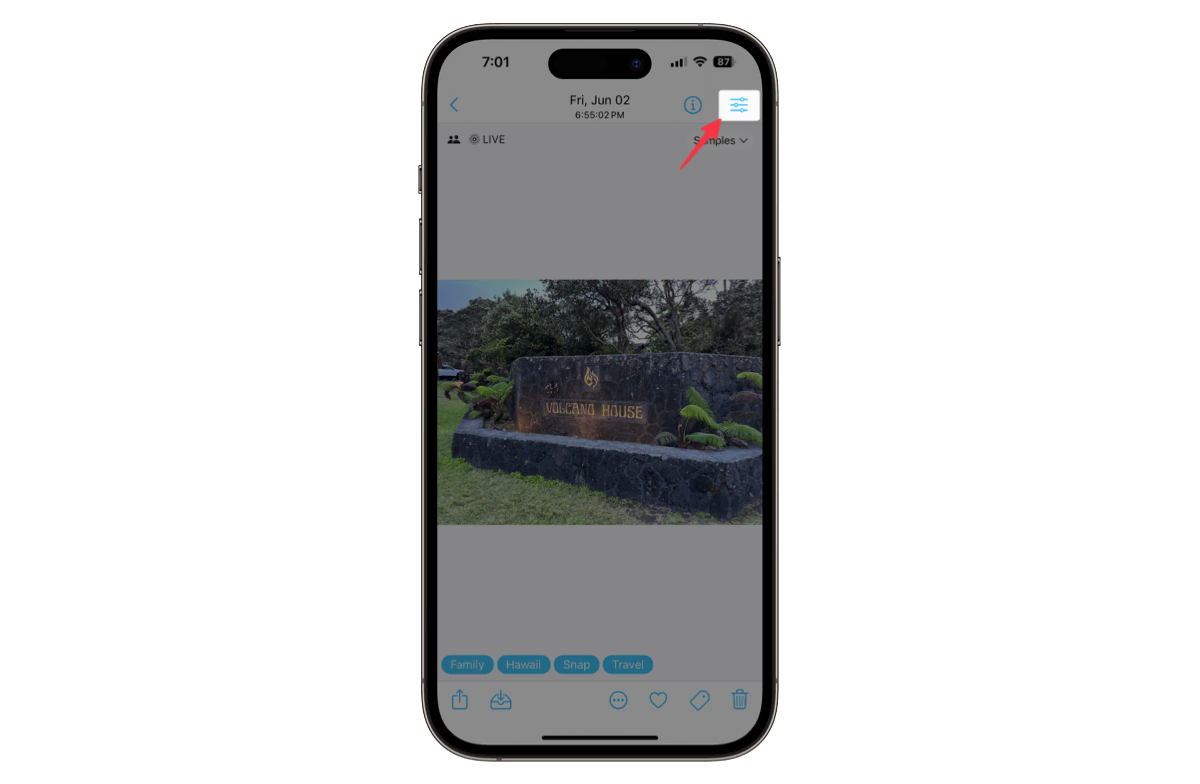
-
Tap + (plus) button, and then choose Overlay Image
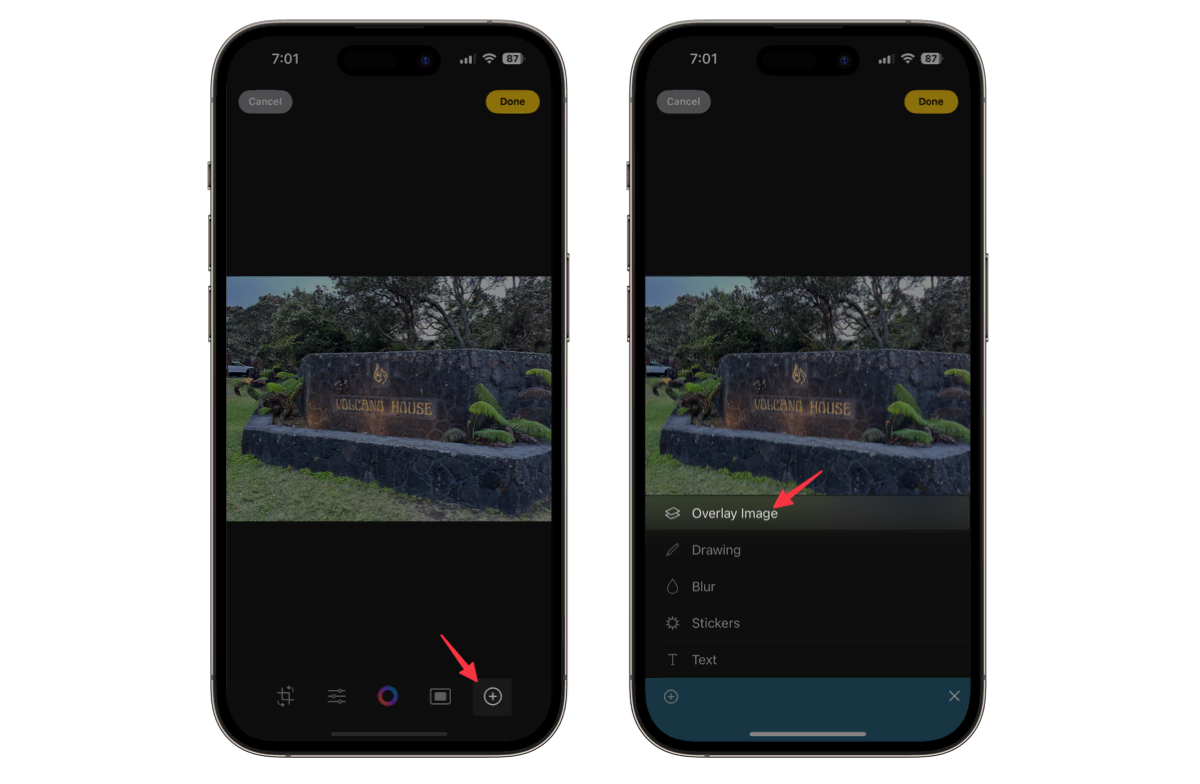
-
Tap image button then choose a photo from the photo library or paste an image you copied.
(You can copy an image on Photos app, Safari or other apps, and then paste in Overlay Image of HashPhotos editor.)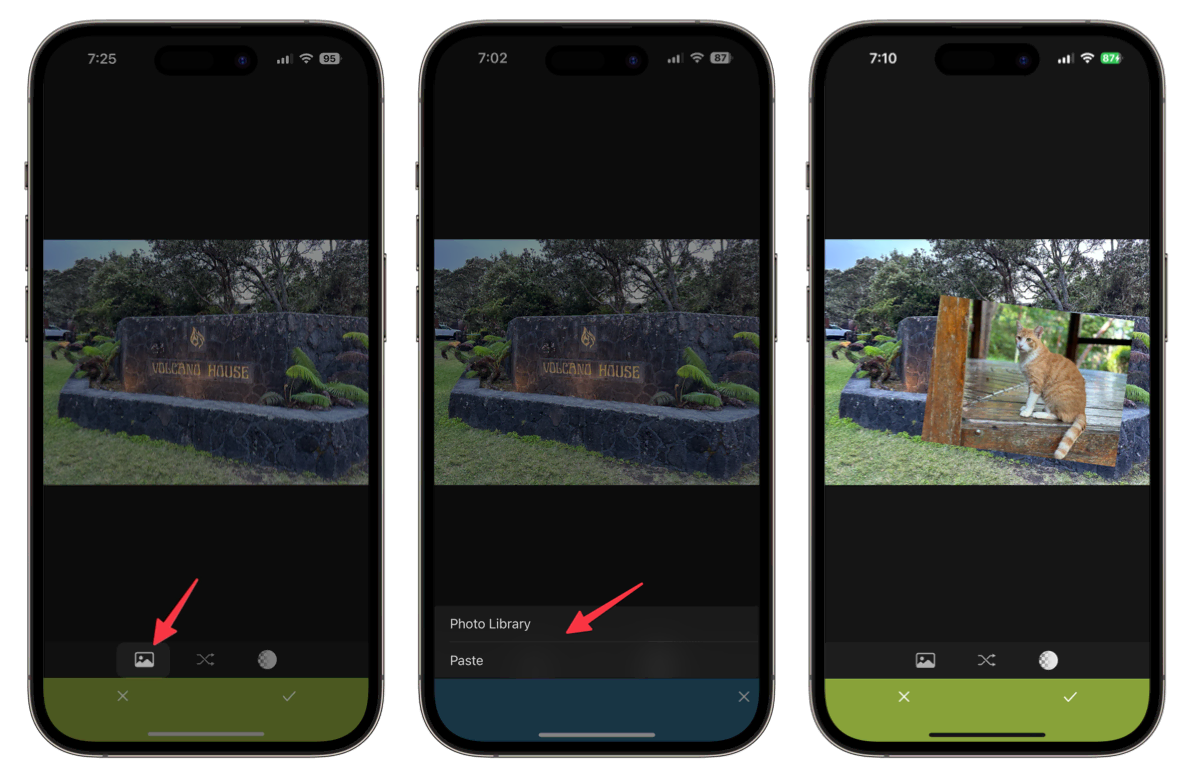
- Pinch and rotate to resize and rotate an overlay image.
- Pan(Touch and move) an overlay image to relocate it.
-
Double tap to edit an overlay image.
You can remove background, crop, apply filter or do other editings.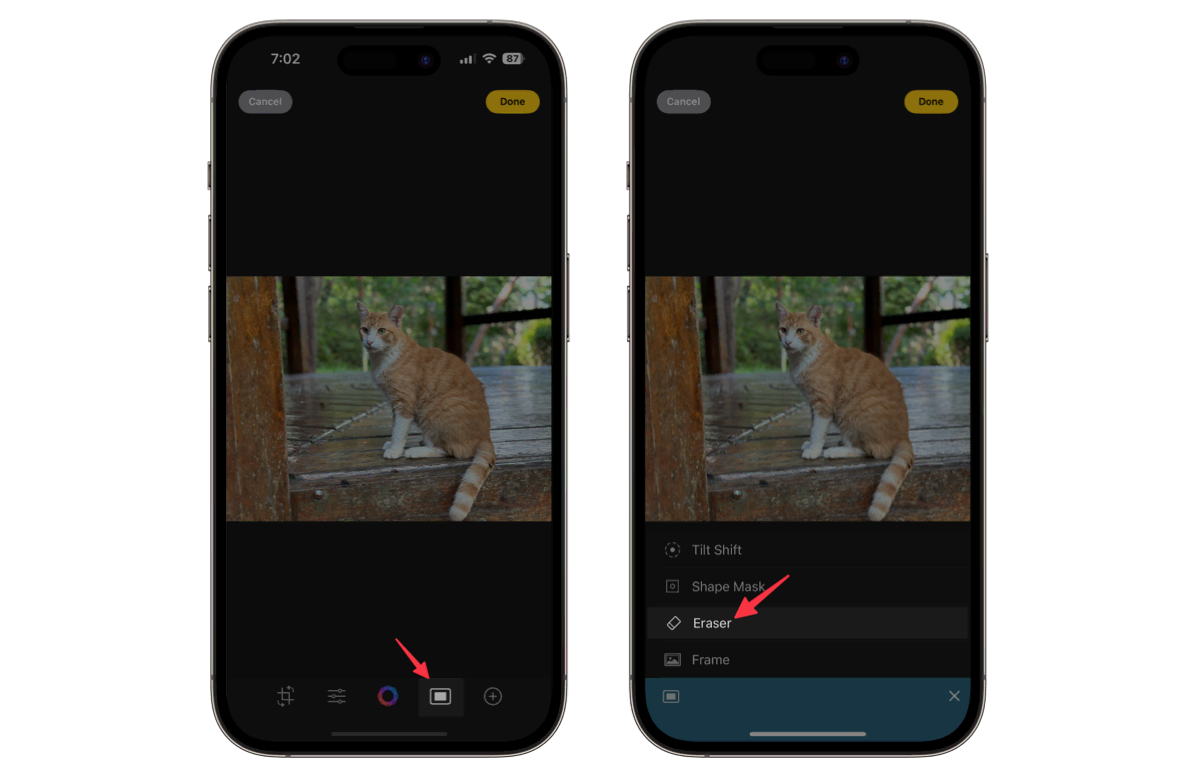
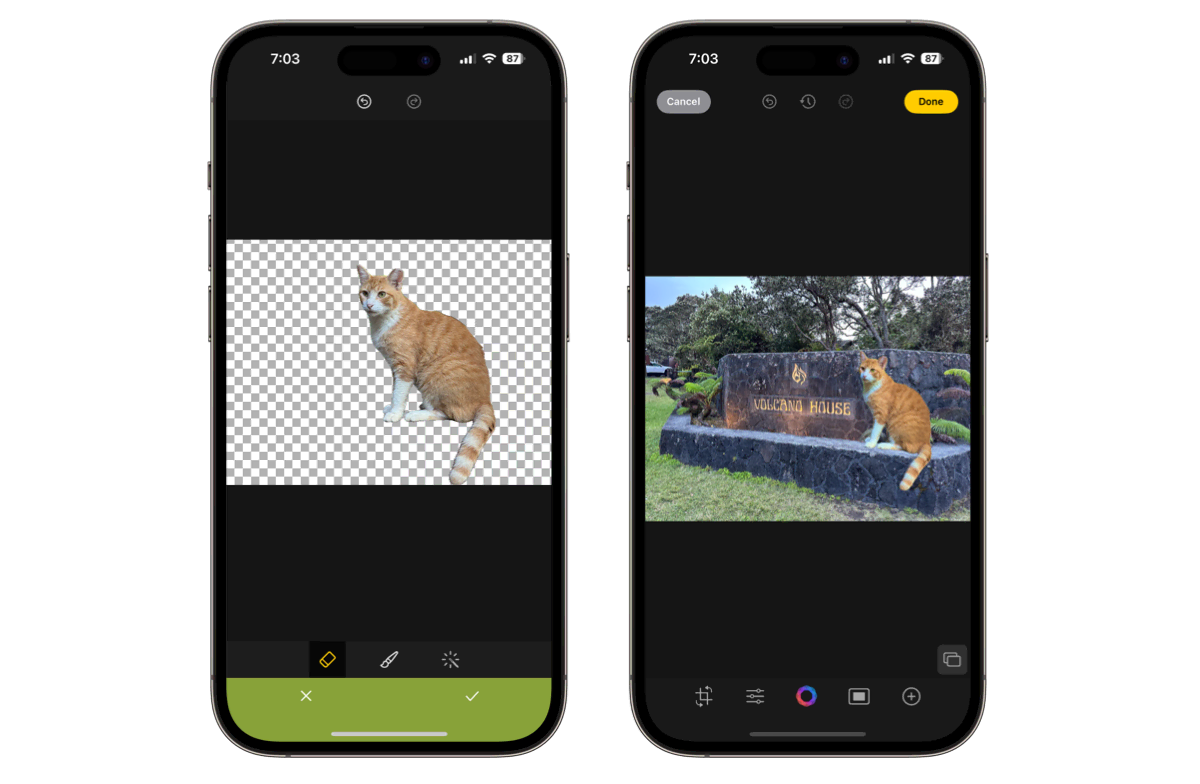
-
You can change blend mode and opacity of the overlay image.