Release Notes
ver 5.5.6
Improved
-
Introduced a smart album folder feature.
-
Added a "Fit to Screen" option for thumbnail size.
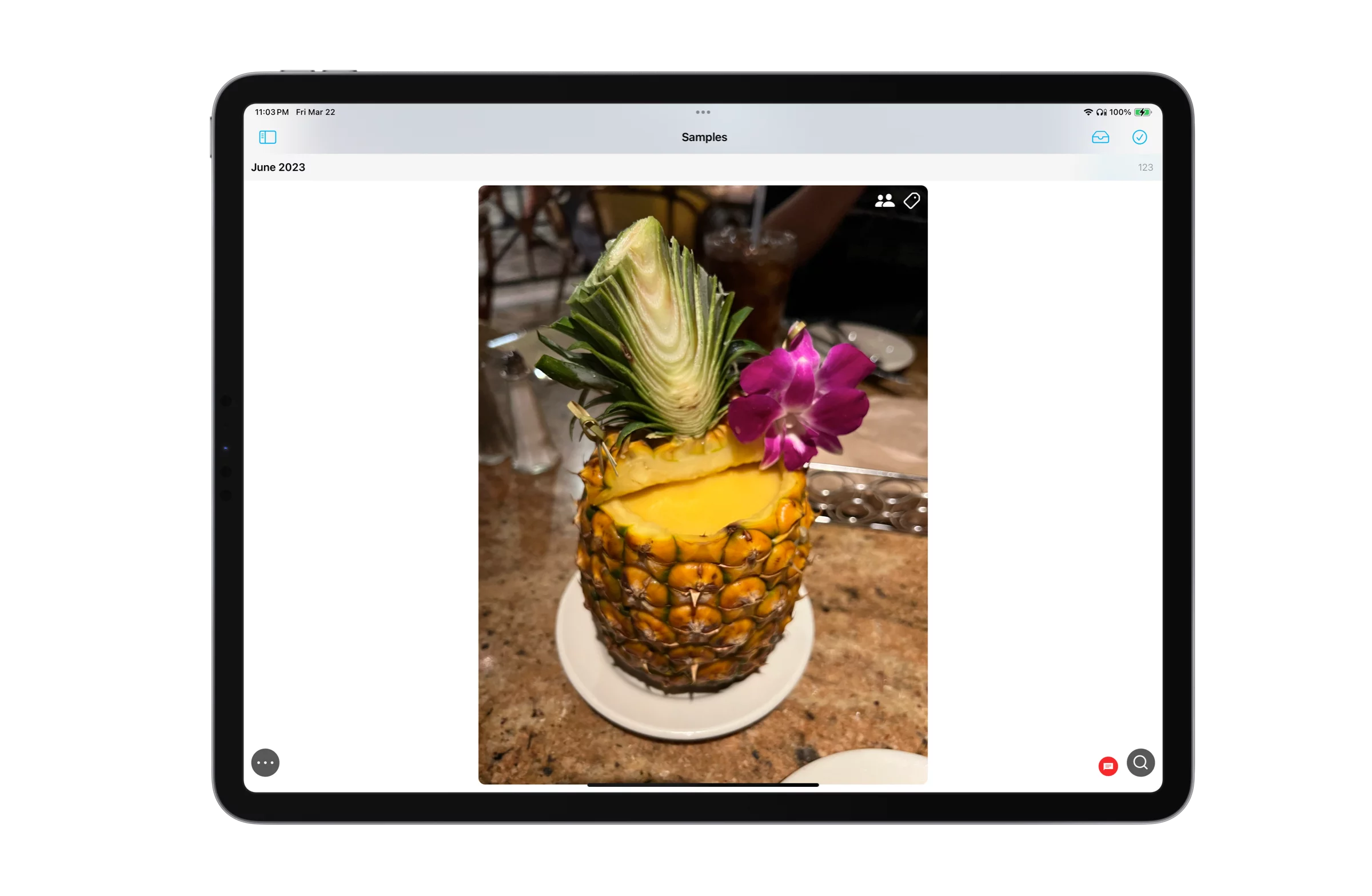
-
Now supports video playback in both Full Width and Fit to Screen thumbnail modes.
-
Keywords in the thumbnail additional information are now sorted alphabetically.
-
Added a "Make Key Photo" feature to local albums.
-
Calendar: Enhanced to align with iOS's “First Day of Week” settings.
-
Increased the maximum number of pinned albums from 10 to 15 and recently used albums from 15 to 20.
-
Other small UI improvements.
Fixed
- Other Small bugs.
ver 5.5.5
Improved
-
Added a function Make Key Photo for an album in the system photo library
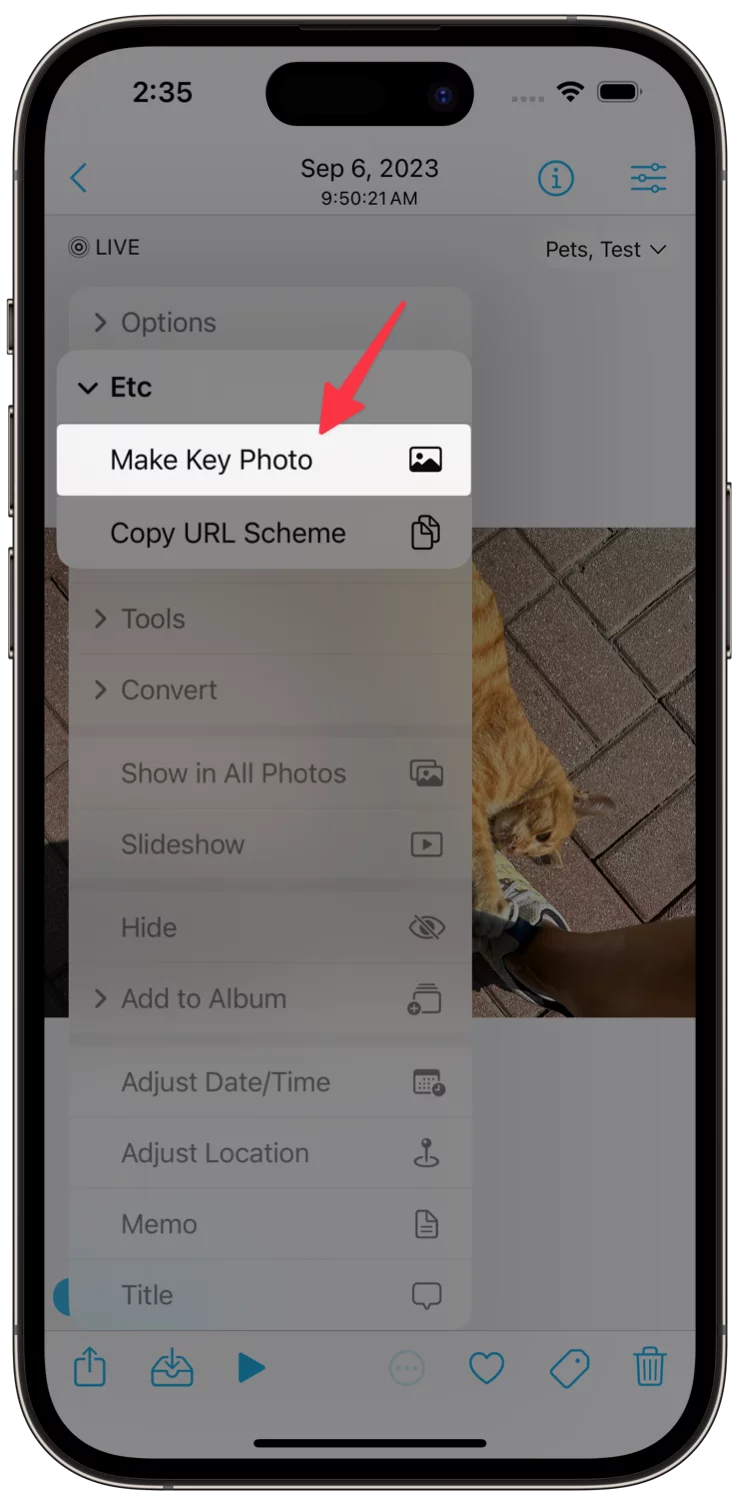
Fixed
- Some bug fixes.
ver 5.5.4
Improved
-
Added a tray and favorite toggle button at the bottom of thumbnails when the thumbnail size option is set to "Fit to Screen".
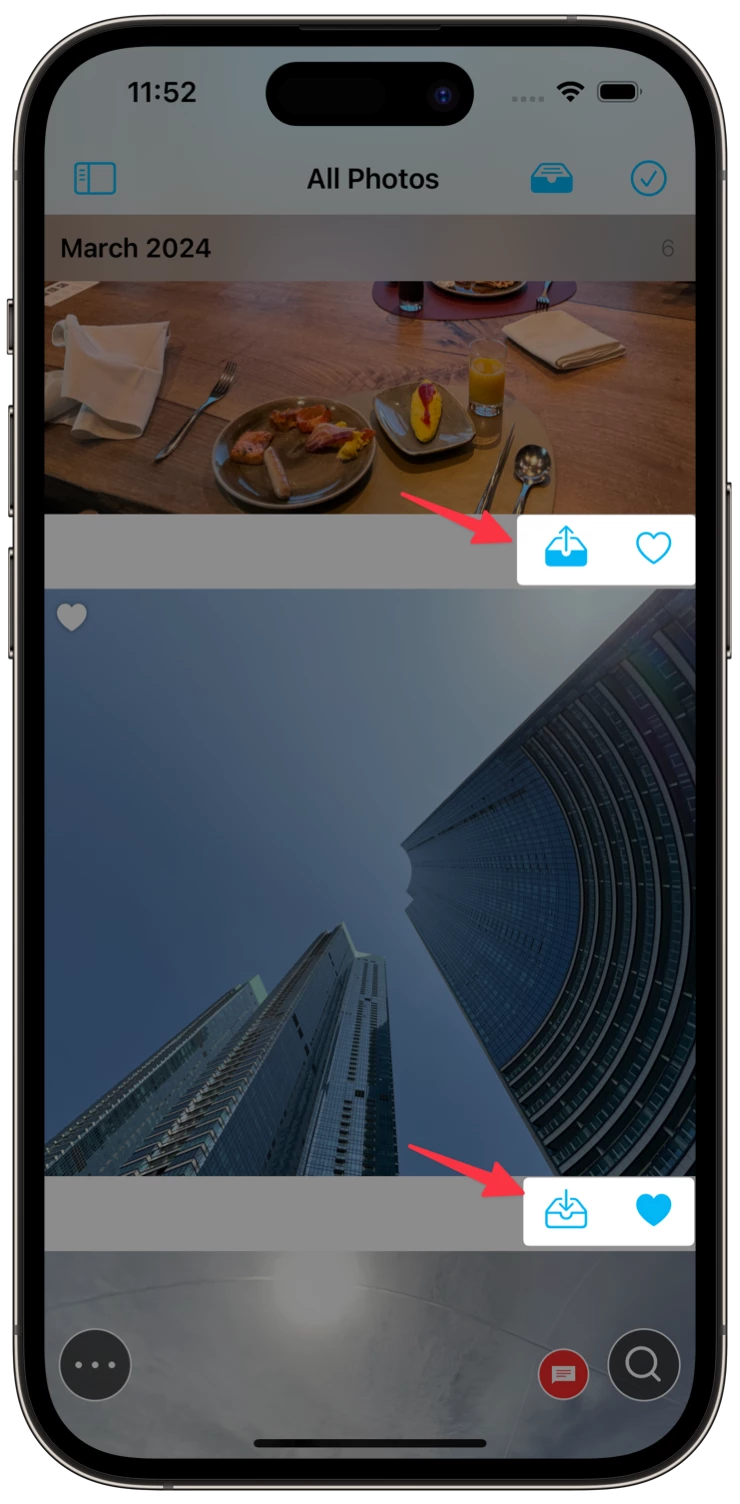
-
Added "Last Destination Album" and "Previously Opened Album" to the context menu of the sidebar button.
(Touch and hold the sidebar button)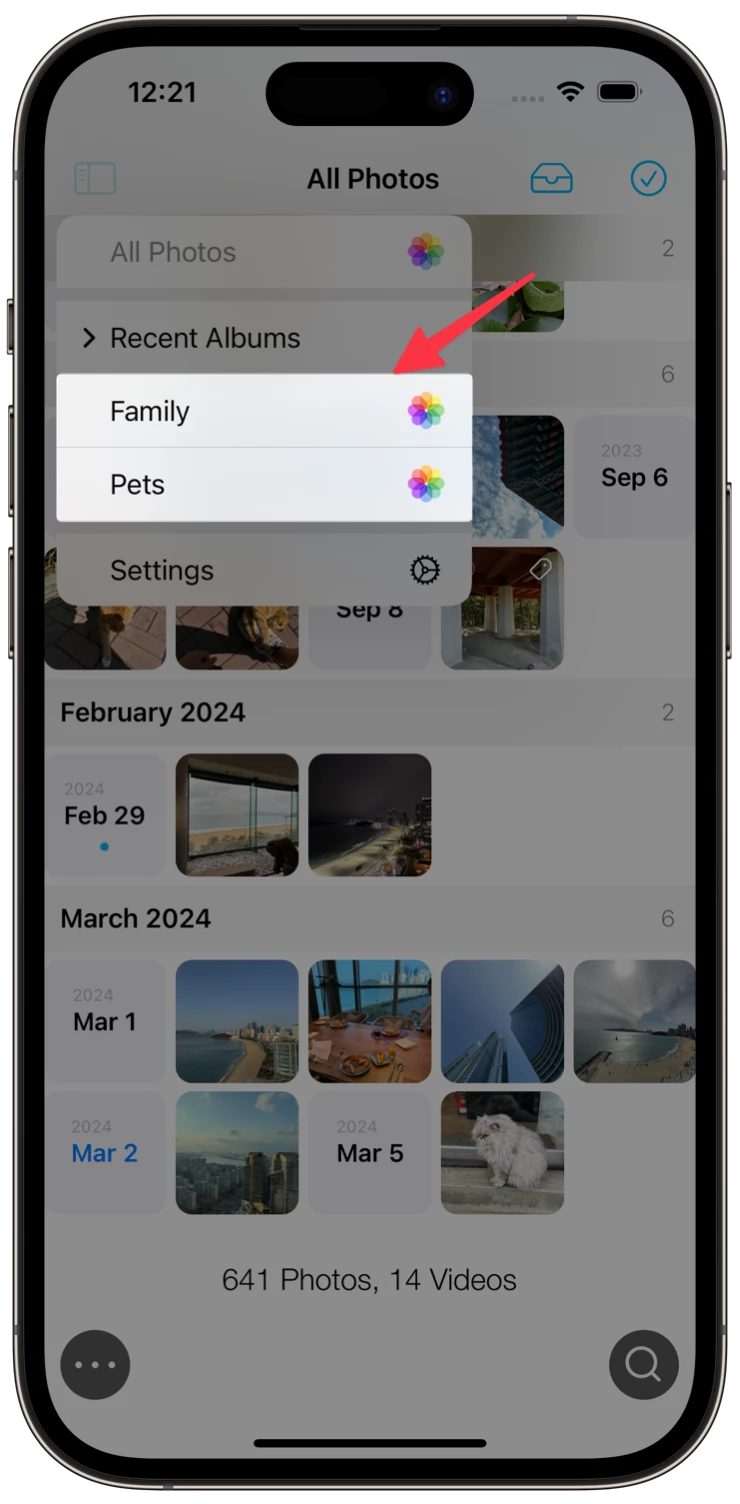
-
Added an option to customize the title of "Private Album" in the menu.
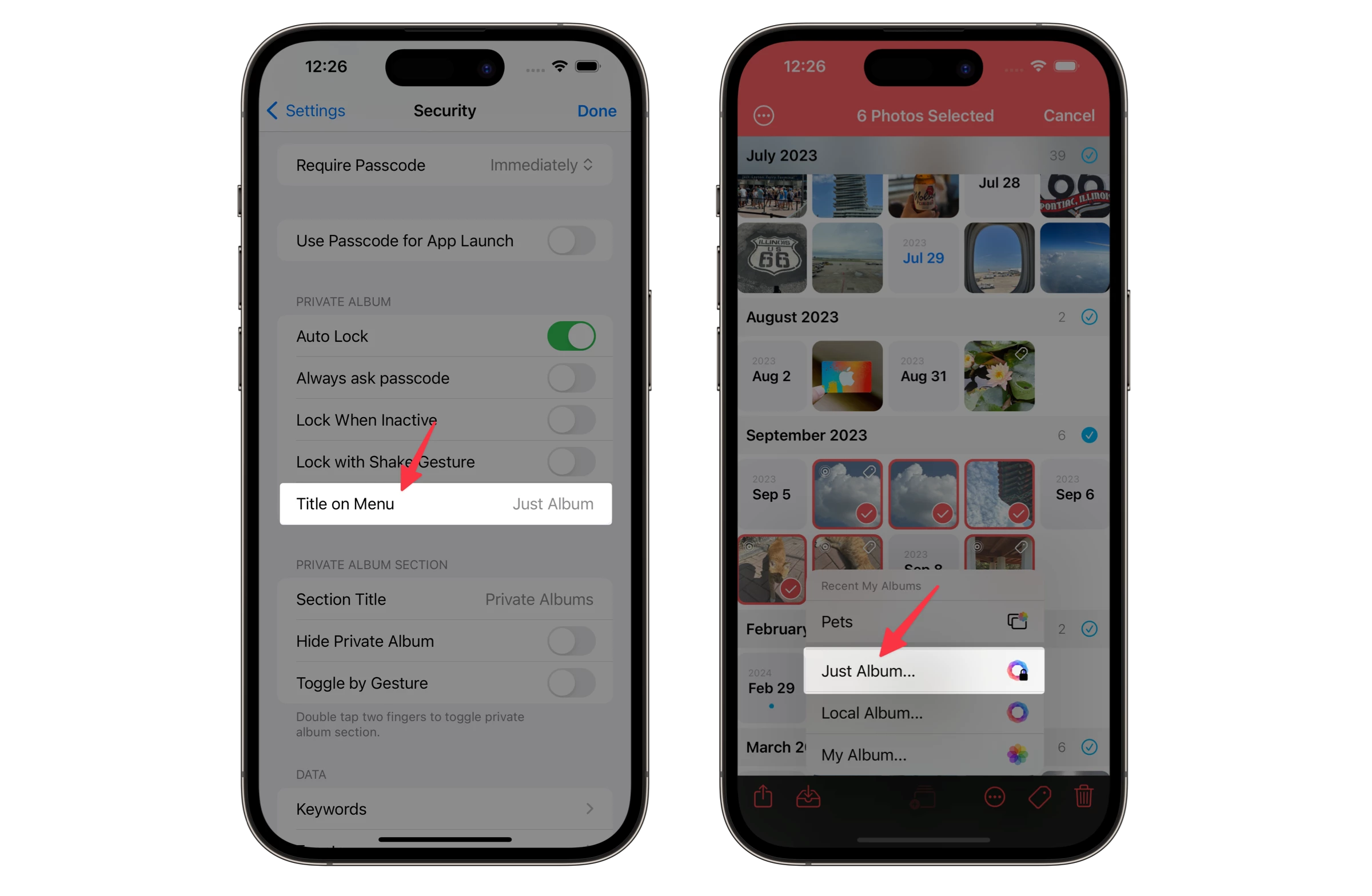
-
Introduced "View Options" menu to the main toolbar button.
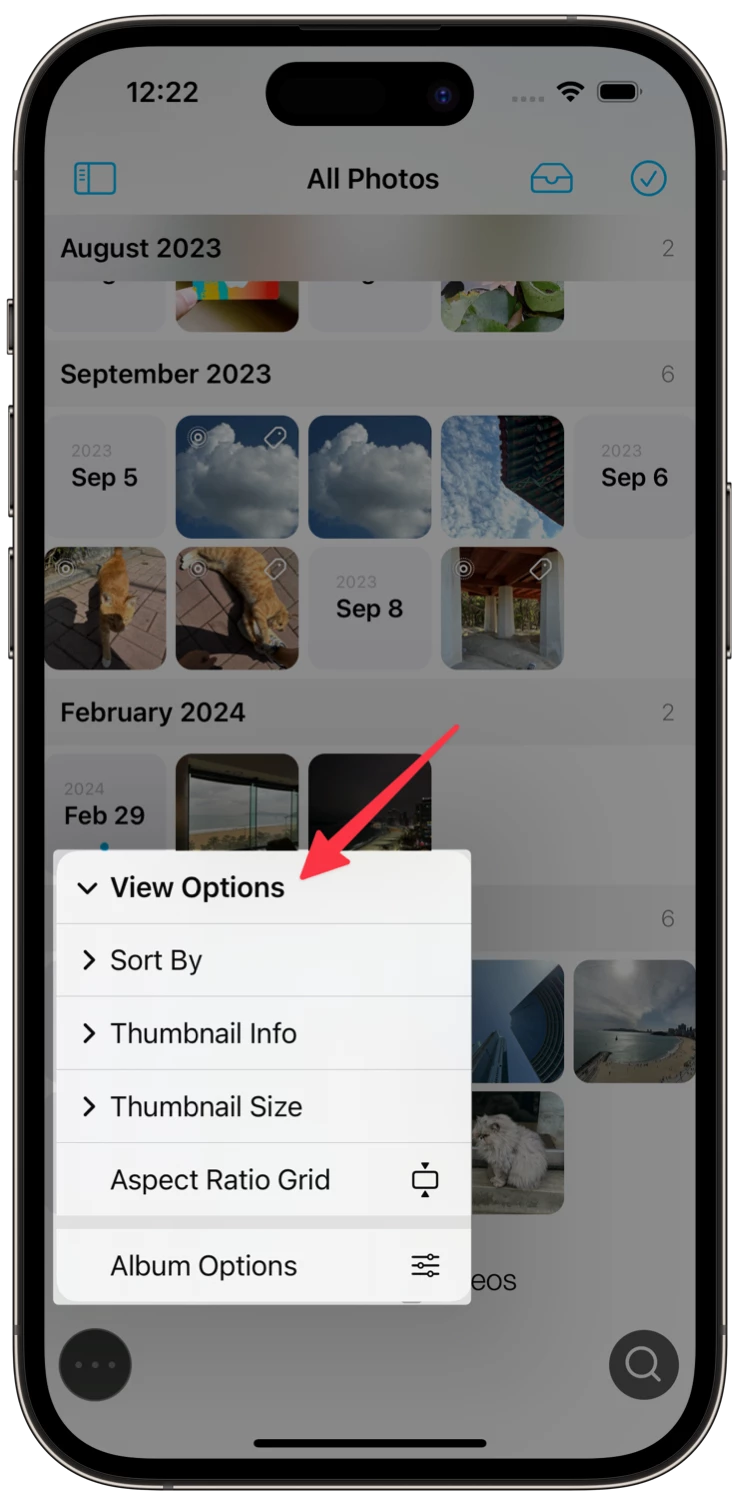
-
Added slideshow delay options (5m, 10m, 15m, …).
-
Added a play/stop button for Live Photos in the viewer.
-
Other small UI improvements.
Fixed
- Fixed an issue where metadata for RAW images was not displayed.
- Fixed an issue preventing some Live Photos from playing in the local library.
- Other Small bugs.
ver 5.5.3
Fixed
- Fixed the crash when adding photos to the local/private album.
- Fixed time zone picker selection in iOS 15.x.
ver 5.5.2
Improved
-
Added WebP format support to the "Convert Image Format" function.
-
Added video playback PiP support option.
(Settings > Viewer > "Enable PiP" option needs to be switched on) Time zone can be changed in the "Edit Metadata" function.
-
Other small UI improvements.
Fixed
- Fixed the issue where the album cover image did not appear in the album picker.
- Fixed the FaceID/TouchID option not being visible.
- Other Small bugs.
ver 5.5.1
Improved
-
Added options to show/hide keywords and memo in a viewer.
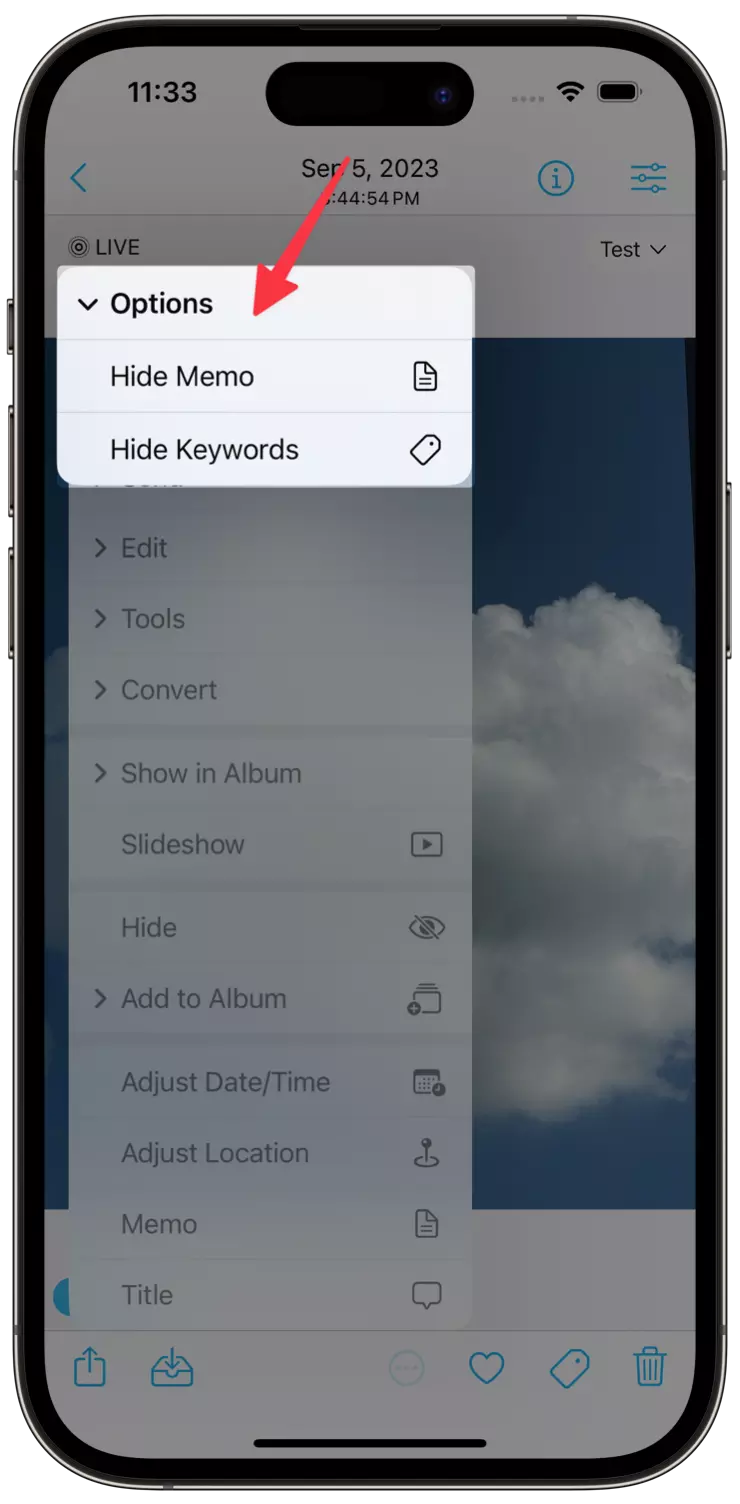
-
Added an option to navigate by tapping the side of the viewer.
Settings > Viewer > Side Tap Navigation -
Added video playback speed option
Touch and hold the play/pause button on the bottom toolbar.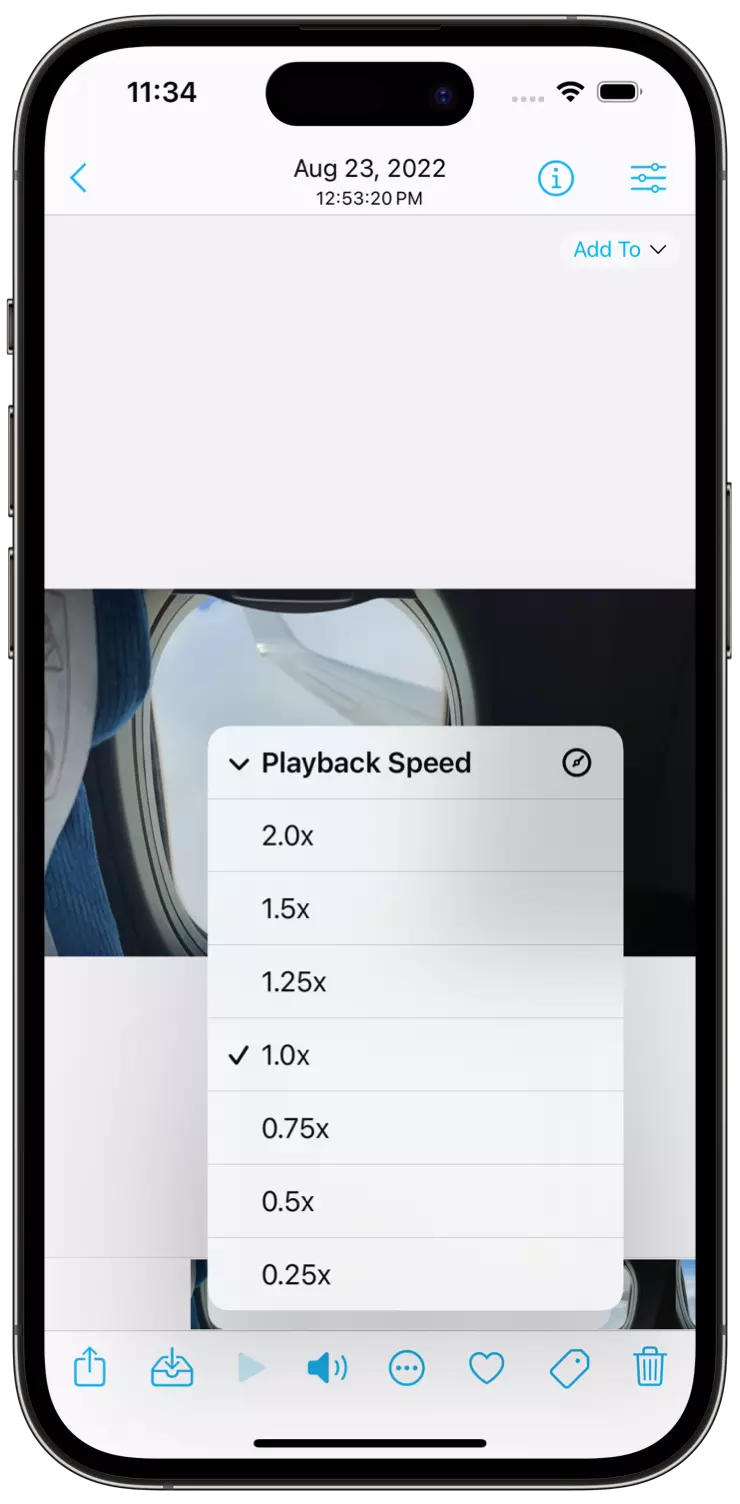
-
Improved animation when adding to an album using the Album Bar.
-
Other small UI improvements.
Changed
- When you run a slideshow in the viewer, it starts from the current image.
Fixed
- Fixed an issue where exported images did not open properly in Photoshop due to a metadata time format issue.
- Fixed a delay issue with the Best Shot view button when using Overlay Compare Mode in the Compare and Pick function.
- Fixed the issue where the smart album order was not synchronized when using Manual Sync function.
- Fixed an issue where double space auto-completion did not work when using the !(not) operator.
- Fixed metadata caching logic error.
- Other Small bugs.
ver 5.5.0
Improved
-
Added recent albums menu
Touch and hold the sidebar button at the top left of the screen.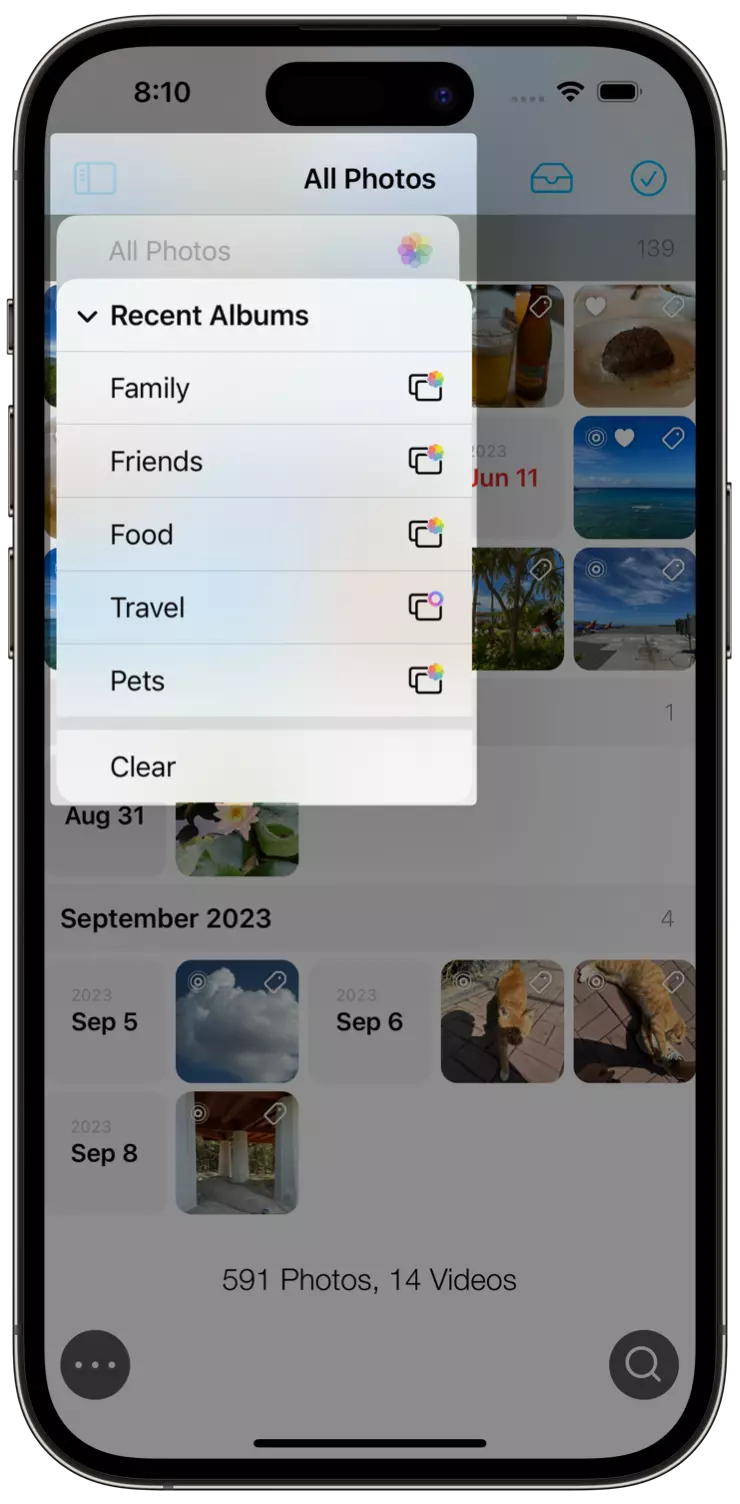
-
Improved Resize function.
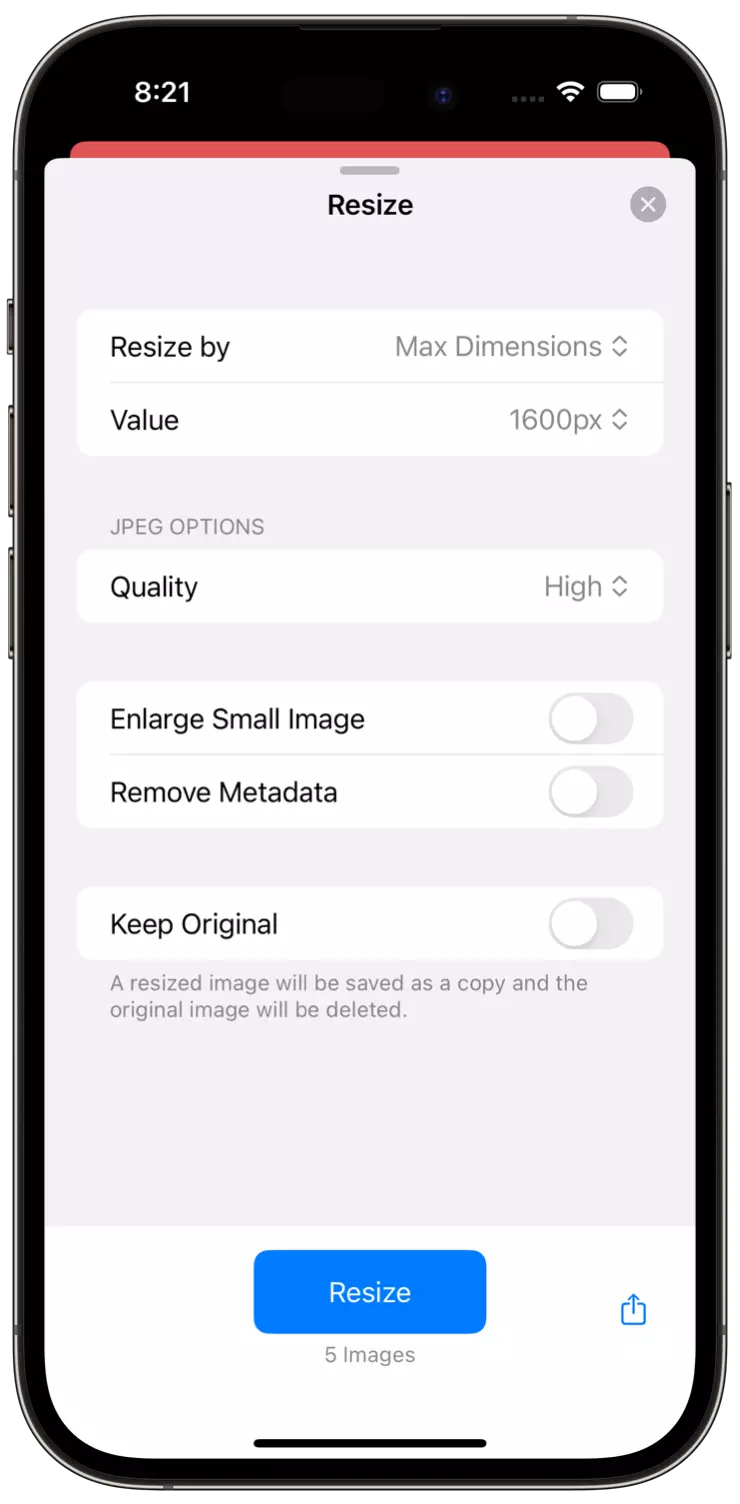
-
Touch and hold the prev/next selected item button to scroll to the first and last selected item.
-
Added Slideshow to the album/folder context menu.
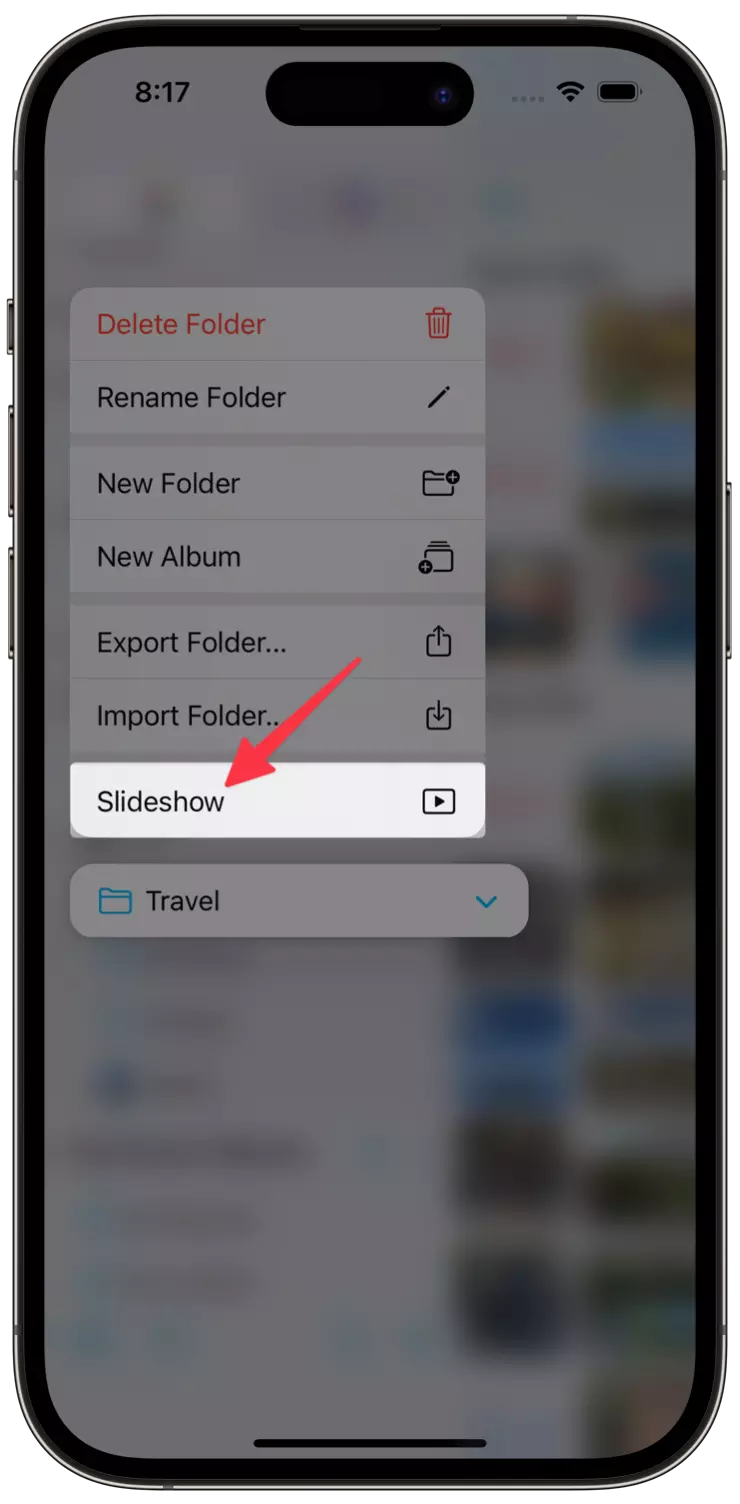
Fixed
- Location metadata was not accurately saved for photos taken in the northern hemisphere with west longitude and in the southern hemisphere with east longitude.
- Other Small bugs.
ver 5.4.9
Fixed
- Even though some users purchased the Pro version, their use of features was restricted.
- Importing a folder on a USB drive didn't work.
- ISO and focal length were not displayed on the info panel for some images.
- Mark difference button wasn't displayed randomly.
- Not operator for resolution search filter didn't work.
- Other Small bugs.
ver 5.4.8
Improved
-
Added "Lock Filter" option to lock filtering refresh temporarily.
-
Added Shared/Personal Library filtering menu.
A "Shared Library Filter Menu" option should be turned on manually in Settings > General.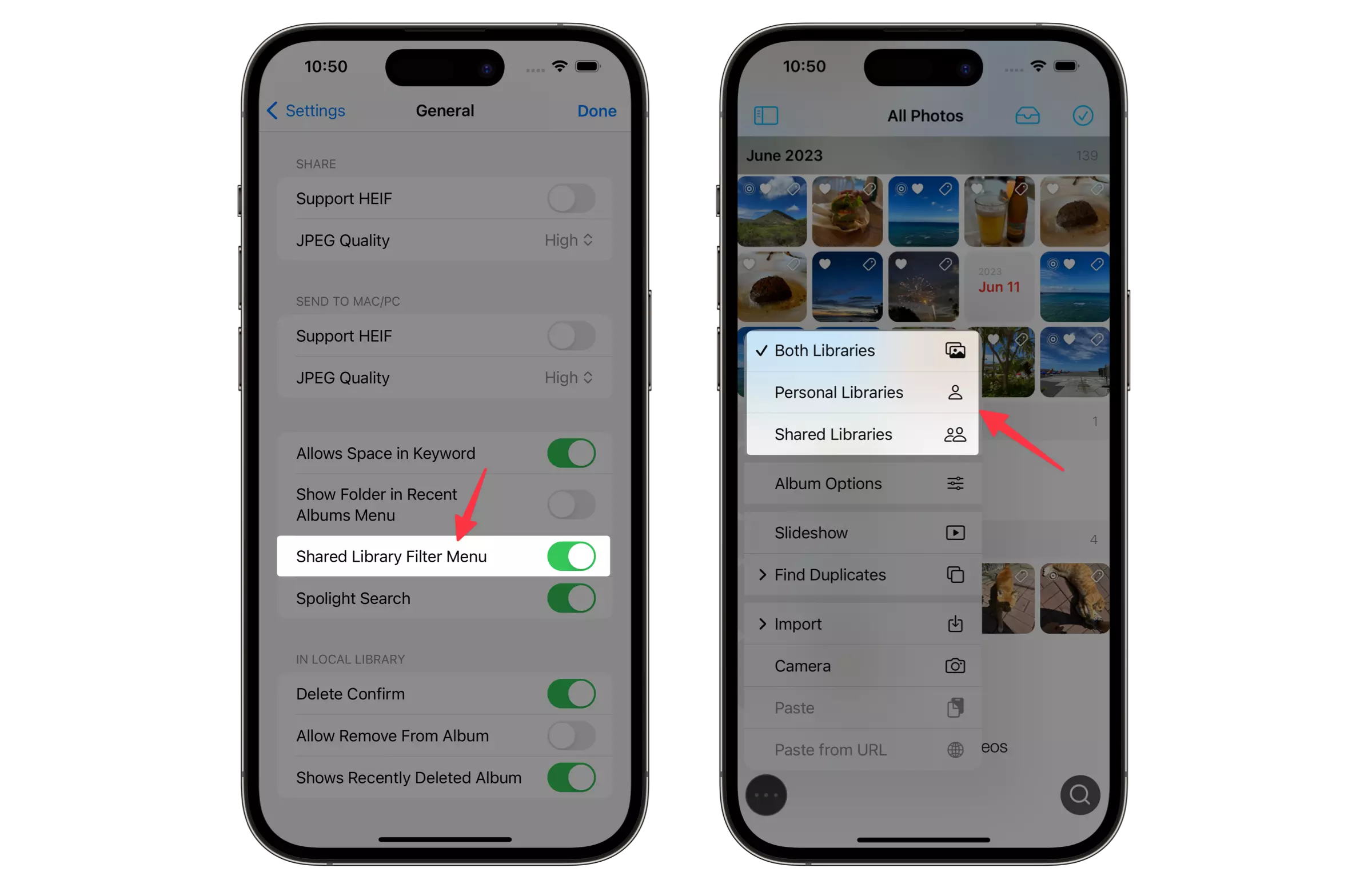
-
Added "Show Title" and "Show Date" options to Slideshow.
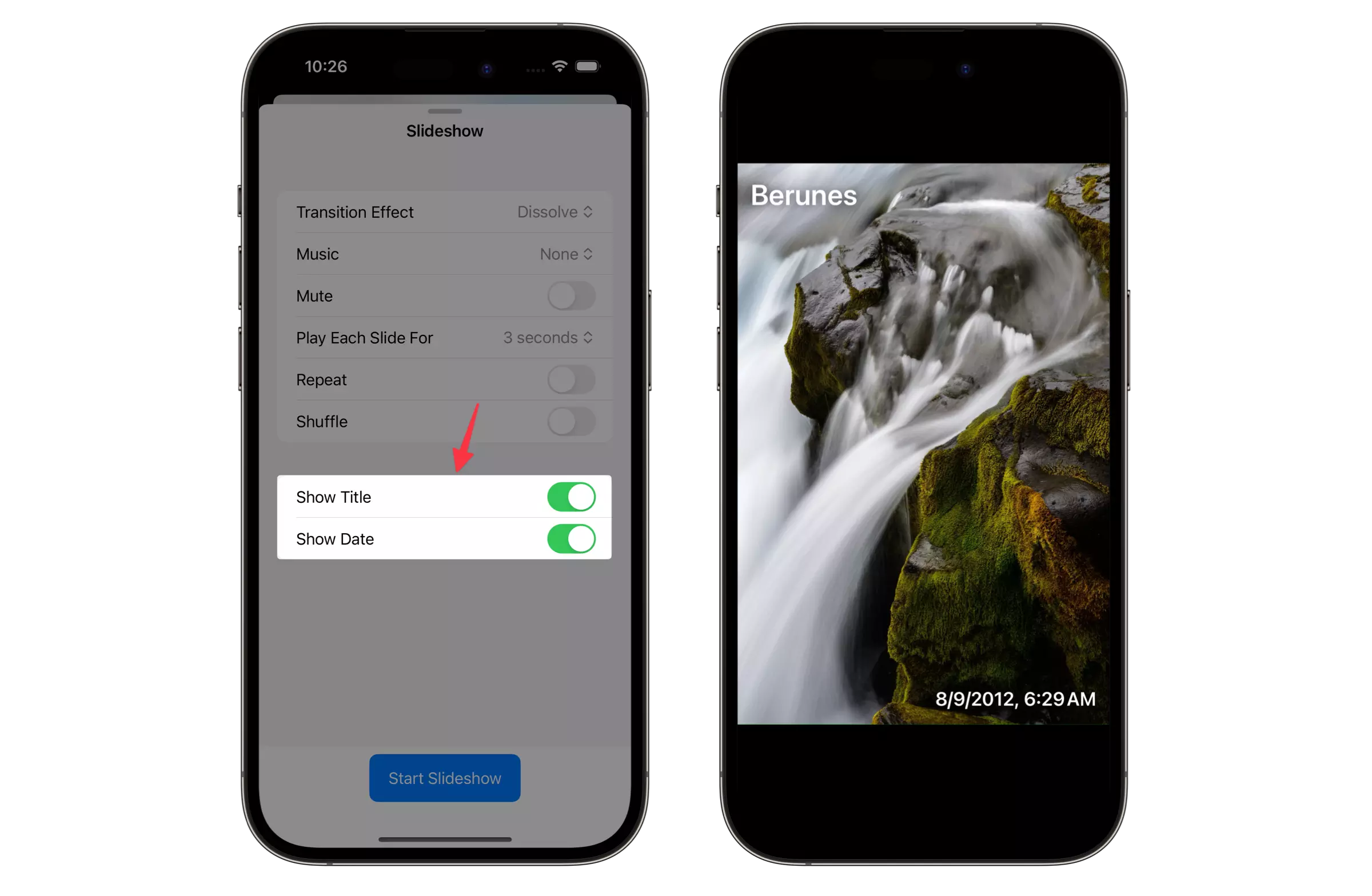
-
Export an XMP file for video and images not supporting metadata when exporting an album.
-
Improved in-app purchase experiences. A subscription can be managed in HashPhotos app.
Fixed
- Some errors occurred while exporting an album.
- Find duplicates result sorting.
- Chinese localizations.
- Other Small bugs.
ver 5.4.7
Improved
-
Added passcode options. (4-digit numeric, 6-digit numeric, custom numeric, alphanumeric)
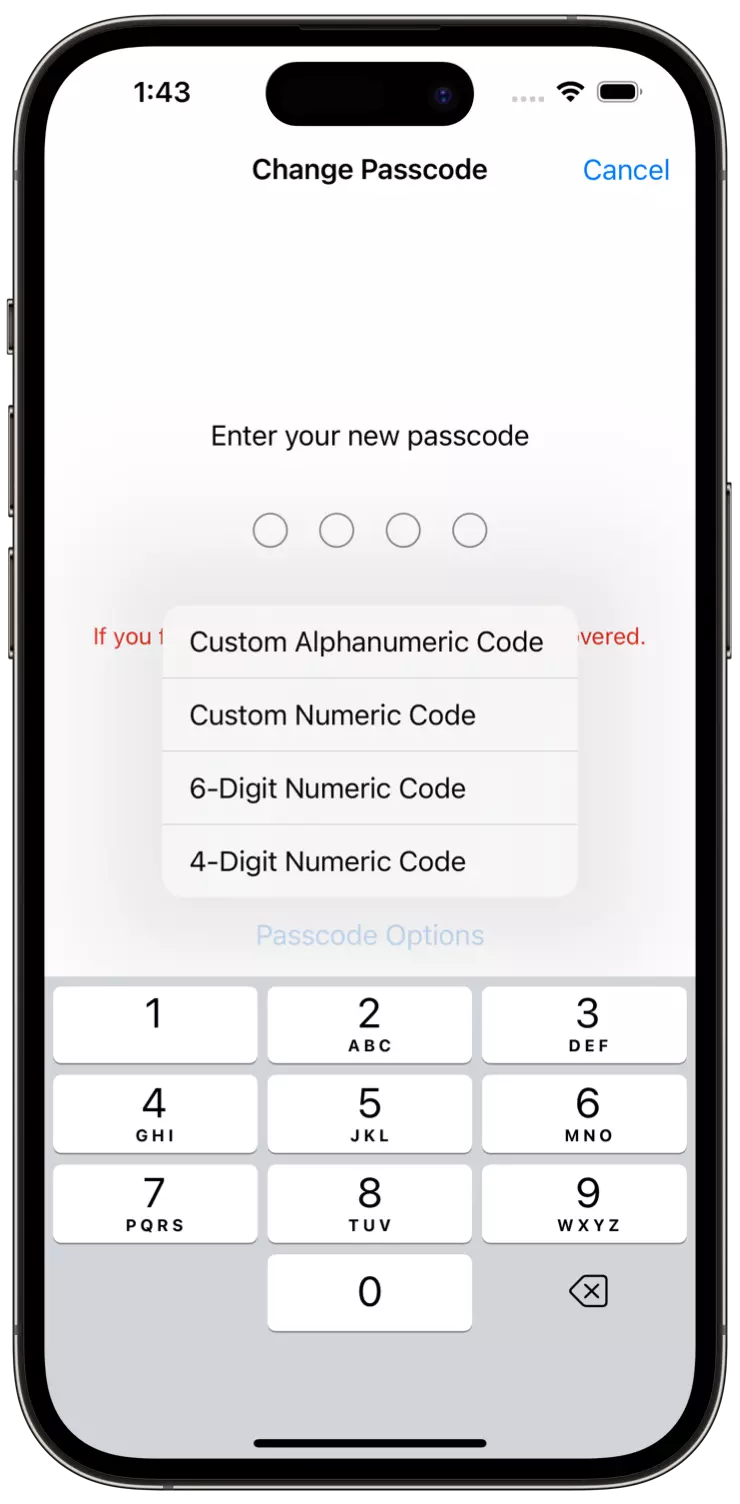
-
Adding/editing keywords can be completed with a keyboard return/done key.
-
Added a context menu for a memo and keywords in a viewer.
(Touch and hold the memo or keywords to open a context menu)
-
Added keyboard shortcuts(Cmd+1, 2, 3) for the modes(add/replace/remove) in the keyword editor.
-
Other small UI improvements.
Fixed
- Some memory leaks.
- Other Small bugs.
ver 5.4.6
Edit Metadata function
Find Similar Photos function

Improved
-
#nearby search filter can be used for a smart album.
-
Added ProRes albums in the Media Types sections.
-
Added #prores search filter to search ProRes video.
-
Added #title search filter to search photos that have a title.
-
Added a Live Photo indicator on Metadata(Info) Viewer.
-
Added a button to copy a file name on Metadata(Info) Viewer.
Fixed
- Fixed missing metadata when converting HEIF image to JPEG image while sharing/exporting.
- Fixed a caption for a video on the info panel.
- Other Small bugs.
ver 5.4.5
Fixed
- Chinese localization error.
- Other Small bugs.
ver 5.4.4
Import files or folder function
Subfolders are imported as folders or albums.
Touch and hold an album/folder or tap the ... button on the section title in the left sidebar.
Or tap the ... button on the bottom left of the main screen then tap "Import".
Improved
-
Redesigned Metadata(Exif) Viewer
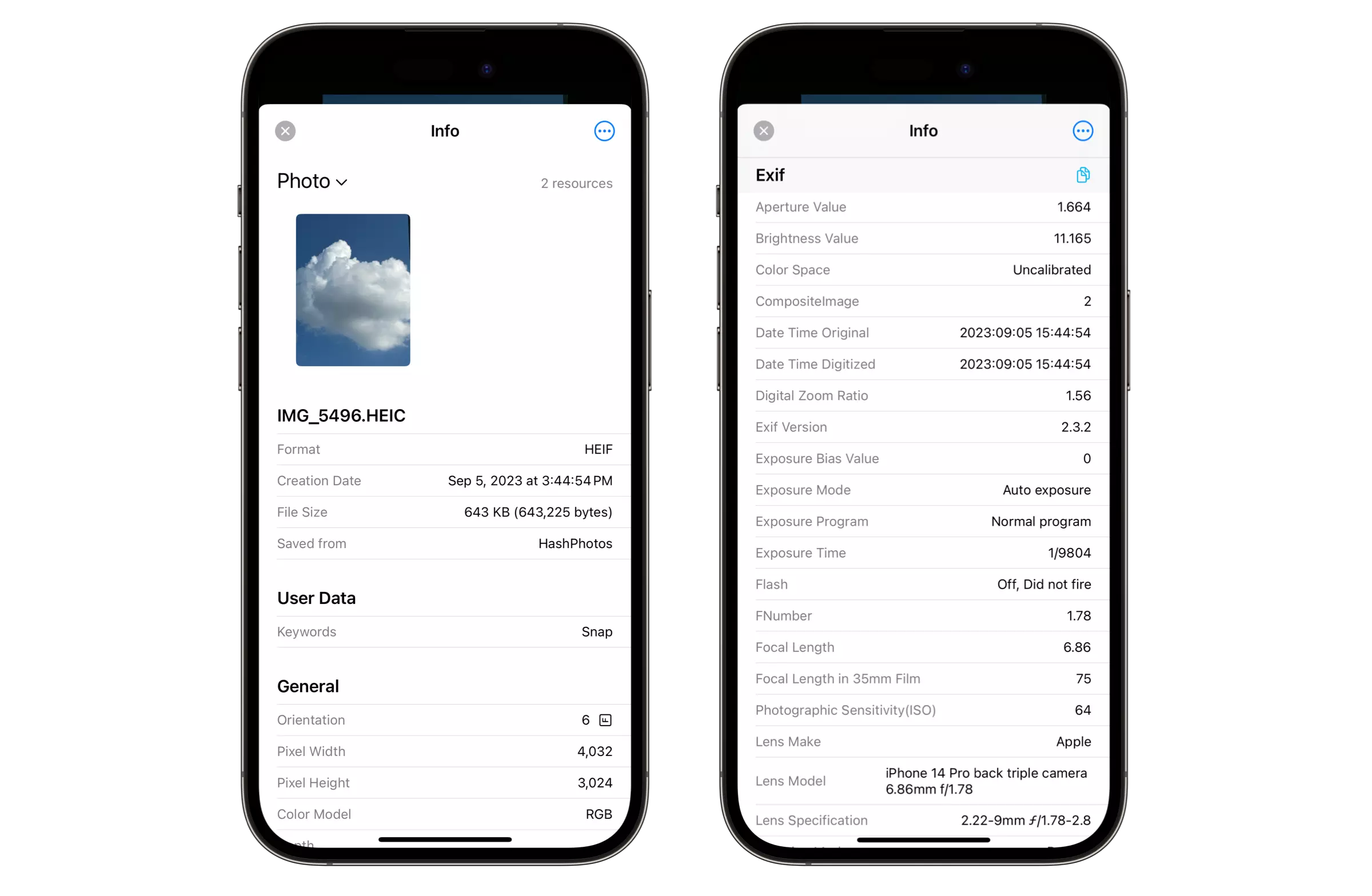
-
Added the Tray button in the find duplicates mode.
The “Tray Badge” option is automatically on in the find duplicates mode.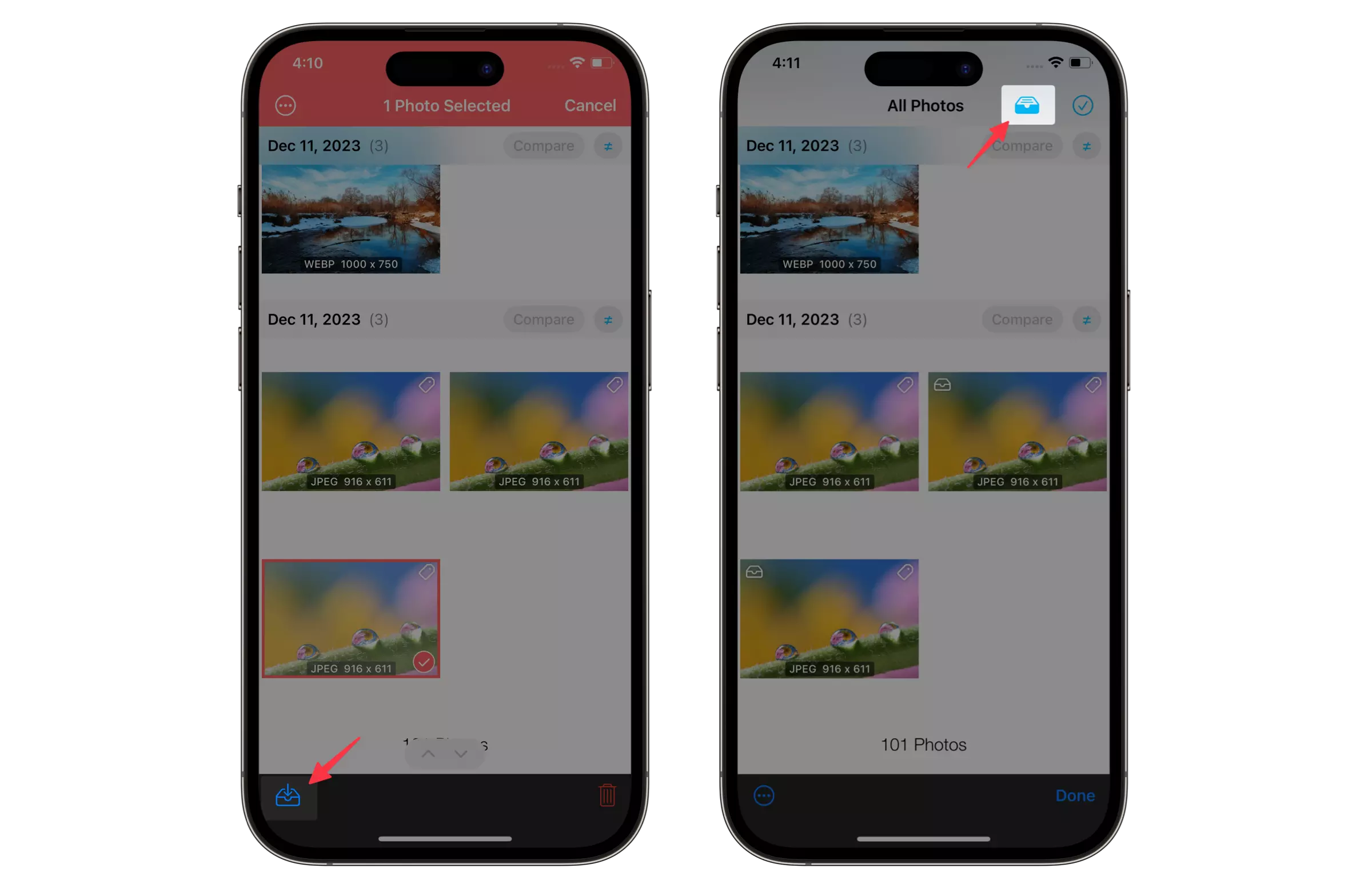
-
Changed sub-buttons of the … button on the main screen to the menu.
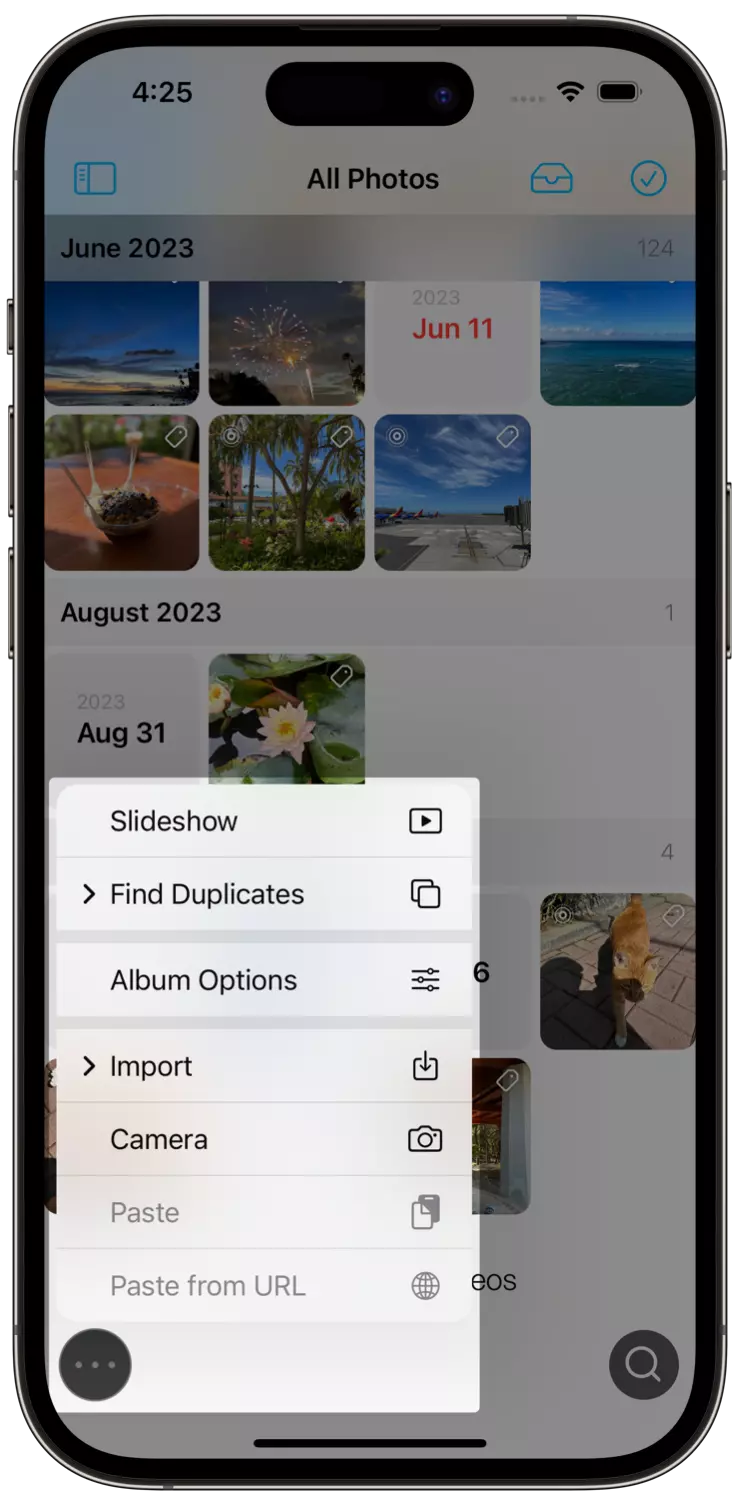
-
Other small UI improvements.
Fixed
- Some useres experienced a crash when starting up on iOS 17.2.
- Other Small bugs.
ver 5.4.3
Improved
-
Added Recent and Pinned Albums view in the Album Bar
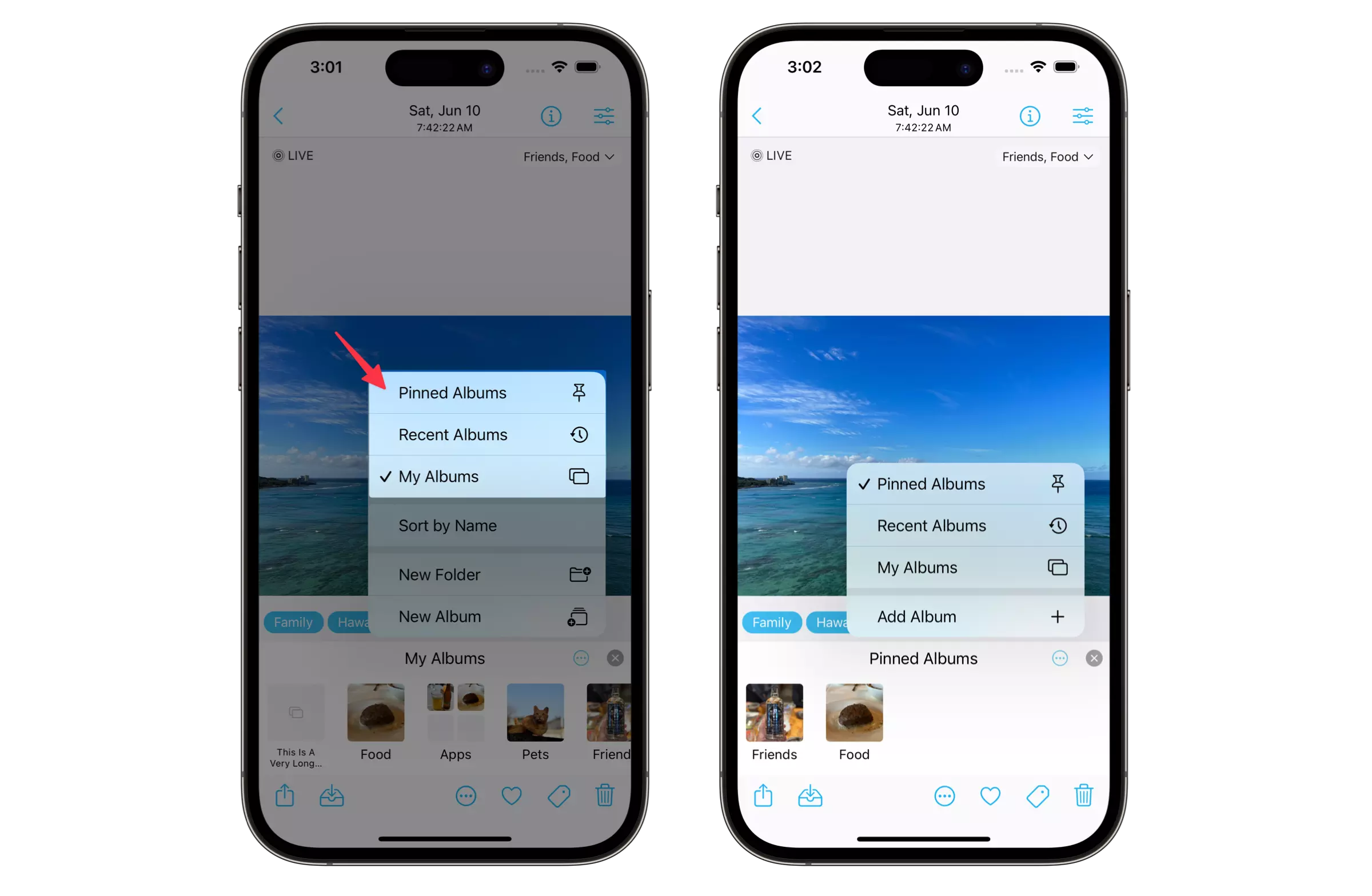
-
Added an option to close Private Album with Shake Gesture
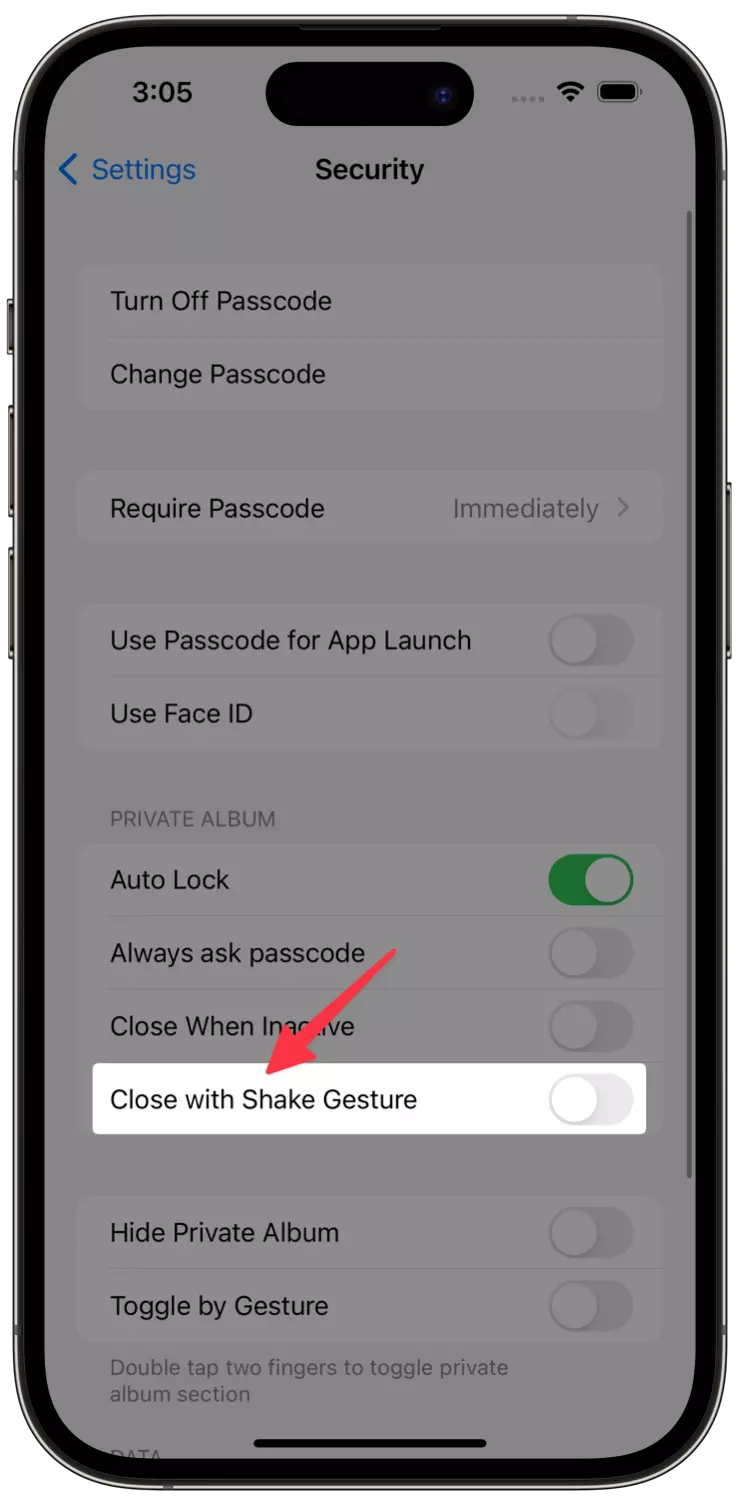
-
Added Tray Badge option in Thumbnail Badge options
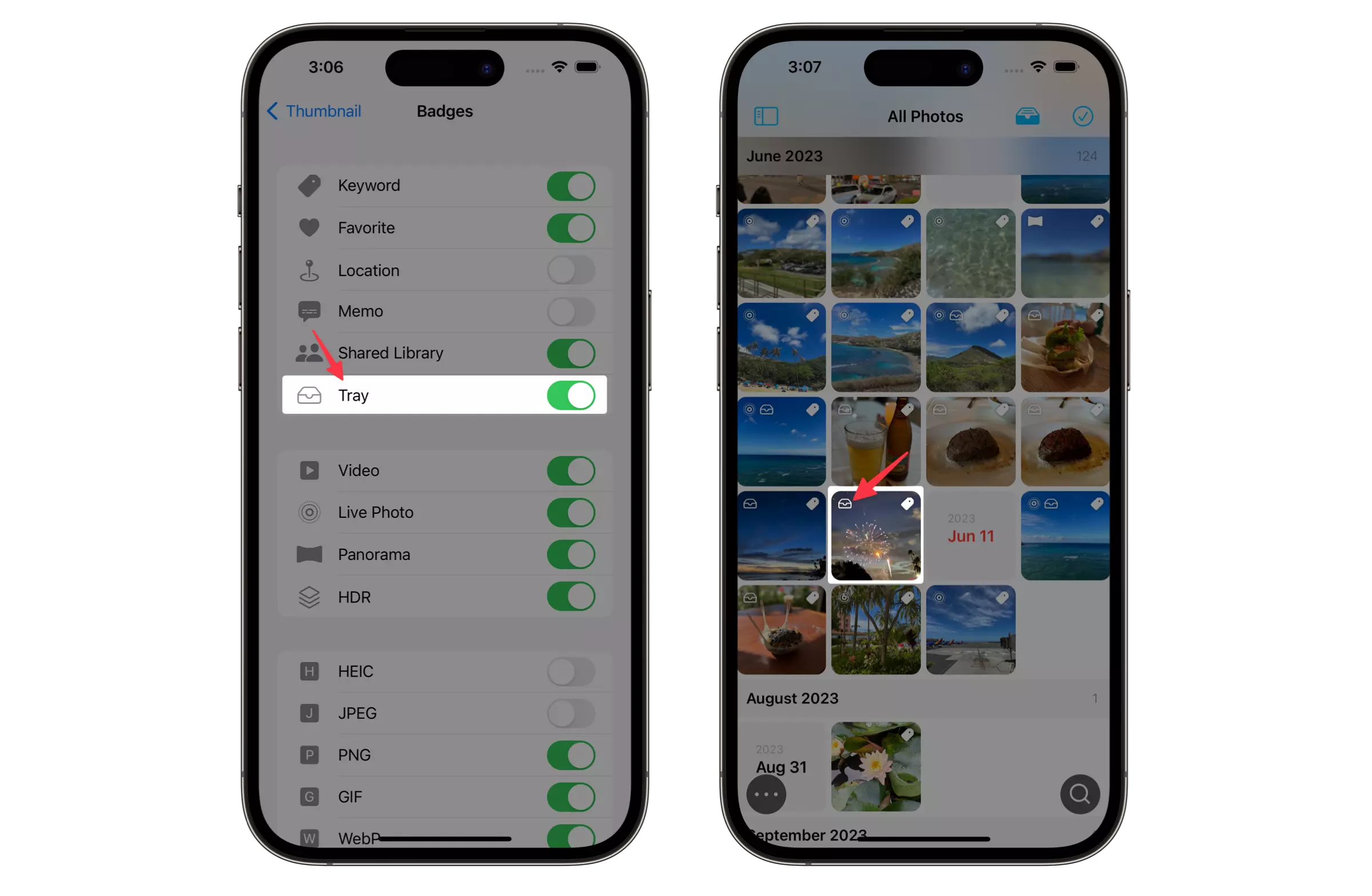
-
Added "Show in Album" function
-
Improved the way to edit a value of the search filter having a value
Tap a filter, then press the keys on the keyboard. -
Other small UI improvements.
Fixed
- A crash when playing a long-duration video in the local library.
- Other Small bugs.
ver 5.4.2
Improved
-
Convert to GIF function improved to Convert to Animated Image
- Supports GIF, WebP and PNG formats
- Set converted animated image time to Video/Live Photo time
- Added FPS(Frame per Second) option
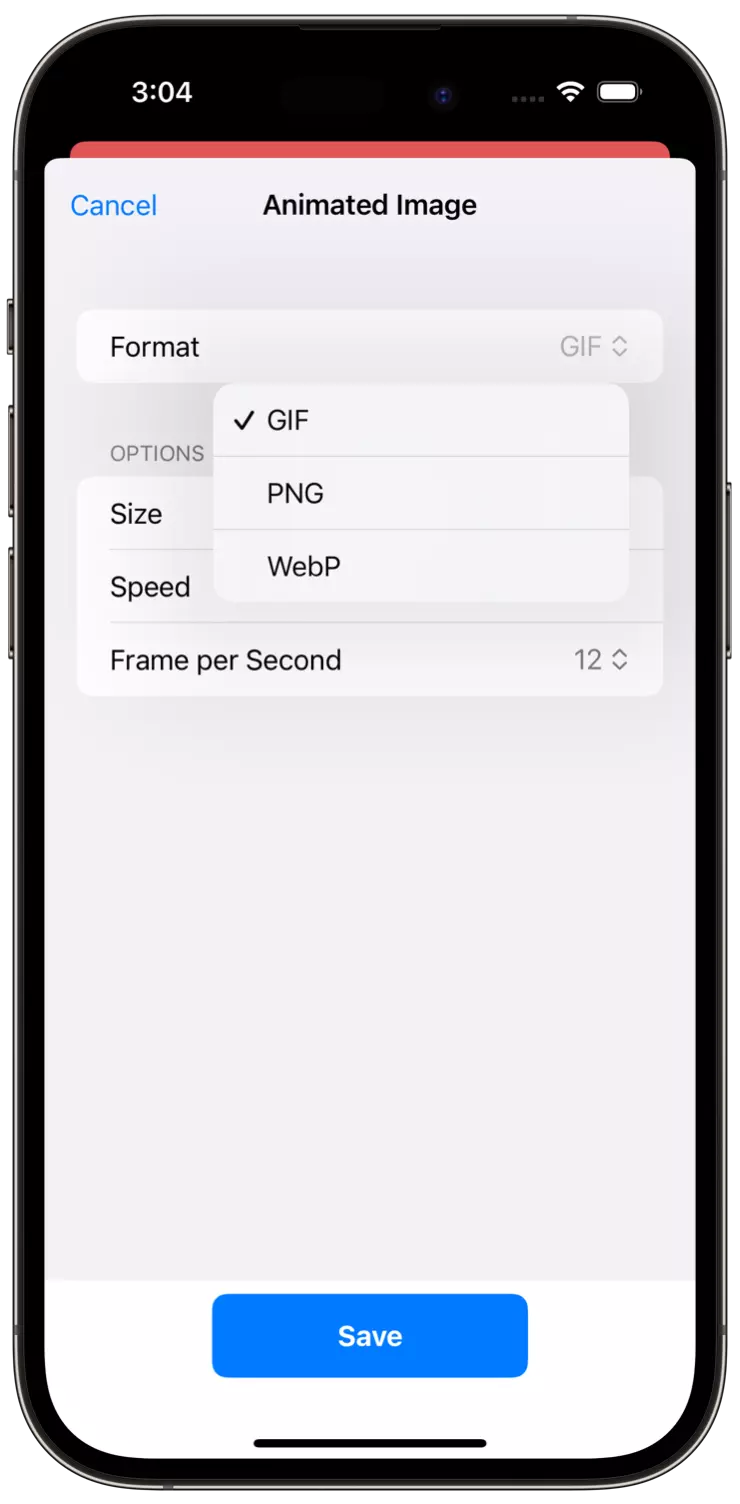
-
Added thumbnail spacing and corner radius options.
Try out the new look with these new options!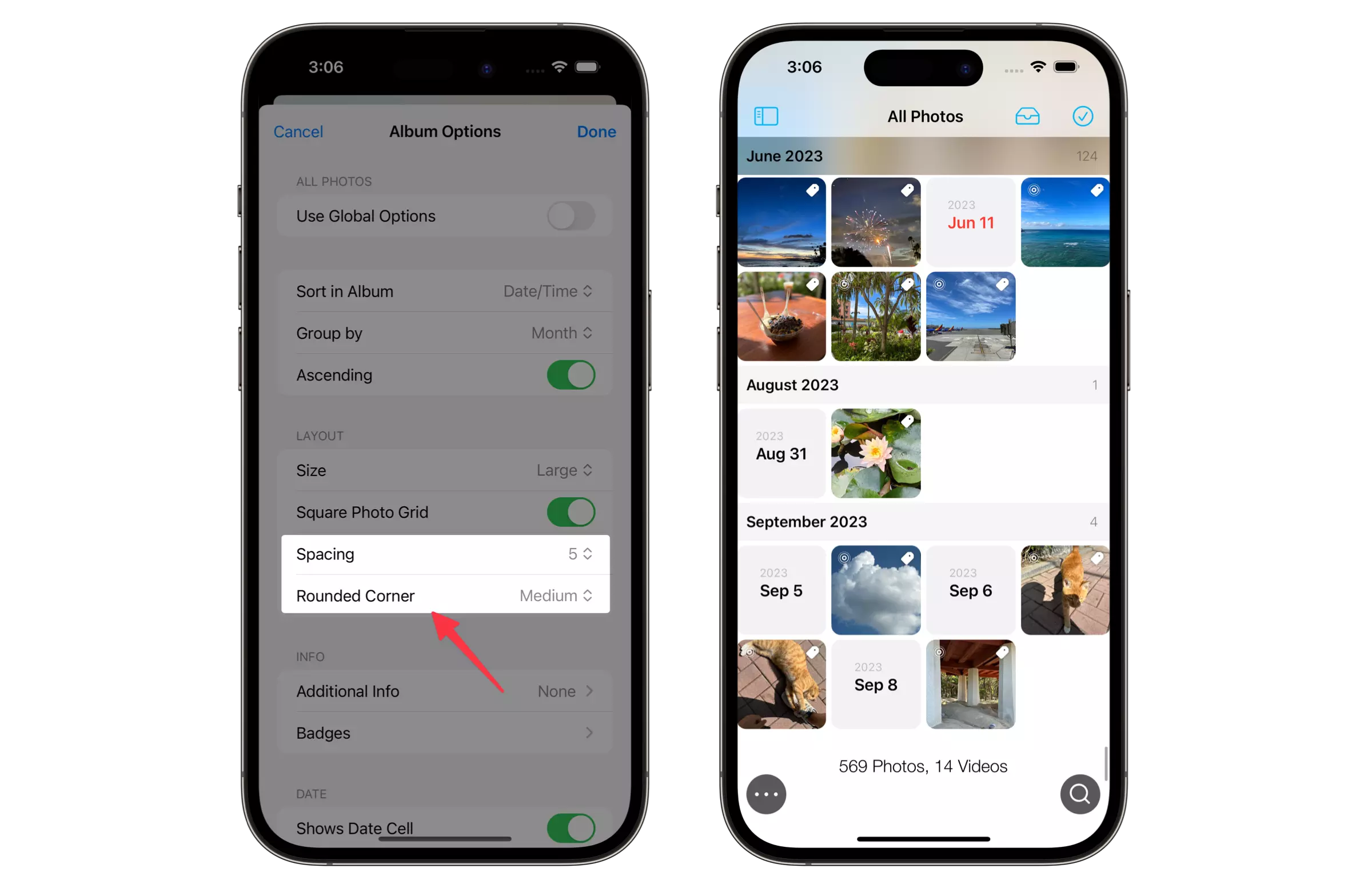
-
Added a grid option(Square/Aspect Ratio) in Tray
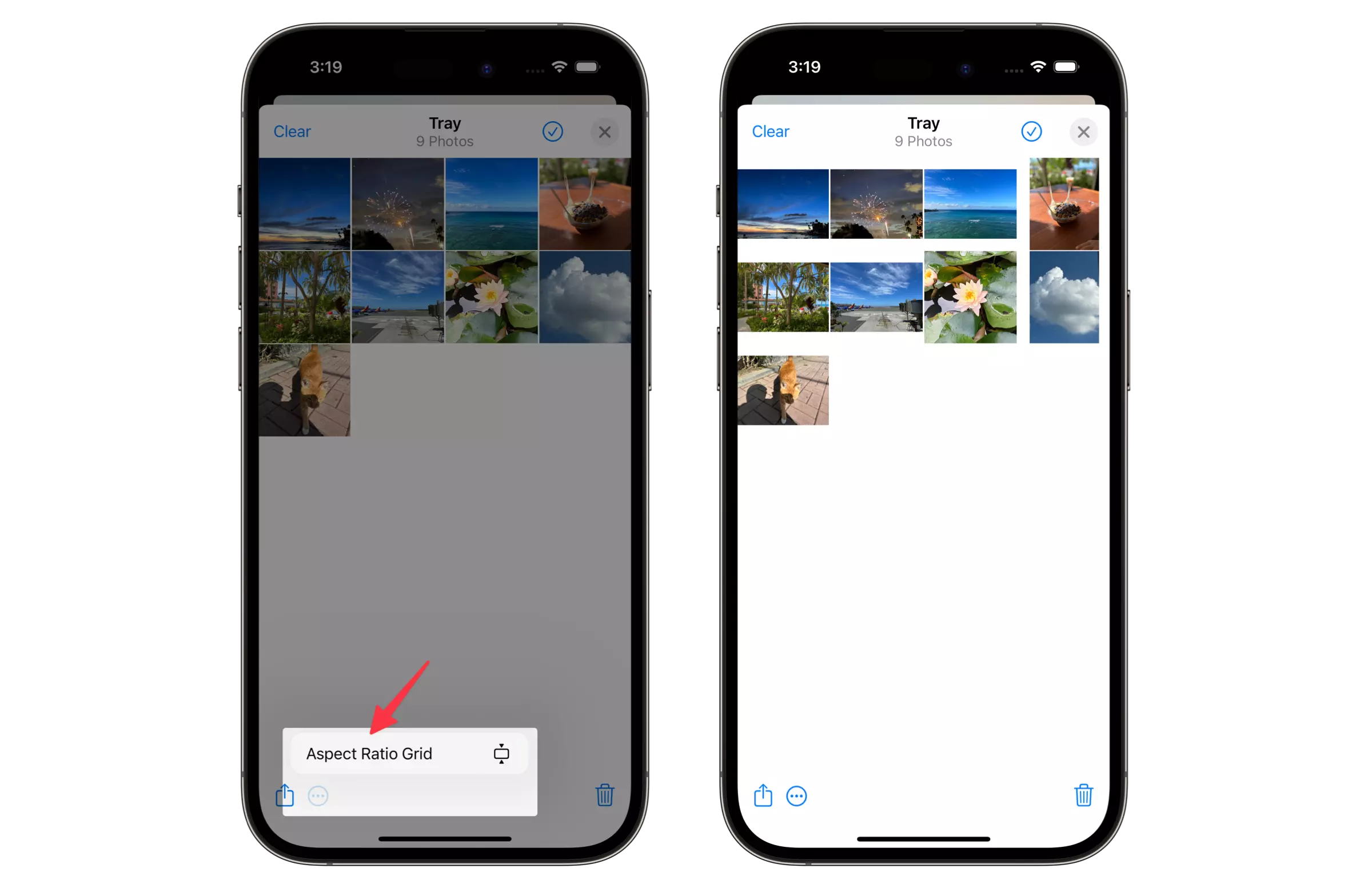
-
Changed the keyword mark on the thumbnail to badge which can be hidden by option in settings
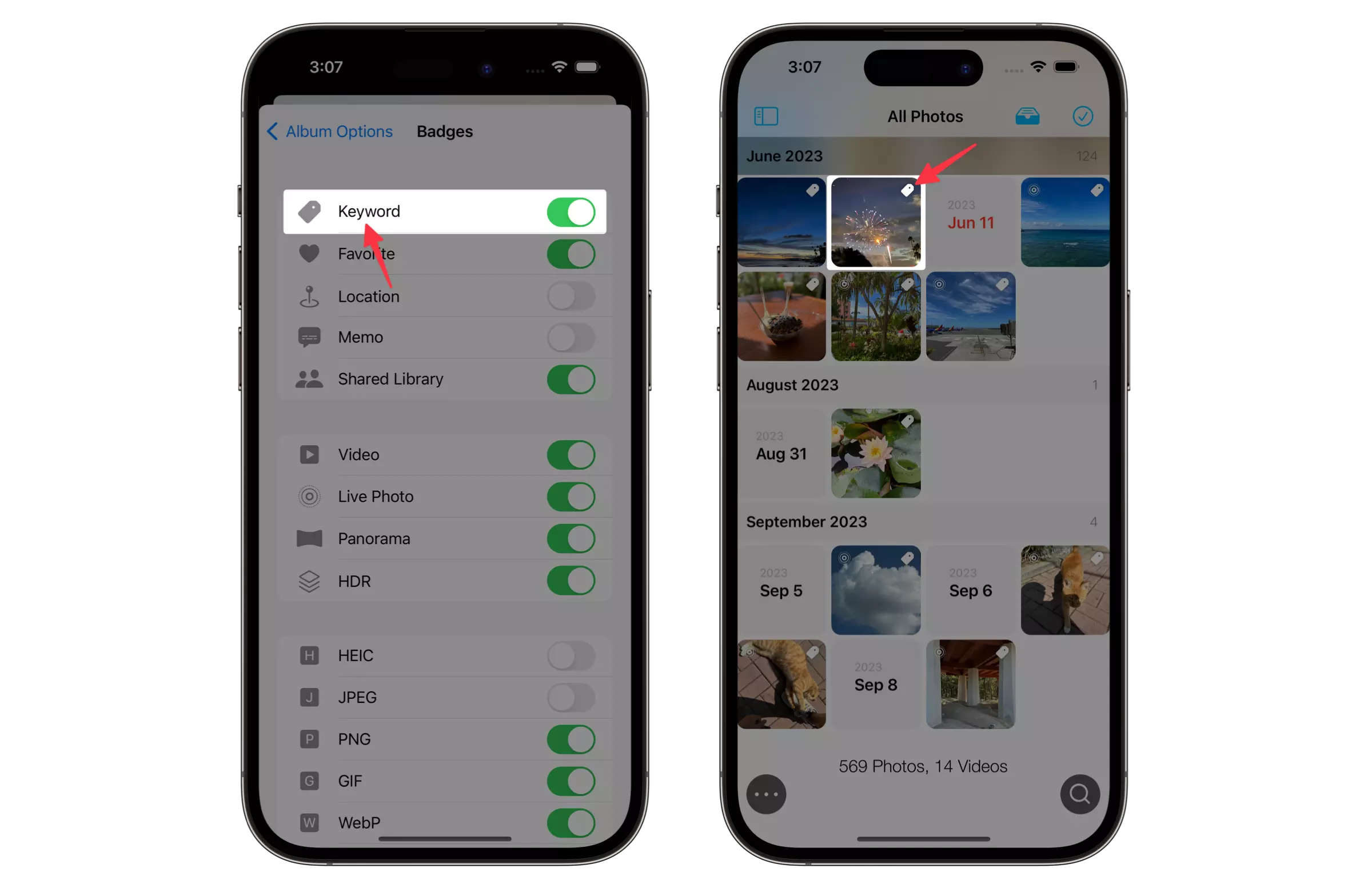
-
Other small UI improvements.
Fixed
- Monthly subscription button didn't work.
- Other Small bugs.
ver 5.4.1
Improved
-
Added an option to toggle folder name on the recent albums menu.
(Settings > General)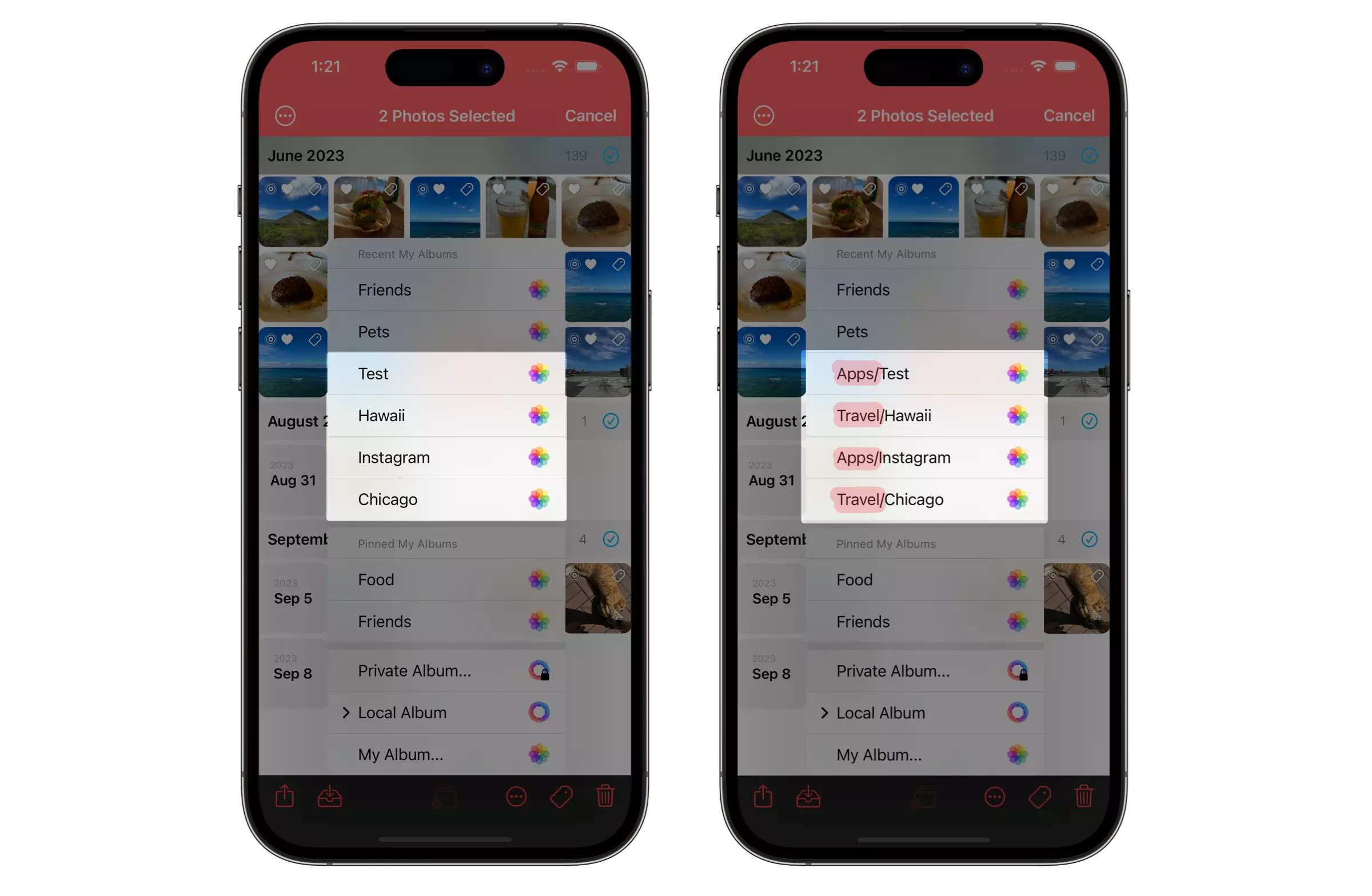
-
Allow moving a folder into a folder by drag&drop in the local library.
-
Added a search filter #deptheffect to search Portrait(Depth Effect) photos.
Fixed
- Fixed an issue where theme changes were not applied immediately as expected.
- Fixed an issue searching by resolution.
- Fixed a crash when adjusting date/time with metadata.
- Other Small bugs.
ver 5.4.0
Export album/folder function
Touch and hold an album or folder on the left sidebar, then tap "Export Album..." or "Export Folder...".
Export My Albums, Local Albums or Private Albums
Tap the ... button on the right side of the section title on the left sidebar.
Date picker calendar to scroll directly to the date.
The calendar button is on the right sidebar. The calendar button appears only when photos are sorted by date/time.
French Localization
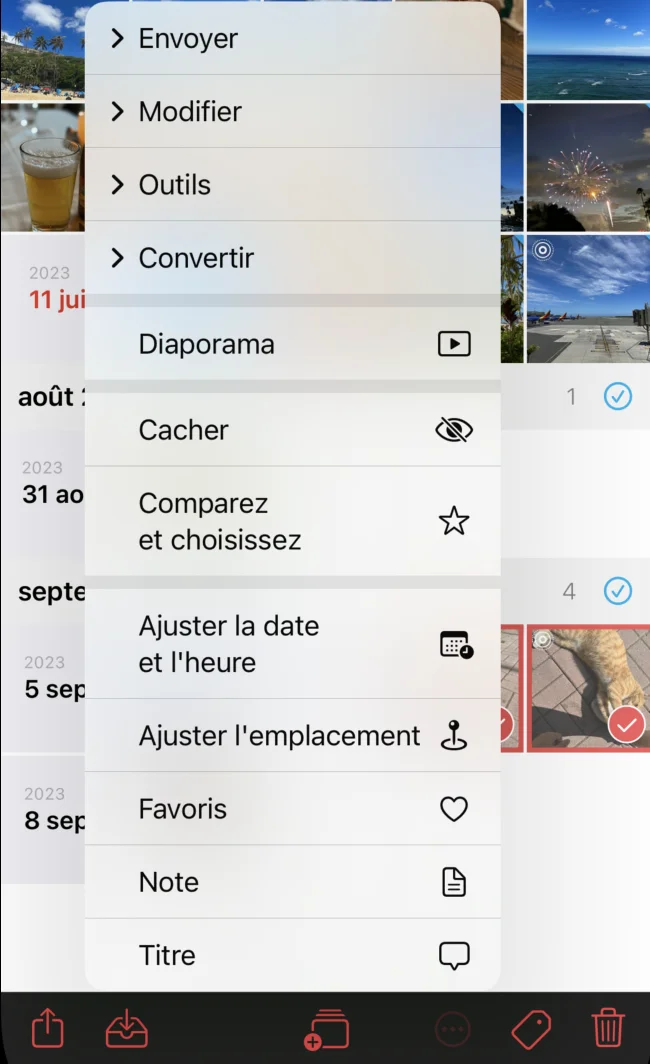
Improved
-
Image quality is lossless when sharing, transferring or exporting photos.
-
Added buttons to scroll to prev/next selected items in selection mode.
-
Improved results for finding duplicates
-
Added an ability to search with range for #tag=, #album=, #filesize=, #duration=, #altitude=
ex)
Search for the photos with 2~4 keywords(tags): #tag=2-4
Search for the photos with less than 2 or more than 5 keywords: !#tag=2-4
-
Added #app: search filter to search by the name image saved from.
-
Support touch and hold interactive action (cut-out image) for the Live Photo
-
Added more options for “Open at Startup” setting
-
Added an option to hide the home bar(multitasking bar) in a viewer when not in a fullscreen mode
-
Sort by name applies to smart albums on the left sidebar
-
Small UI improvements here and there
Fixed
- When searching, the scroll position was incorrect.
- Newly added photo was inserted in the wrong position in the thumbnail list.
- Couldn't find some photos recovered from Recently Deleted album in the local library.
- Send to Mac/PC couldn't send less than 3 photos with free version.
- A crash while searching in Adjust Location.
- Strange scroll position when cleaning mode ends.
- Double tap zoom was not working properly on some devices
- Other Small bugs.
ver 5.3.5
Improved
-
Added #infolder: search filter.
-
Improved Adjust Location function.
- Added Remove Location function
- Added Revert function
- Added a button to move to the original location if available.
- Improved search function
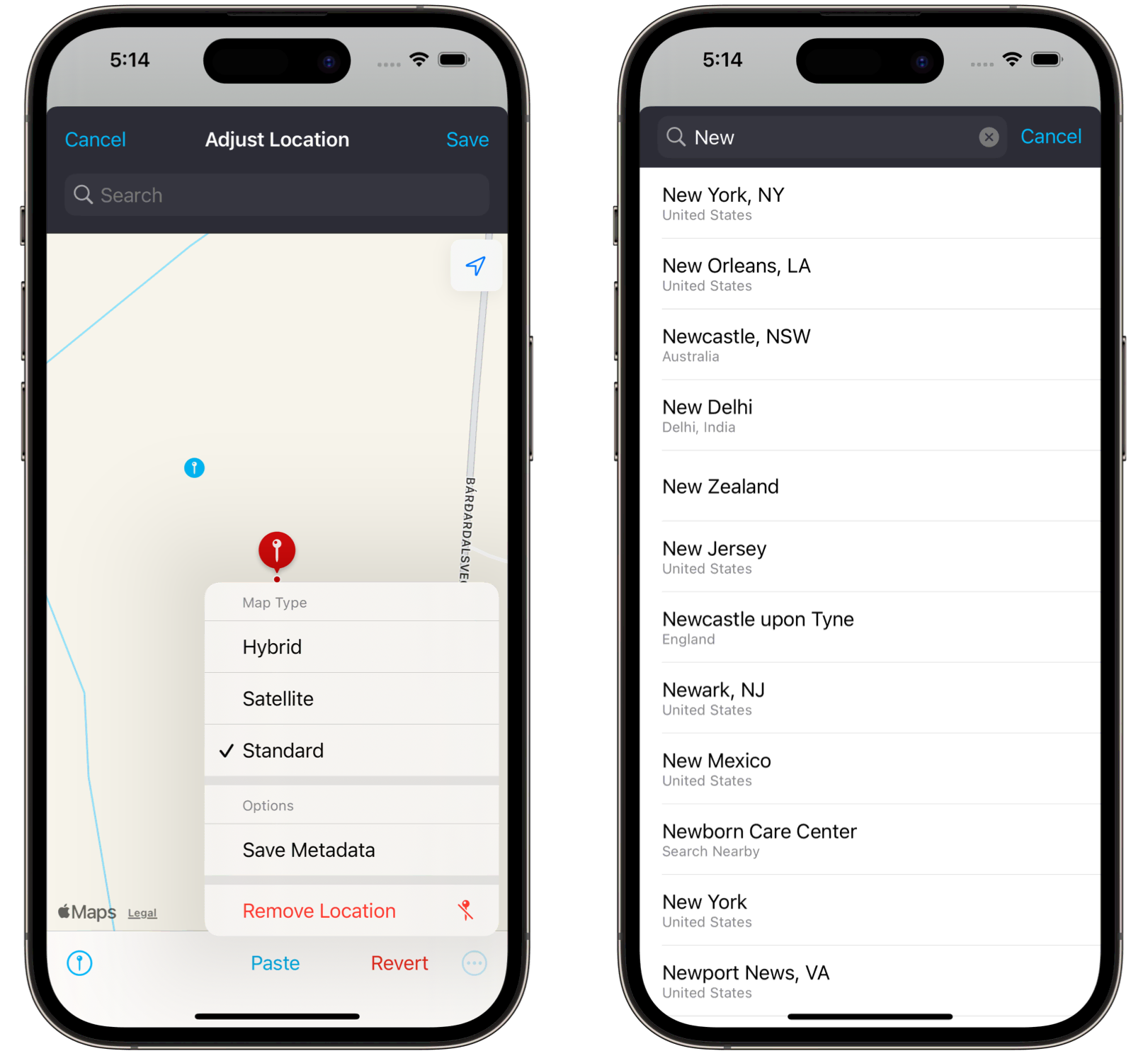
-
Added Remember Album Scroll Position option (Settings > General)
-
Supports reverse order sequence in Adjust Date/Time, changed sequence interval unit from minutes to seconds.

-
Changed default value of View Full HDR option to off. (iOS 17 or later)
-
Small UI improvements here and there
Fixed
- Some of cut-out image interactions were not working.
- Double tap zoom was not working properly on some devices
- Other Small bugs.
ver 5.3.4
Improved
-
Added sort option in Find Duplicates results.

-
Added "Release Notes" link in Settings
-
Small UI improvements here and there
Fixed
- The invalid results of Find Duplicates on iOS 17.
- Other Small bugs.
ver 5.3.3
Editor: Eraser Tool
Cutout image using the magic eraser with one tap. (iOS 17 or later)
YouTube: Erase image background on iPhone/iPad with HashPhotos
Improved
-
Editor: Double tap an overlay image to edit in Add Overlay Image
-
Added some tip guides. (iOS 17 or later)
-
Small UI improvements here and there
Fixed
- A crash when zooming in/out Live Photo in the local library.
- Keyword count additional thumbnail info was not loaded sometimes.
- Other Small bugs.
ver 5.3.2
Fixed
- Blurry image while editing
- A crash when creating an animated GIF image.
ver 5.3.1
Improved
-
Supports creating subfolders within folders in the local library.
-
Added #altitude search filter for searching with altitude information.
-
Added keyword count to thumbnail additional info option
-
Added viewer two finger double tap gesture option
-
Small UI improvements here and there
Fixed
- Blurry image in a viewer.
- Download didn't work in Settings > Sync > Manual Sync.
- Thumbnails didn't refresh properly in All Photos of a folder.
- Problem with subscription not proceeding normally after canceling once.
- Other Small bugs.
ver 5.3.0
From this version, iOS 14.x and below are no longer supported
iOS 17 ready
-
Supports HDR in a viewer
(Option can be toggled in Settings > Viewer) - Edited HEIC photo keeps its format. (It was saved as JPEG)
Album Bar in a Viewer
Improved Sidebar
- Context menu with a touch and hold an album/folder. (Rename, Delete, New Album/Folder)
-
Added a sidebar options at the bottom toolbar. (Show/Hide Thumbnail, Sort by Name)
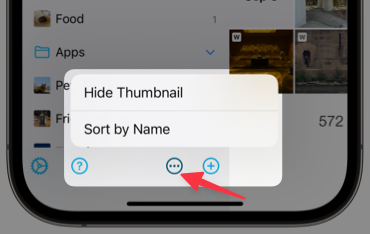
-
Better Looking (Background color indicates the depth of the folder)
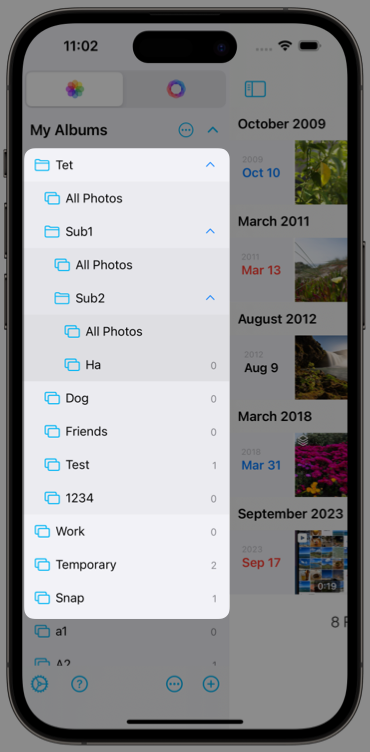
Improved
-
Added Toggle Favorite option to viewer swipe up and double tap gesture action
-
Supports full screen view in Compare and Pick
Tap to toggle full screen mode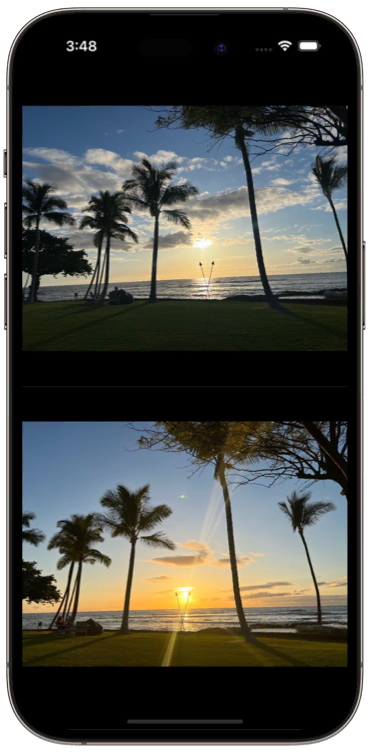
-
Added "Unsorted" album to "Launch with" option.
-
Editor: added crop ratios (1x2, 1x3, 3x1, 2x1)
-
Small UI improvements here and there
Fixed
- Other small bugs
ver 5.2.4
Fixed
- Private Album was not closed properly when an app becomes inactive if "Always ask passcode" option is on and using Face ID.
- Other small bugs
ver 5.2.3
Improved Metadata Viewer
-
Copy metadata as JSON or XMP
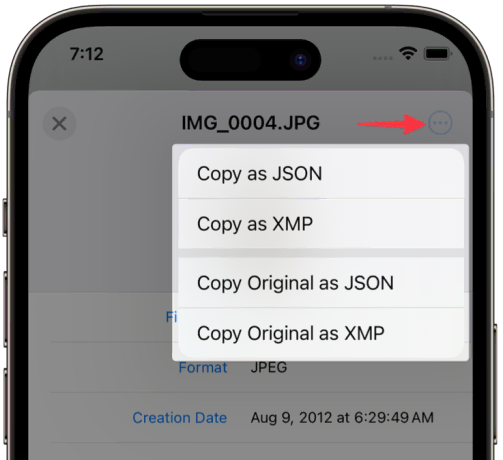
-
Copy a specific section only. GPS section has more options.
Touch and hold a row to copy a row value.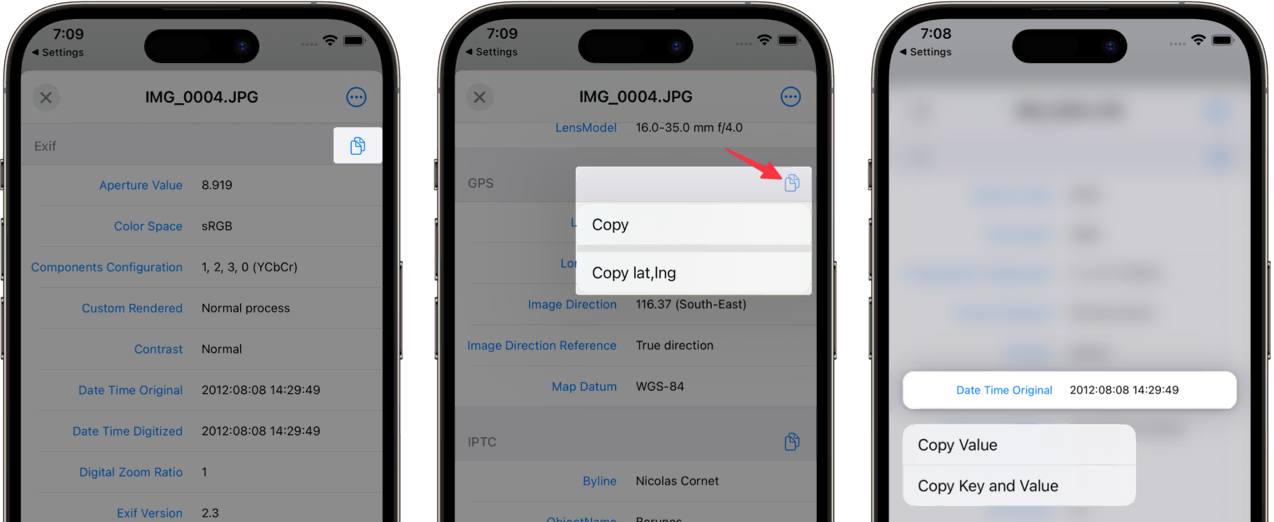
-
Tap a row to toggle between a raw value and human readable value.
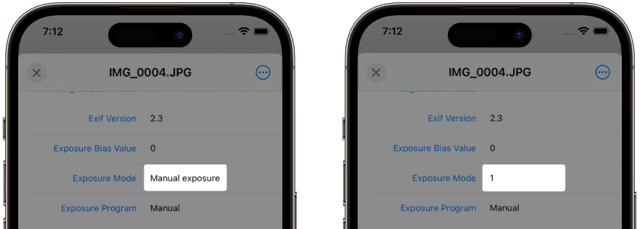
Fixed
- Photos were not refreshed after adding/removing keywords in a smart album with keyword related filters.
- A crash when adding some photos in an album with sort by none option.
ver 5.2.2
Improved
-
Added Deselect with Filter function in selection mode.

-
Added Clear function on search filter history menu.
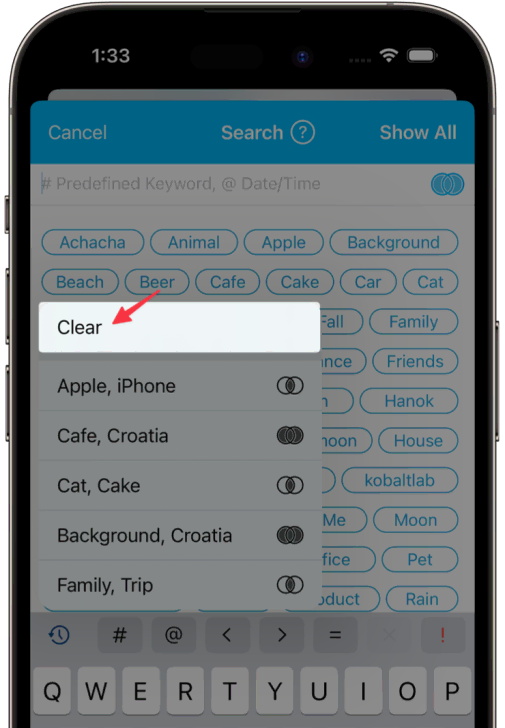
- Stability improvements.
Fixed
- Incorrect result when searching with a period filter.
- Other small bugs.
ver 5.2.1
Improved
-
Added a viewer swipe up option : Delete
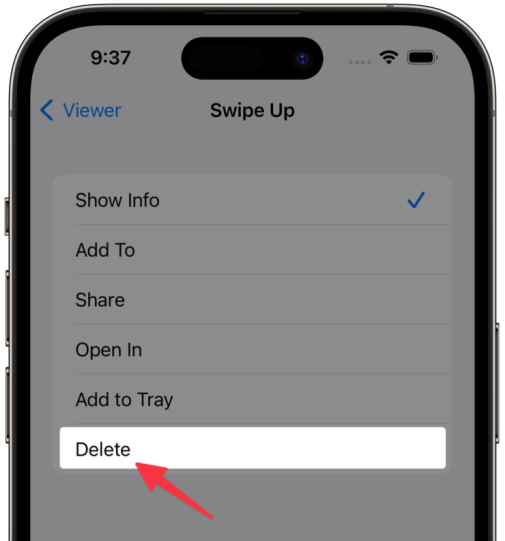
-
Updated Settings design
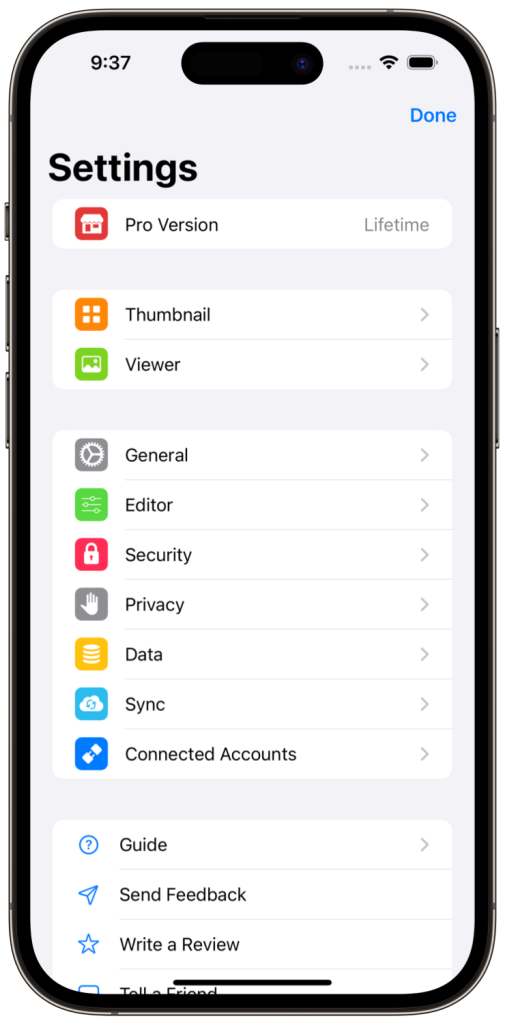
-
Improved timeline (right sidebar)
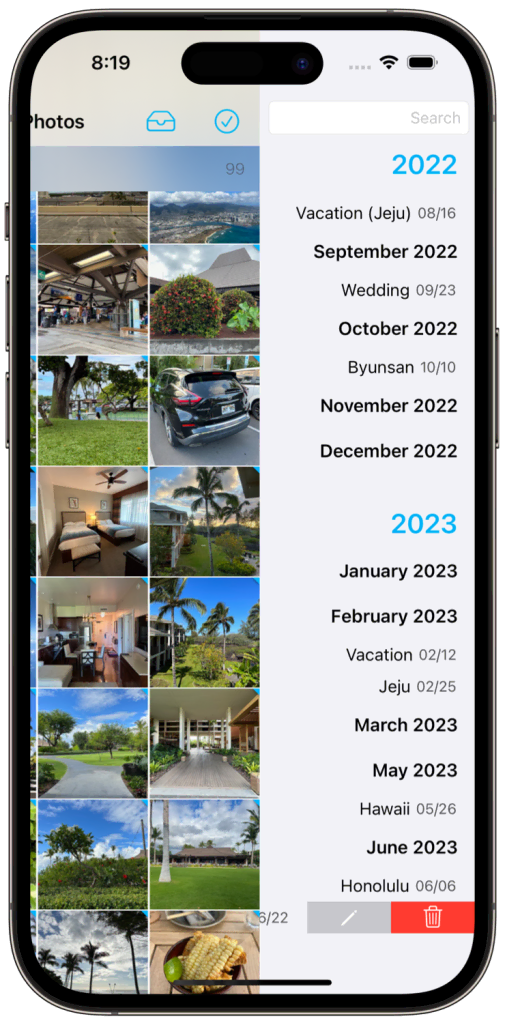
-
Improved Settings > Data > Storage Usage
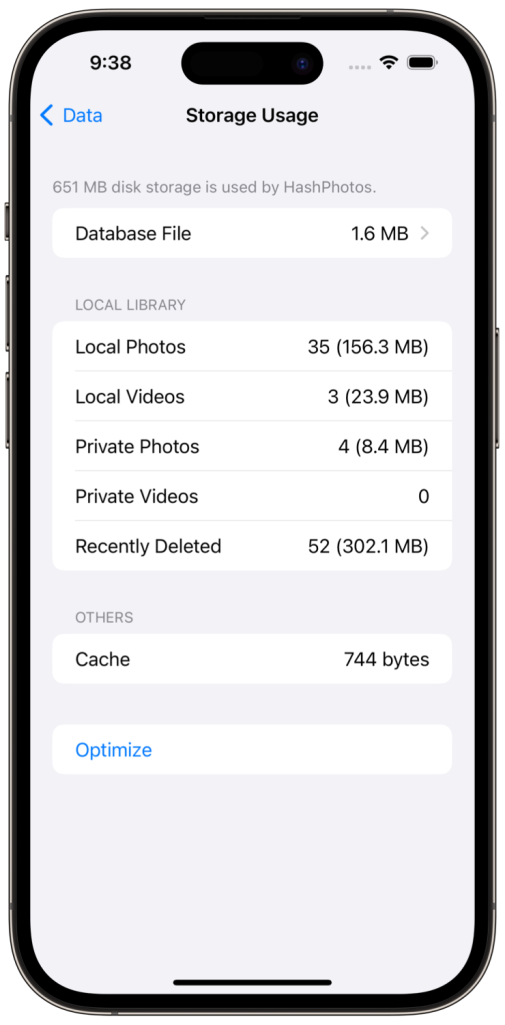
-
Updates keywords added in a viewer to an adding history.
-
Editor: Enlarge thumbnails in a photo effect filter picker.
Fixed
- A lag when updating changed photos.
- Initial operator (AND/OR) state in search filter editor.
- Some temporary files were not cleaned-up.
- Other small bugs.
ver 5.2.0
Changed
-
Adding an overlay image in a photo editor is back to Pro version feature.
Fixed
- Small bugs
ver 5.1.9
Improved
-
Added search history button on search popup. (iOS 14 or later)
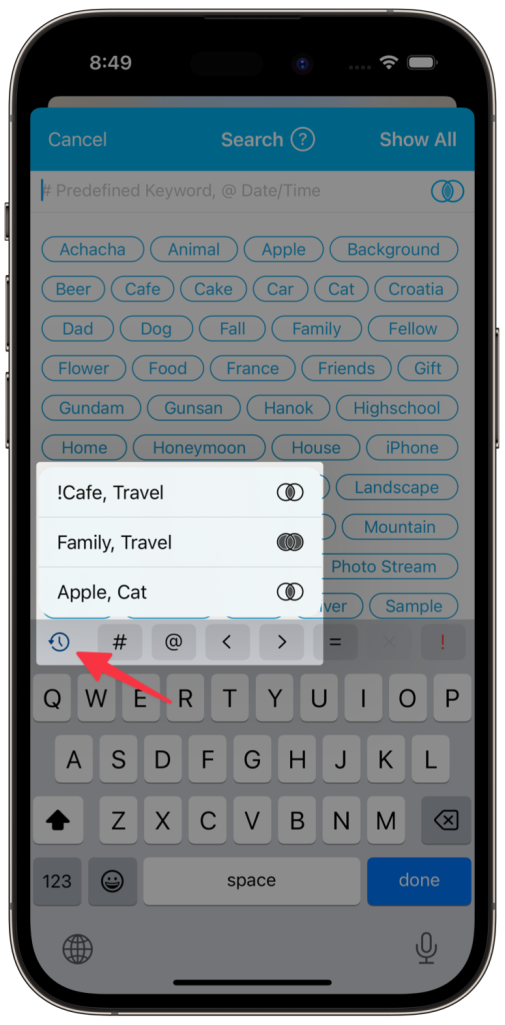
-
Shows video play button in a viewer when an autoplay is off.
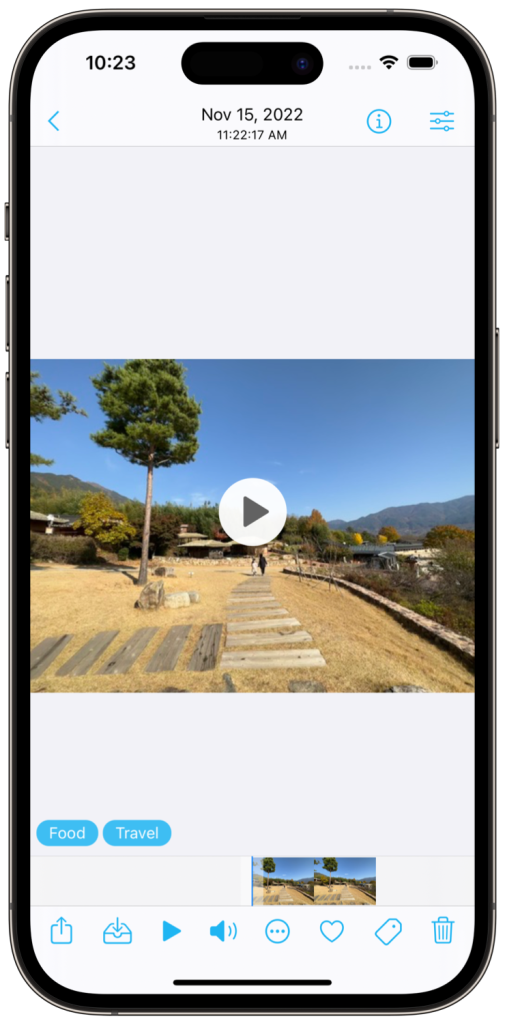
-
Small UI improvements here and there
Changed
-
Adding an overlay image in a photo editor is available with a free version for a limited period.
Fixed
- Renaming a smart album didn't work on an album picker.
- "Backup Local Album" didn't follow folder/album structure.
- Other small bugs
ver 5.1.8
Fixed
- Fixed a crash when running "Backup Local/Private Album".
- Fixed a crash when deleting a local/private album opened
- Fixed a crash after using some share functions.
- Fixed an wrong Private Album Auto Lock option switch value.
- Fixed a slideshow shuffle option was disappeared.
- Updating a smart album filter when renaming a keyword
ver 5.1.7
Improved
-
Added an invert color function in a photo editor.
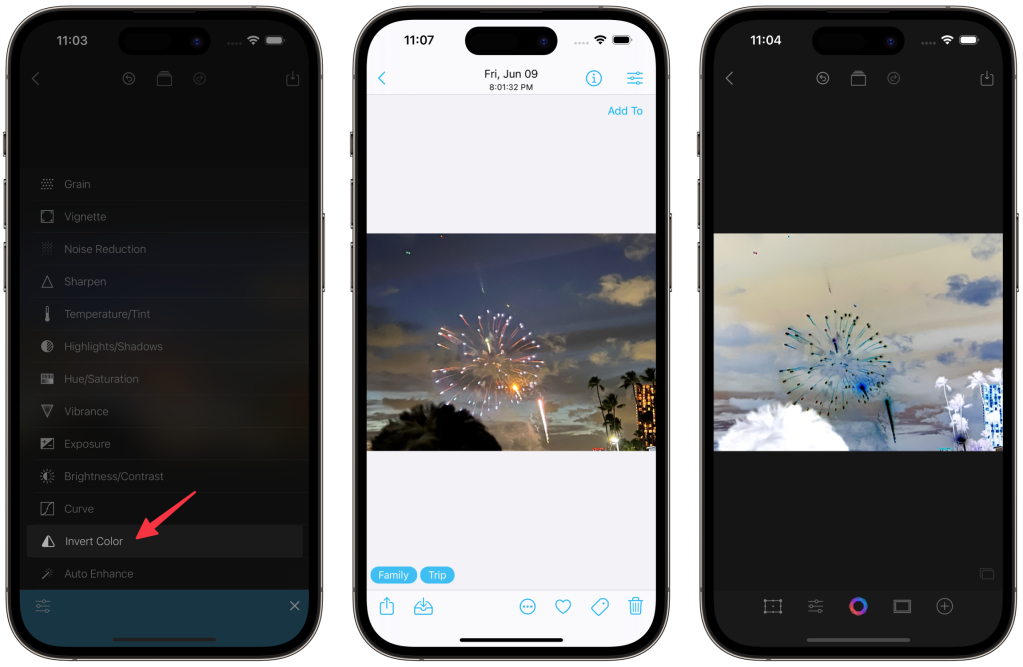
-
Added batch edit functions (invert color, rotate left/right/180°). (iOS 15 or later)
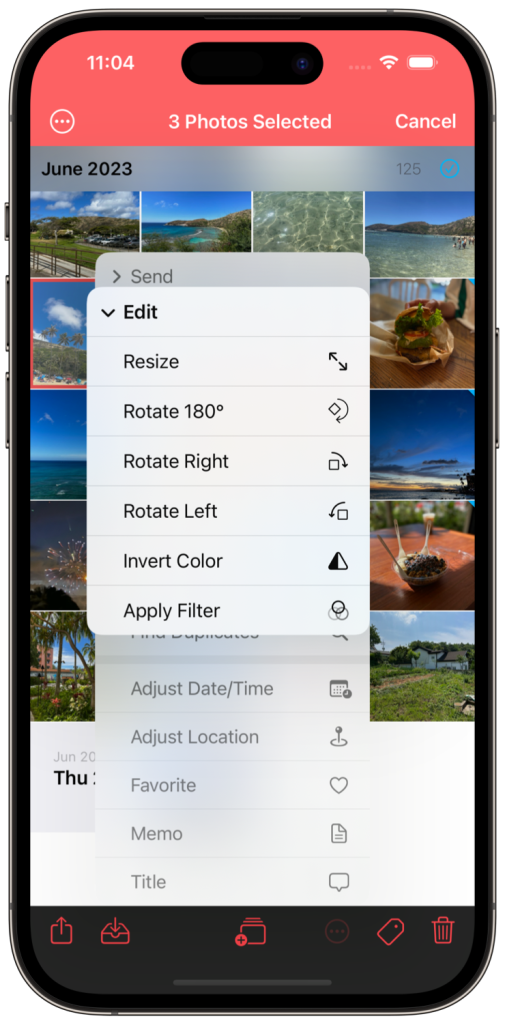
-
Added an option to toggle Private Album Auto Lock.
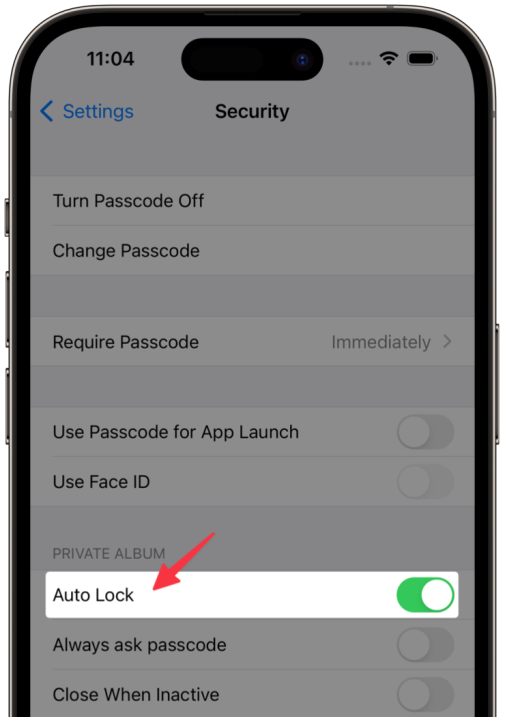
-
Added support full screen viewer in an external display while using Screen Mirroring. (iOS 16 or later)

-
Keyword with ! (Not operator) couldn’t be added with return key in search field.
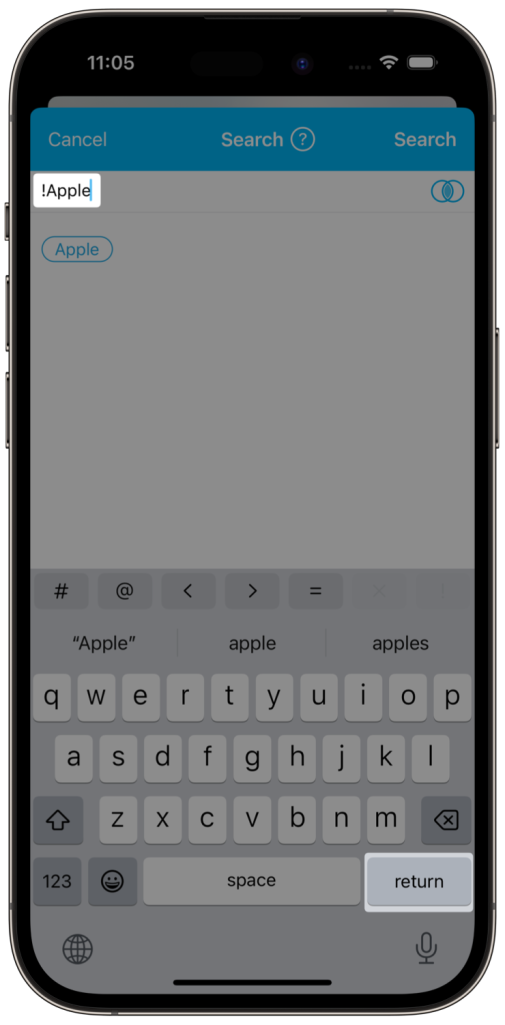
-
Added an option to toggle video sound in slideshow.
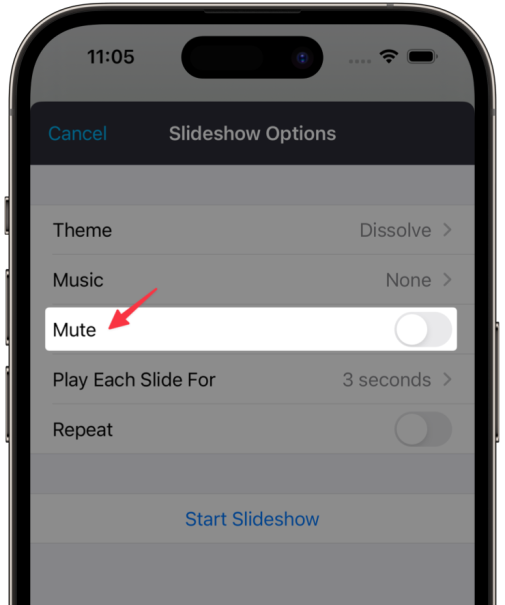
-
Small UI improvements here and there
Fixed
- Small Bugs
ver 5.1.6
Fixed
- Fixed crash on iOS 17 beta 2.
- Fixed an error where share/export JPEG quality settings were not properly set.
- Creation date for a video imported into a local album was set as current date. Now it is set to creation date in metadata if available.
- Fixed error grouping photos when group by year.
- Fixed search button active state when using both location and keyword search.
- Fixed updating photo count for a keyword in the sidebar keyword list.
- Excludes portrait photos from search result of #edited predefined keyword.
- Fixed the error failed loading album cover thumbnail in an album picker.
- Fixed wrong photo/video count for a local album in an album picker
ver 5.1.5
Improved
-
Supports user installed fonts in photo editor text overlay tool
- Tap + button on the font picker.
- Pick a font you installed on iOS.
- Once you've added a custom font, it will appear in the system font list.
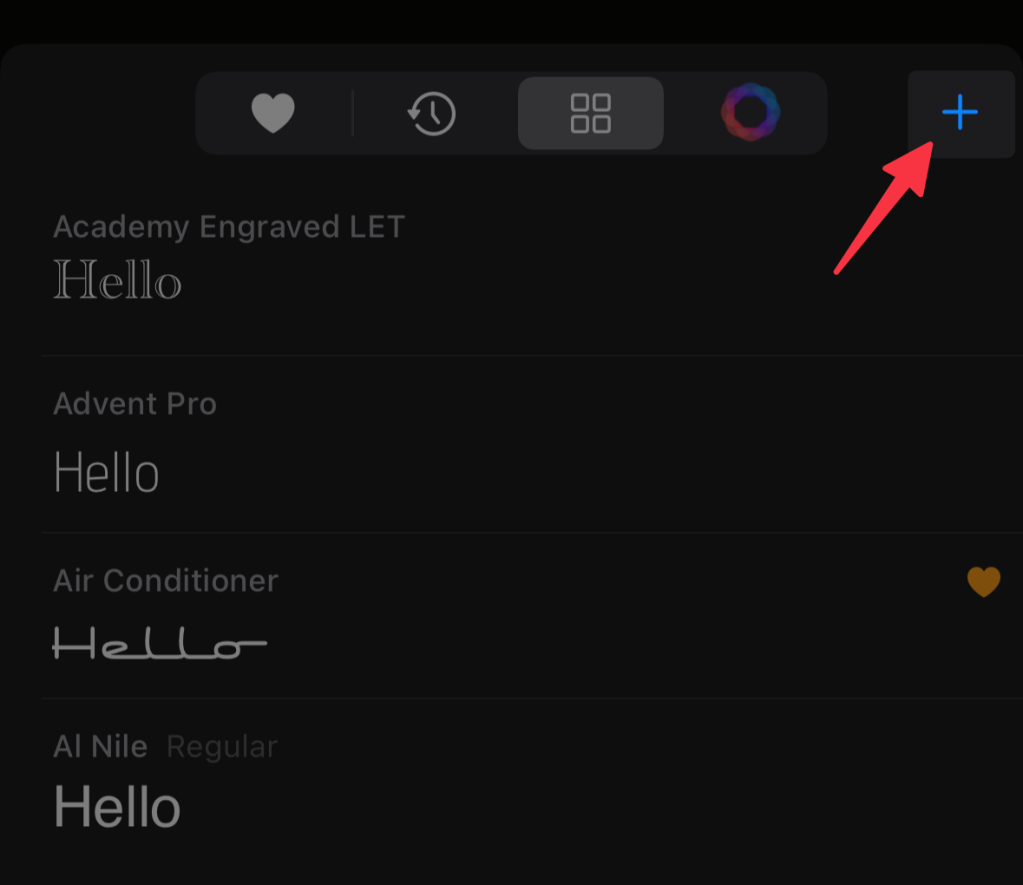
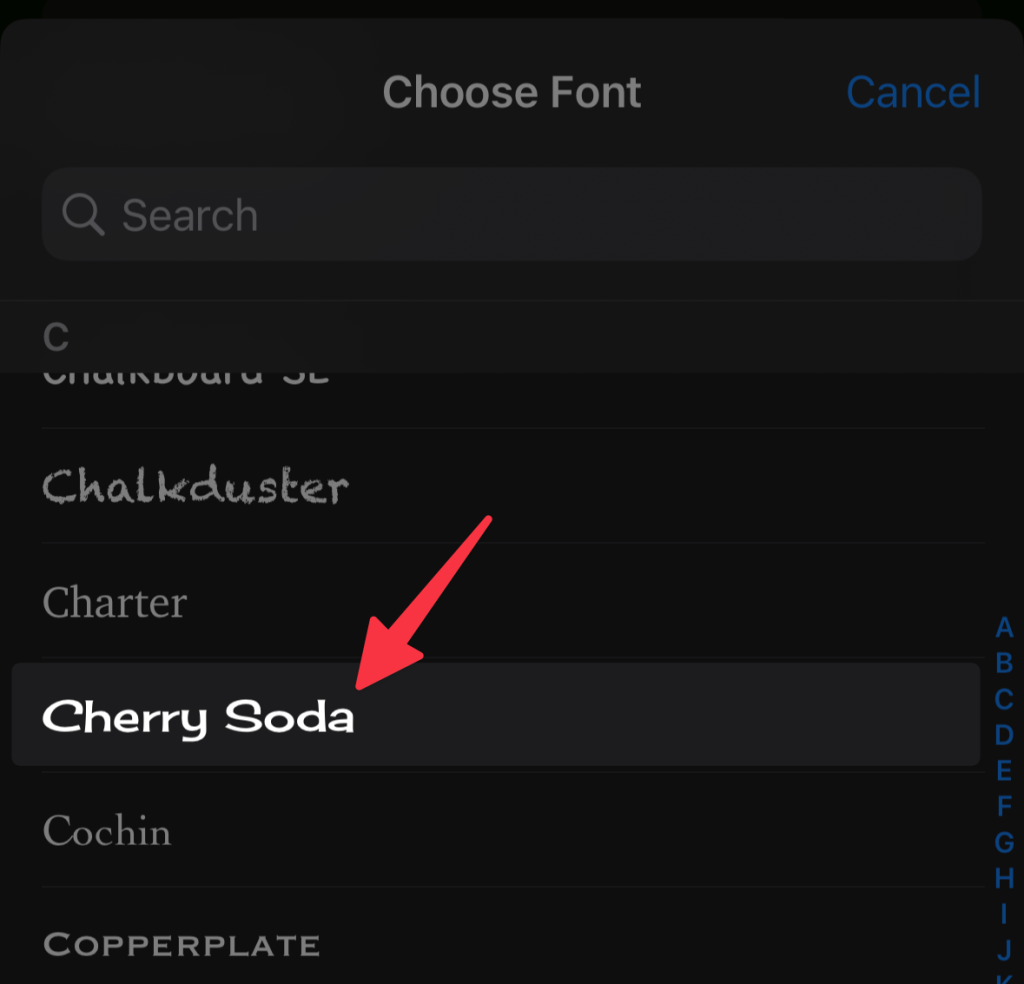
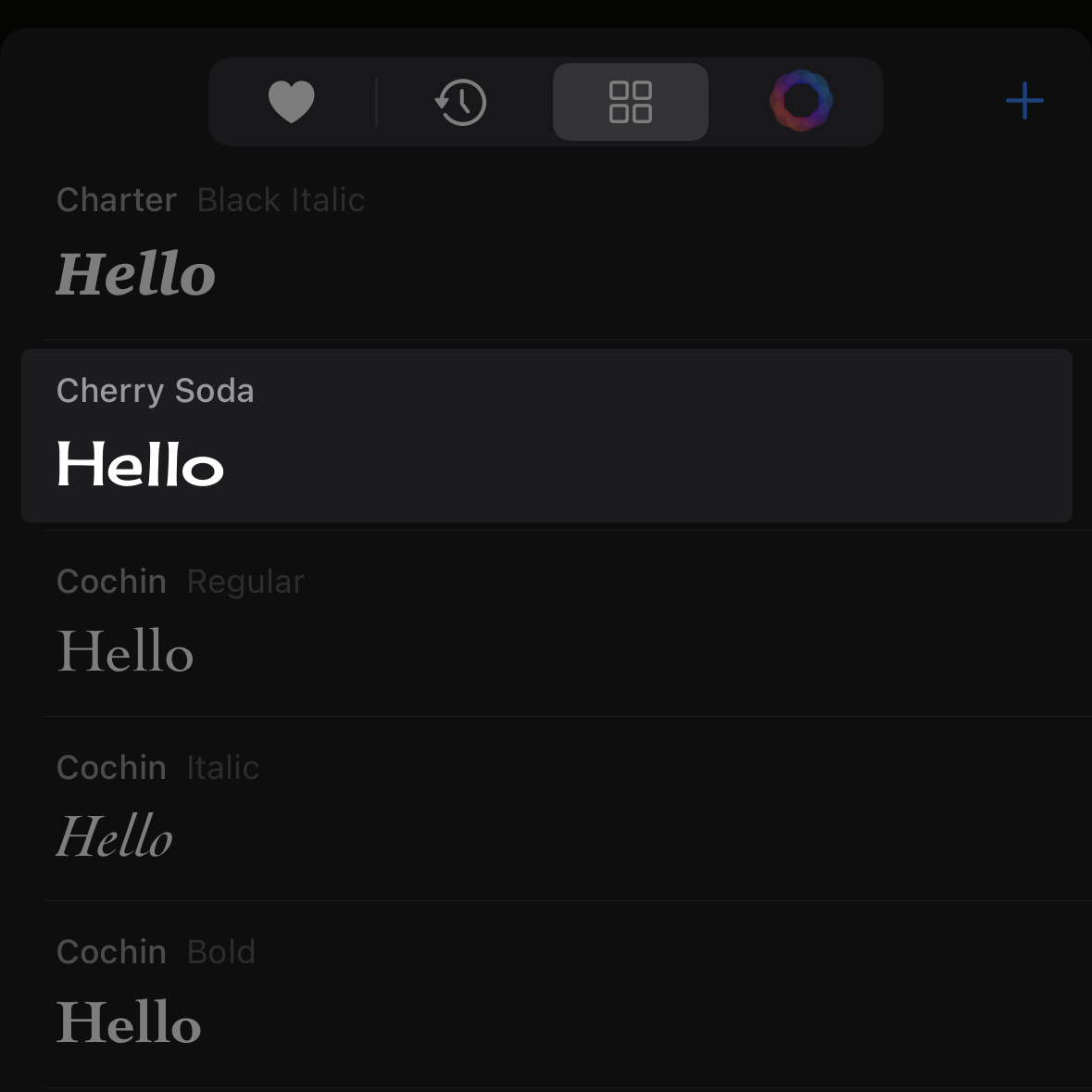
-
Added sort option in the album picker
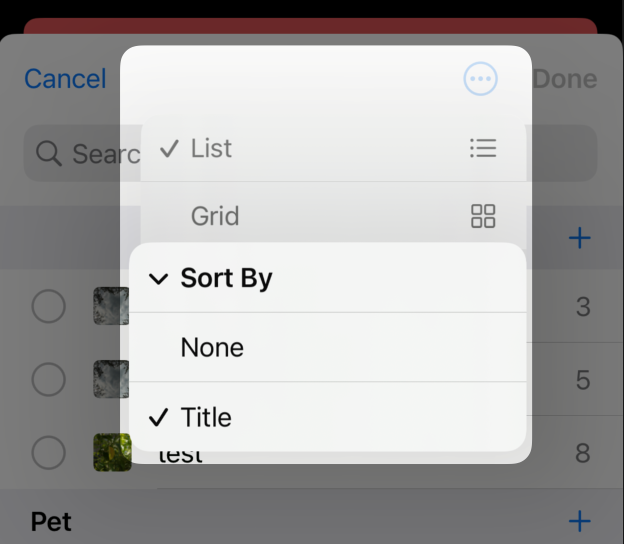
-
Added search with Exif orientation
use #orientation: predefined keyword to search with Exif orientation information. Value can be 1 to 8.
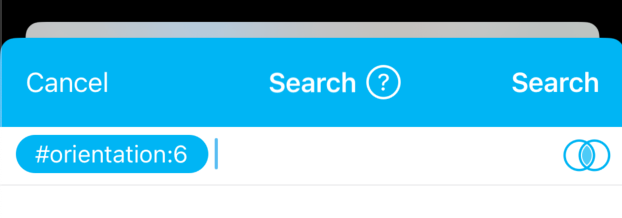
Fixed
- Small Bug fixes.
ver 5.1.4
Improved
-
Added Paste Keywords function (iOS 14 or later)
- Touch and hold keywords to copy in a viewer or copy text formatted like #keyword1 #keyword2.
- Touch and hold the keyword button in selection mode of thumbnails view or in a viewer.
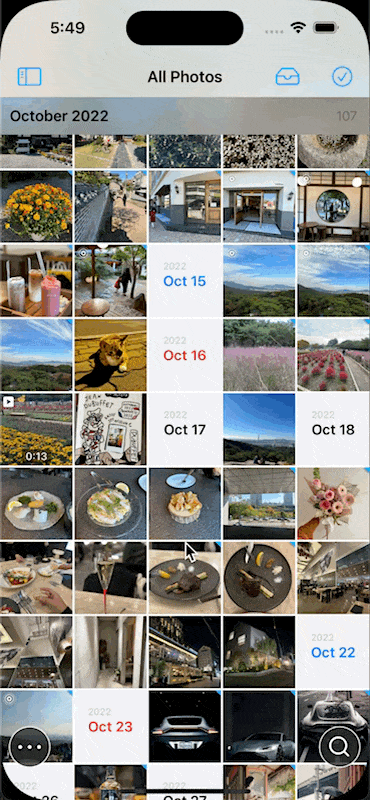
Fixed
- Small Bug fixes.
ver 5.1.3
Improved
-
New album picker when adding/moving photos to an album. (iOS 15 and later)
Supports adding photos to multiple My Albums(System Library) at once.
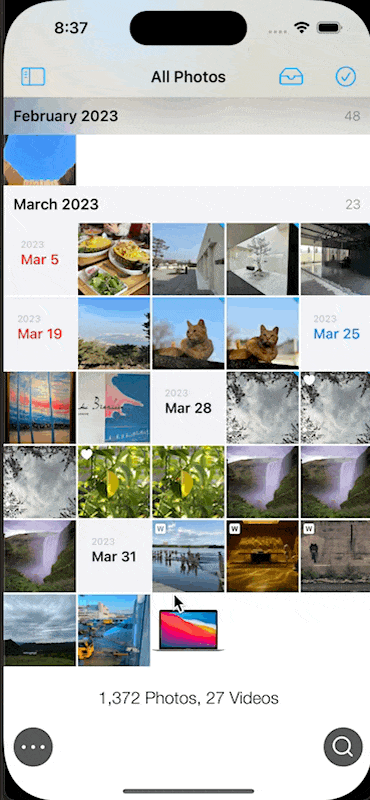
-
Tap album title on the main view will show new album picker. (iOS 15 and later)
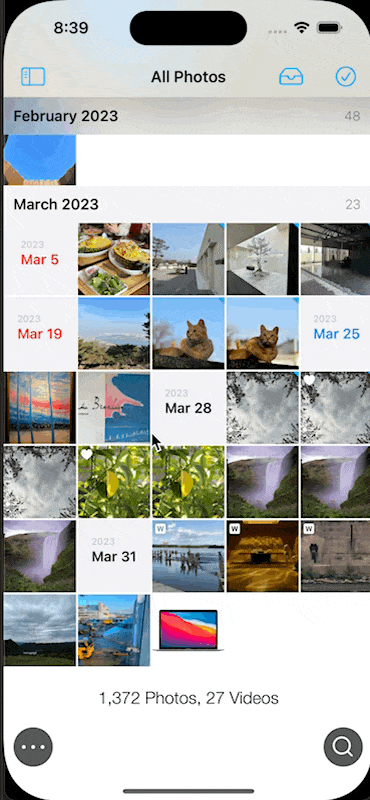
-
Added an option to open album picker when app launches. (iOS 15 and later)
Settings > General > Launch With
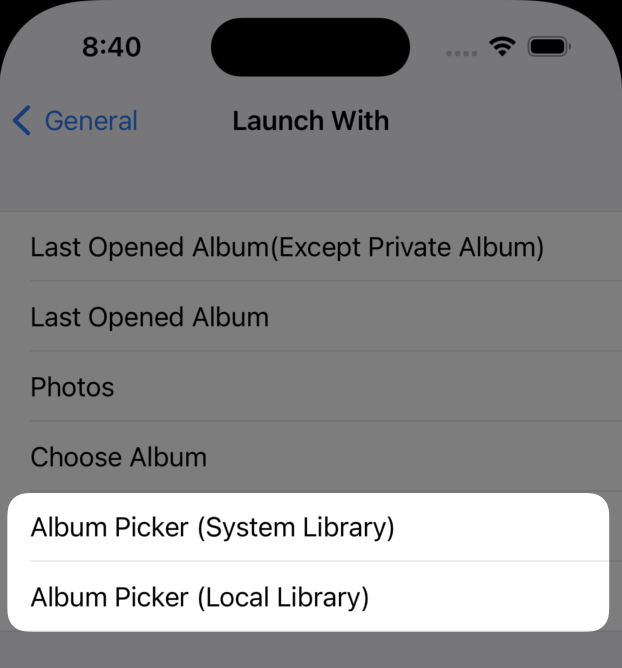
-
Added predefined keyword for searching photos in the Shared Library. (iOS 16.1 and later)
#shared
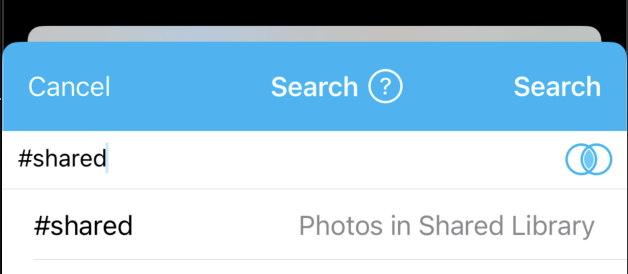
-
Small UI improvements here and there
Fixed
- Small Bug fixes.
ver 5.1.2
Improved
-
Added Spanish language support.
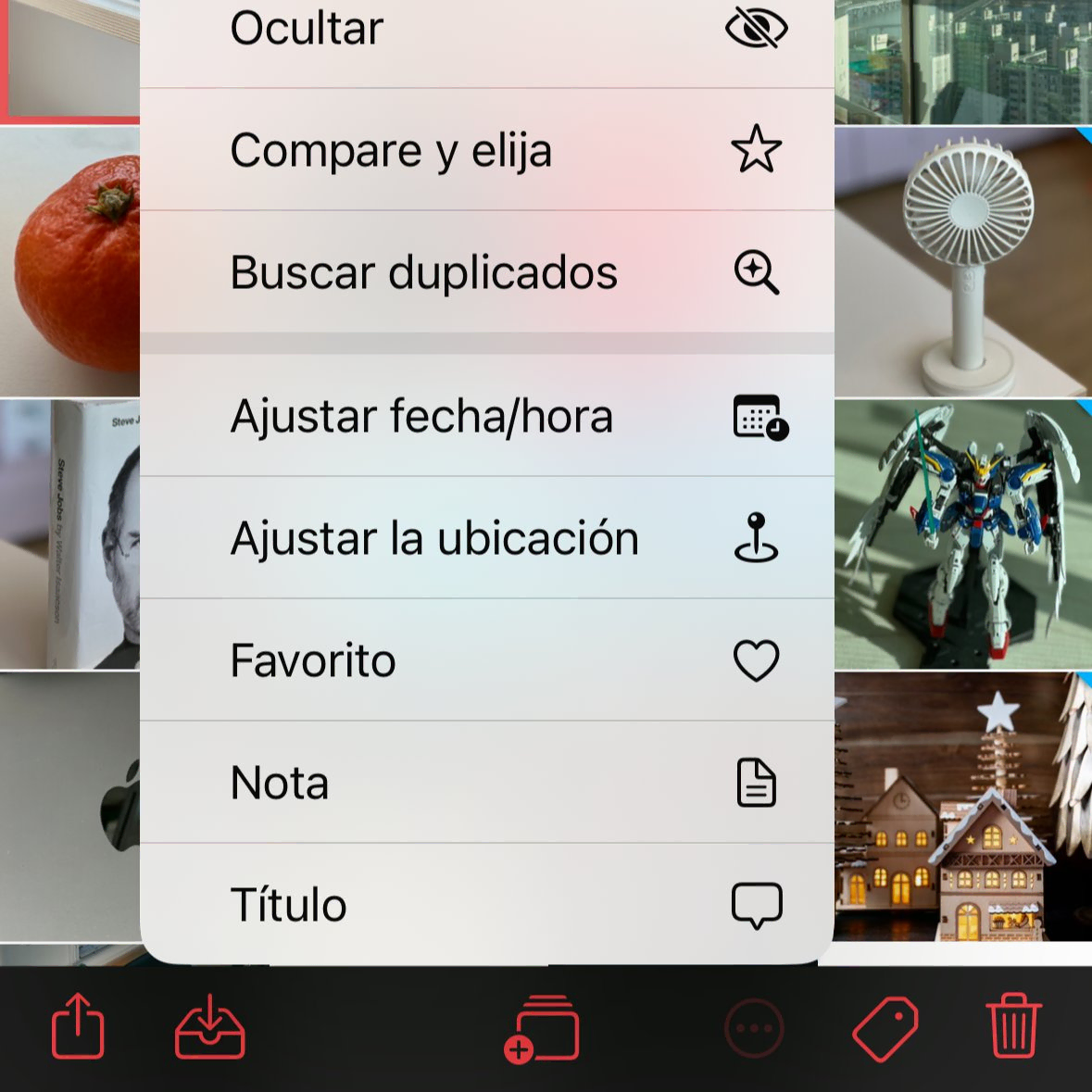
-
Editor saves an image in the original image format except when saving(overwriting) a photo in the system library. (iOS only allows to save in JPEG format)
-
Video playback with mute doesn't stop background music.
-
Small UI improvements here and there
Fixed
- Fixed deleting photos in the Recently Deleted album of the local library.
- Small Bug fixes.
ver 5.1.1
Improved
-
Add an option to pin recently used albums.
Settings > Data > Recent Albums section
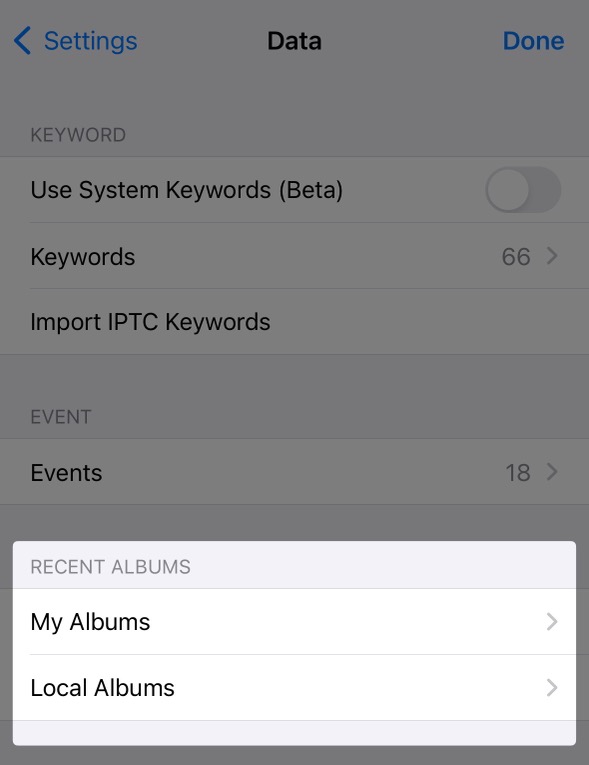
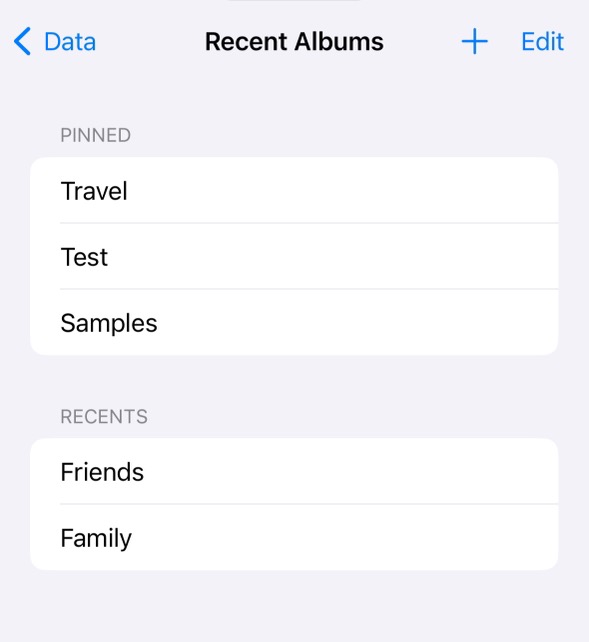
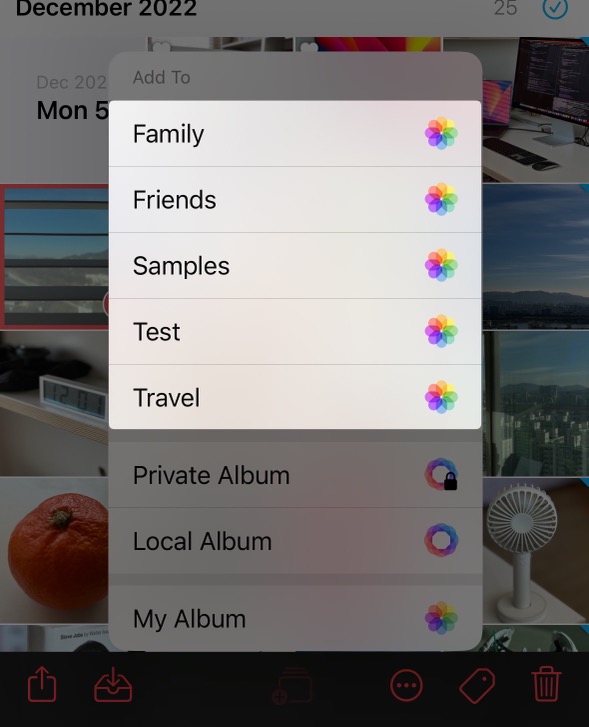
-
Added #selfie predefined keywords to search for selfie photos (iOS 15 or later)
Only works for photos in the system library.
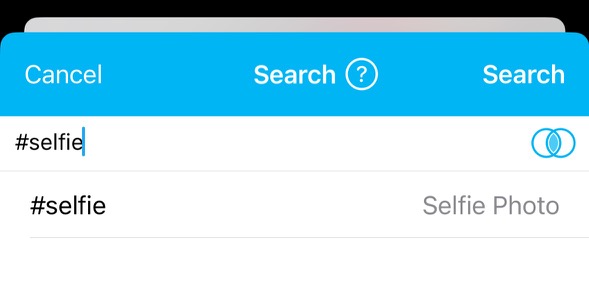
-
Search in an album picker root now searches for albums in folders too.
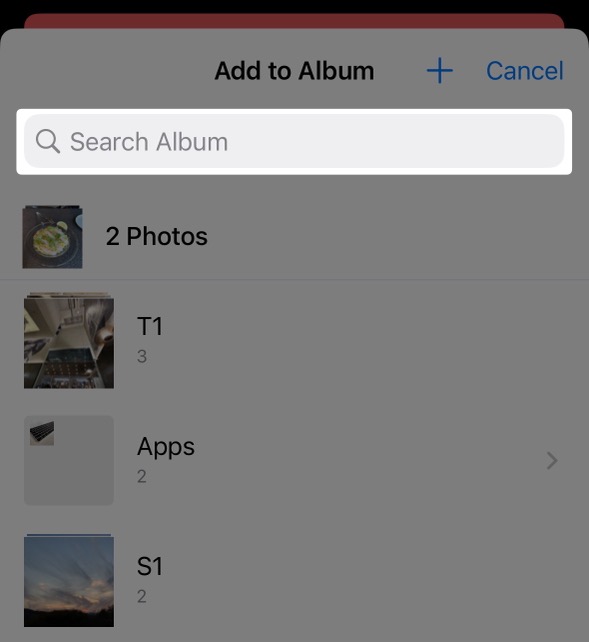
-
A viewer now plays animated AVIF.

Fixed
- Fixed crash on iOS 13.x.
- Small Bug fixes.
ver 5.1.0
Improved
-
Added an option to sort most recent photos on top.
Settings > Thumbnails > Ascending
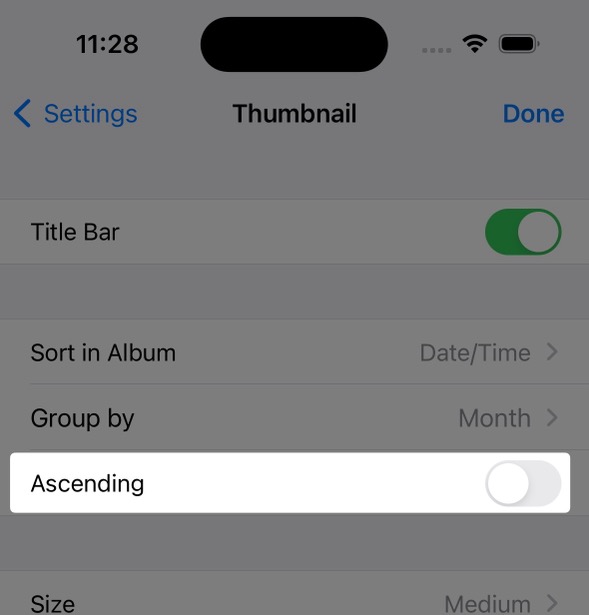
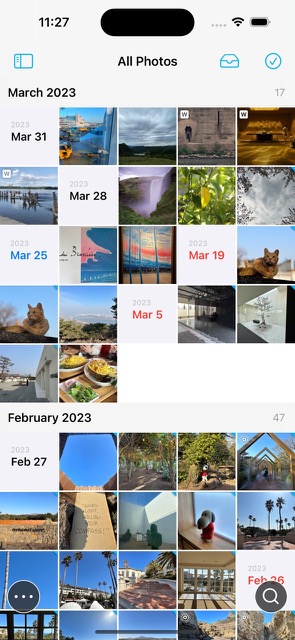
-
Added #tray predefined keywords to search photos in tray.(iOS 15 and later)
!#tray for not in tray
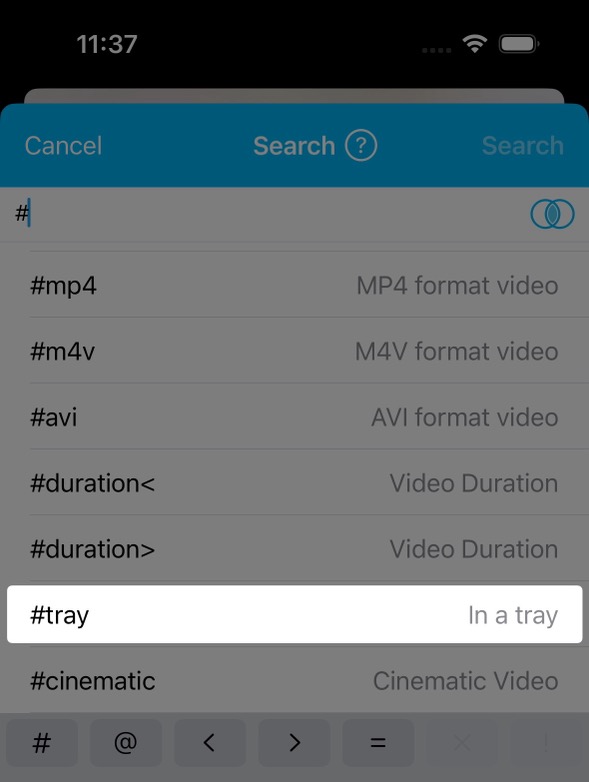
-
Added function to adjust date/time sequentially.
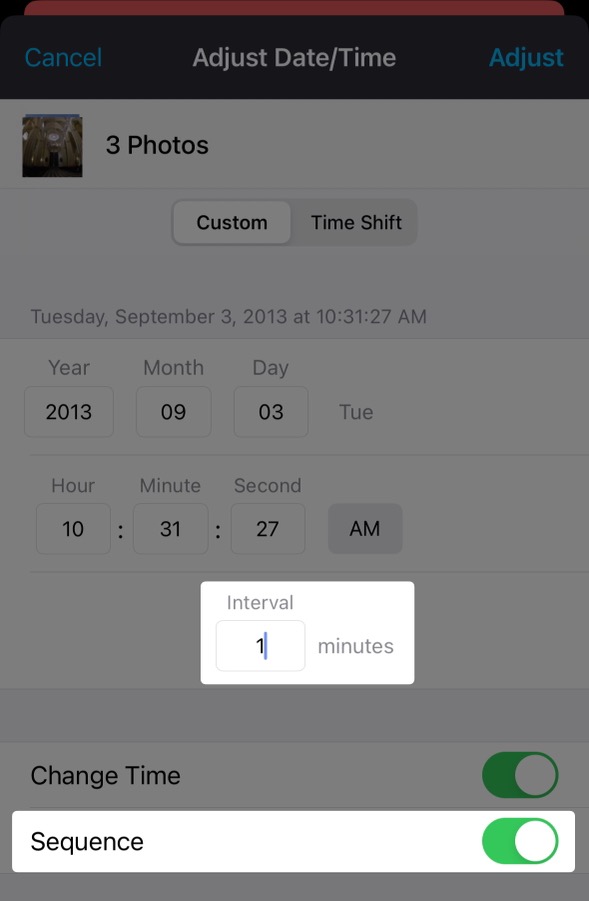
-
Added unsorted album manager (iOS 15 and later).
Tap down arrow button next to the "Unsorted" album title
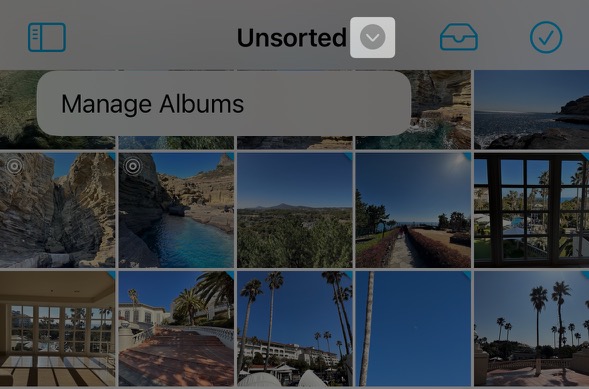
-
Added function to open a photo with a url scheme (iOS 15 and later)
Tap ⋯(three dots) button in a viewer > Etc > Copy URL Scheme
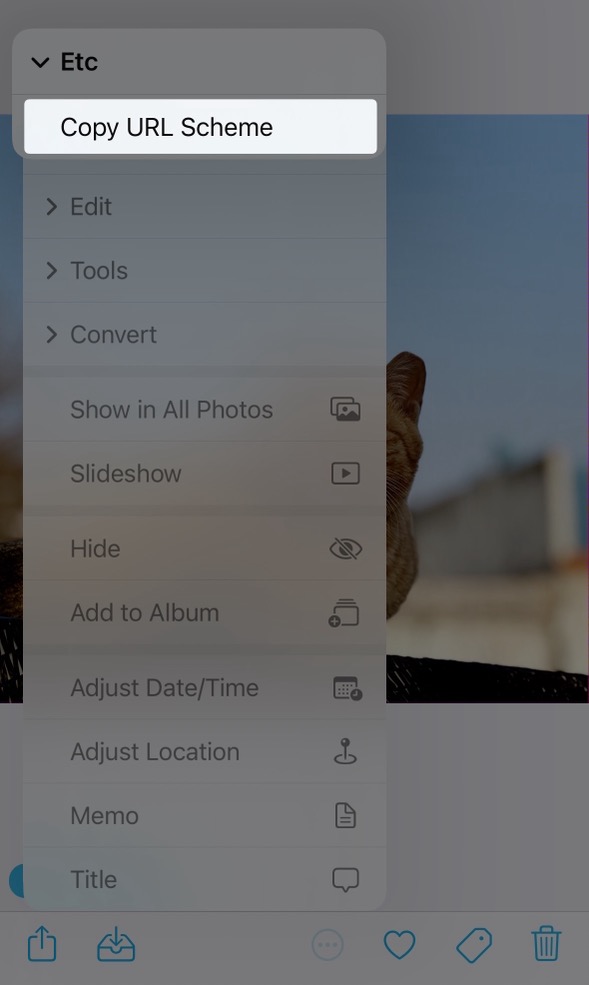
-
Improved Add To/Move To Menu (iOS 15 and later)
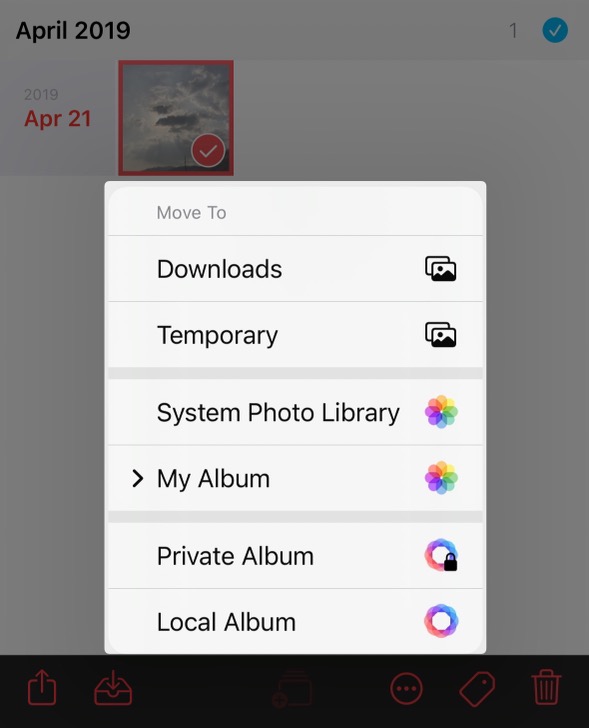
-
Metadata viewer shows which app saved a photo
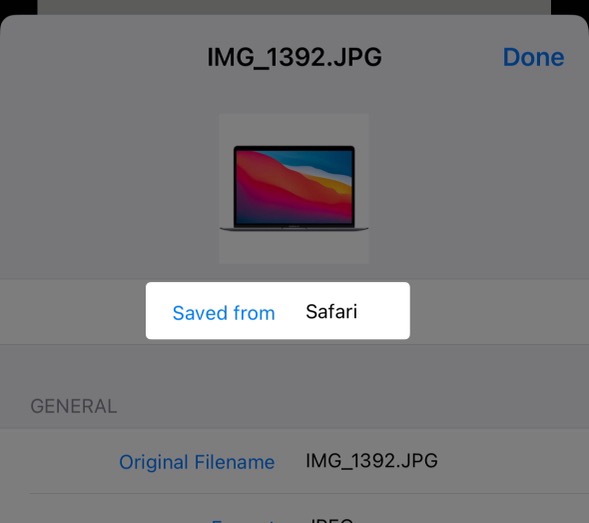
-
Editor: added recently used fonts tab on font picker
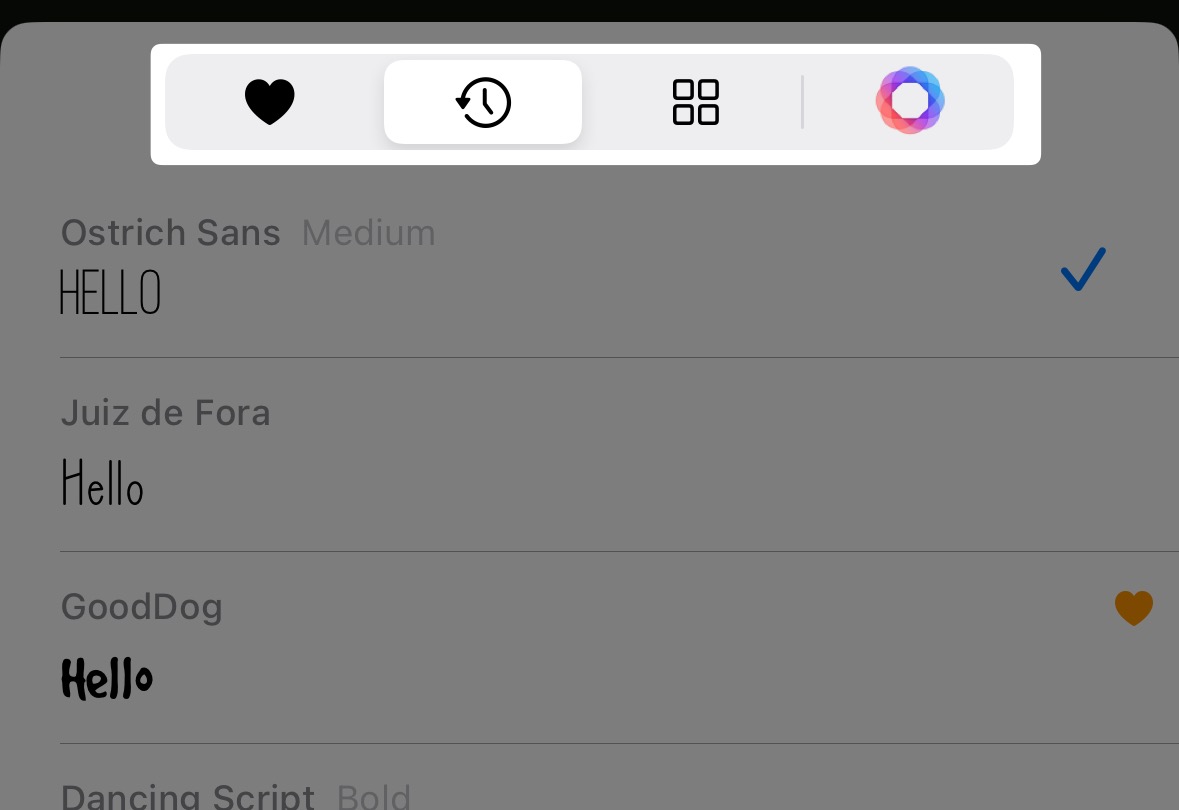
-
Small UI improvements here and there
Fixed
- Small Bug fixes.
ver 5.0.9
Improved
-
Support saving in larger resolutions in Combine Photos and Create Animated GIF.
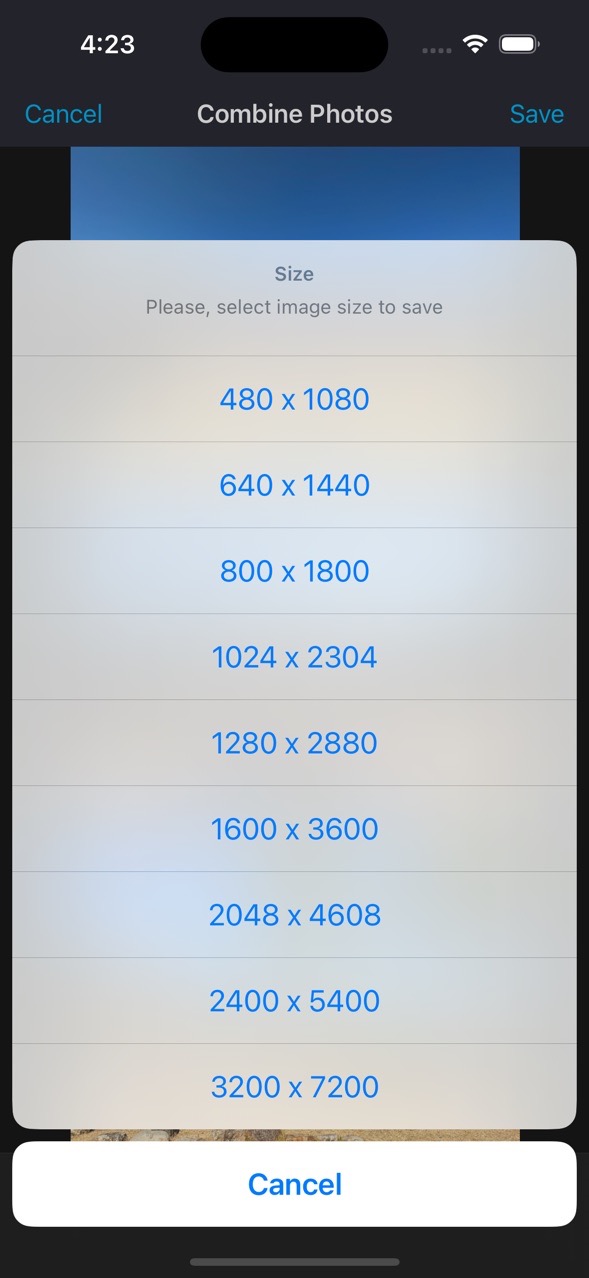
-
Remove Metadata, Resize tools are available for photos in the local library
-
Changed Resize and Remove Metadata behavior
Save a new image and delete an original image
-
Keep Live Photo when changing image format.
-
Added Import IPTC Keywords function for selected images
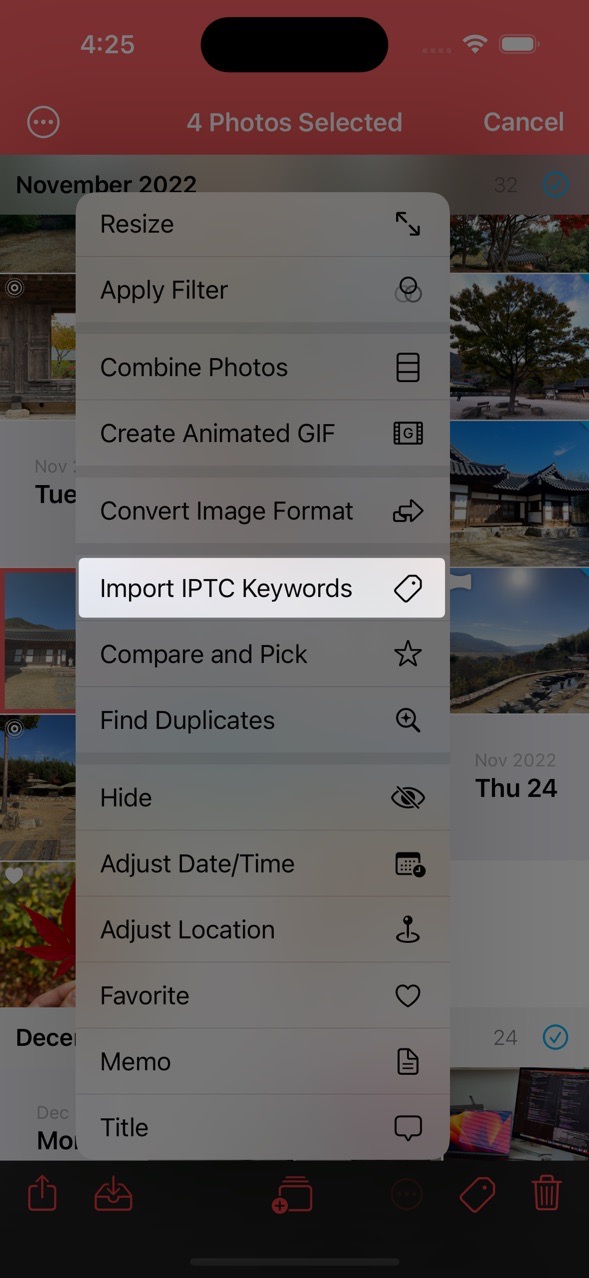
-
Updated Slideshow
- Favorite/Unfavorite
- Swipe right to go to previous image
- Show the last viewed photo when closing the slideshow

-
Small UI improvements here and there
Fixed
- Fixed crashes when scrolling thumbnails in the local library
- Small Bug fixes.
ver 5.0.8
Fixed
- Fixed glitch when entering select mode with touch and hold.
ver 5.0.7
Improved
-
Added Convert Live Photo to Video tool.
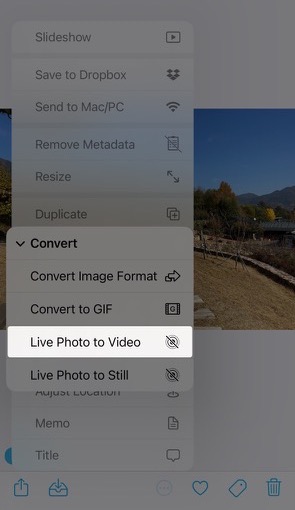
-
Added filter to search by number of albums a photo assigned to.
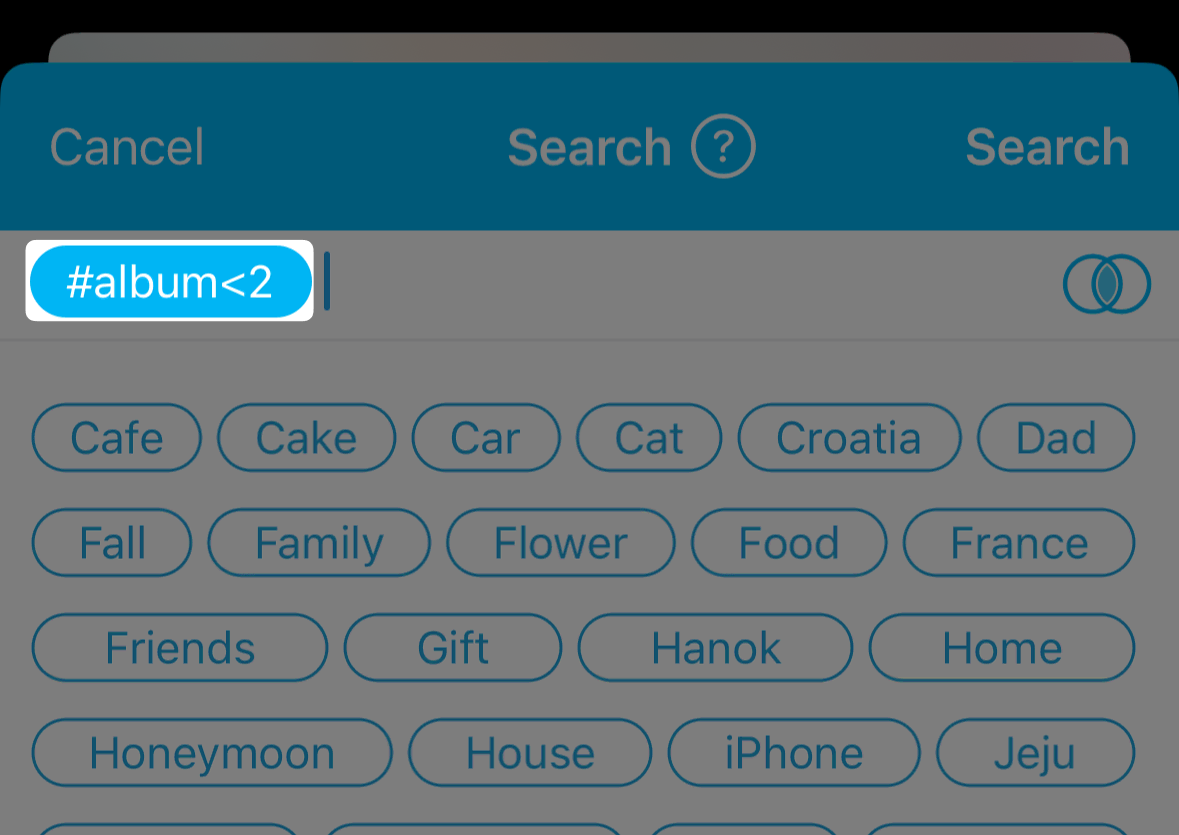
-
Small UI improvements here and there
Fixed
- Small Bug fixes.
ver 5.0.6
Improved
-
Added Convert Image Format tool.
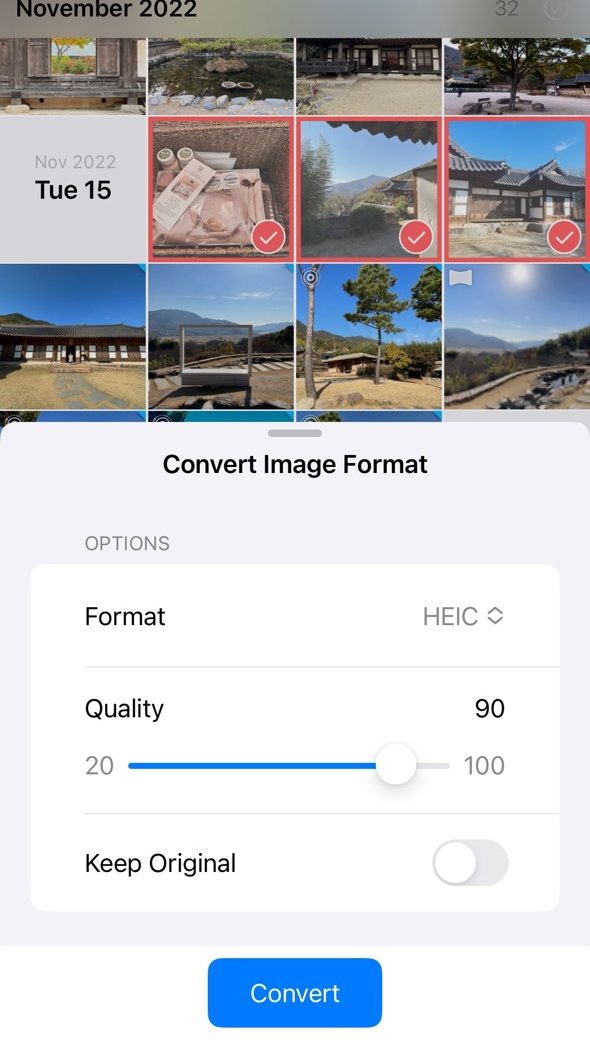
-
Added an option to remove a photo from a local album.
[Settings > General > Allow Remove From Album] Removed photo will be found in Unsorted album.
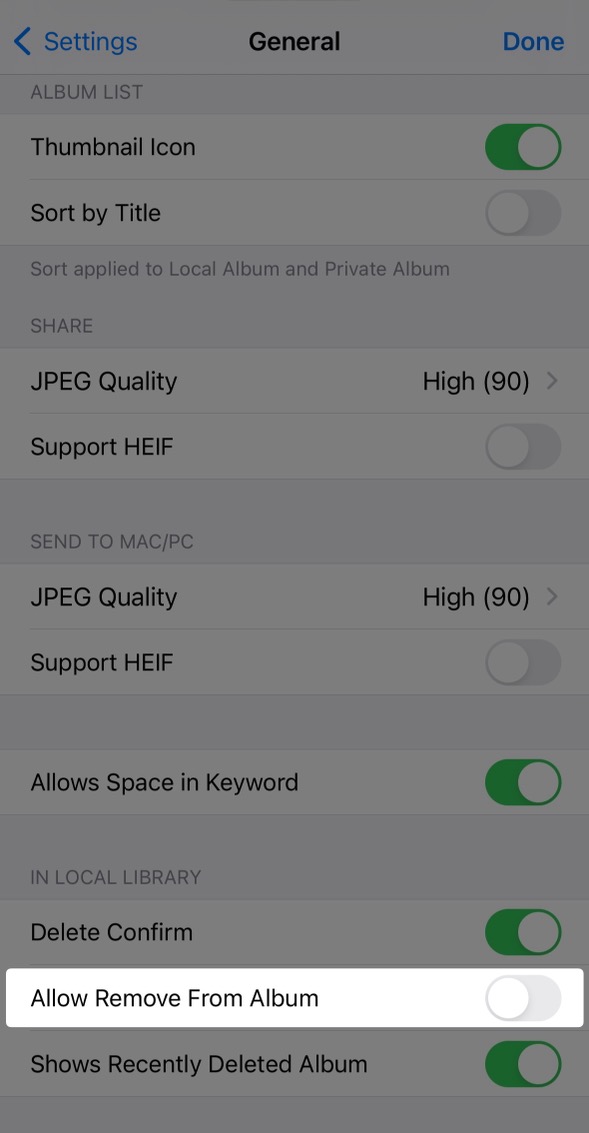
-
Added a function to delete unused keywords at once.
[Settings > Data > Keywords]
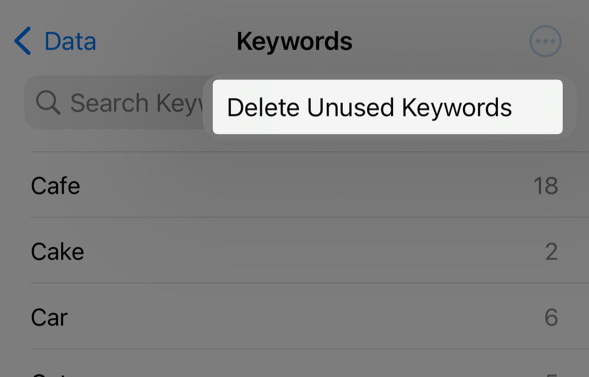
-
Improved function to paste multiple images
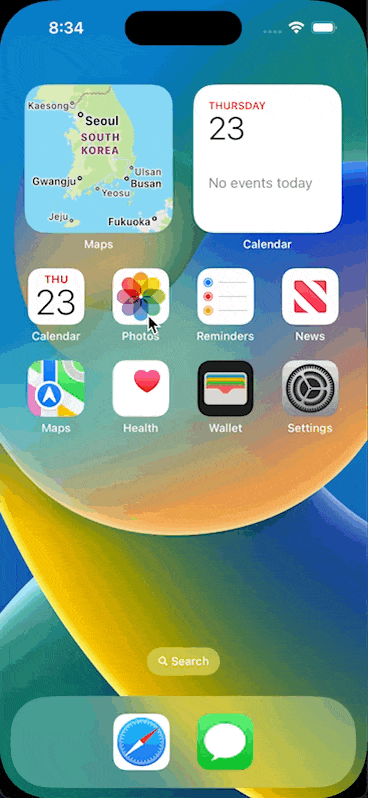
-
Small UI improvements here and there
Fixed
- Small Bug fixes.
ver 5.0.5
Improved
-
User Guide Updated.
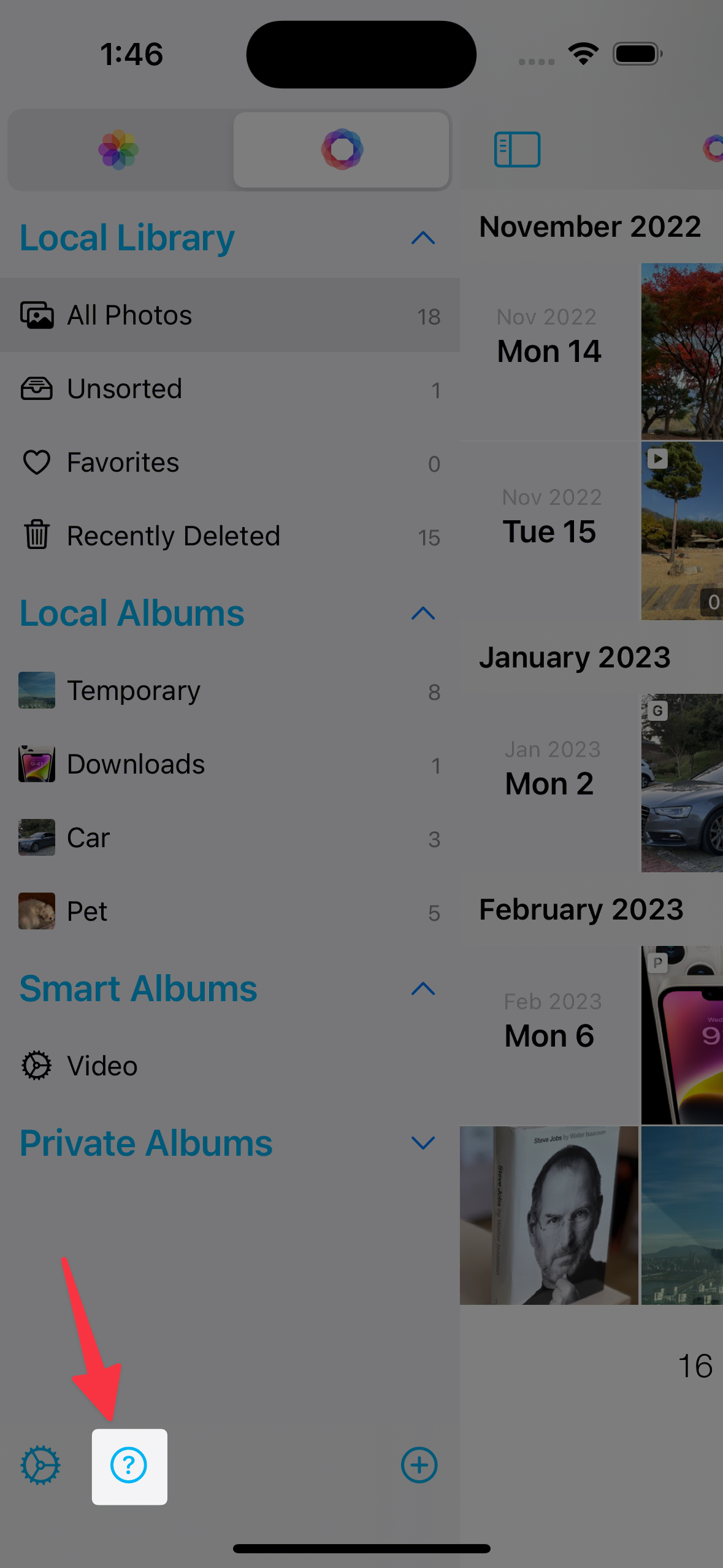
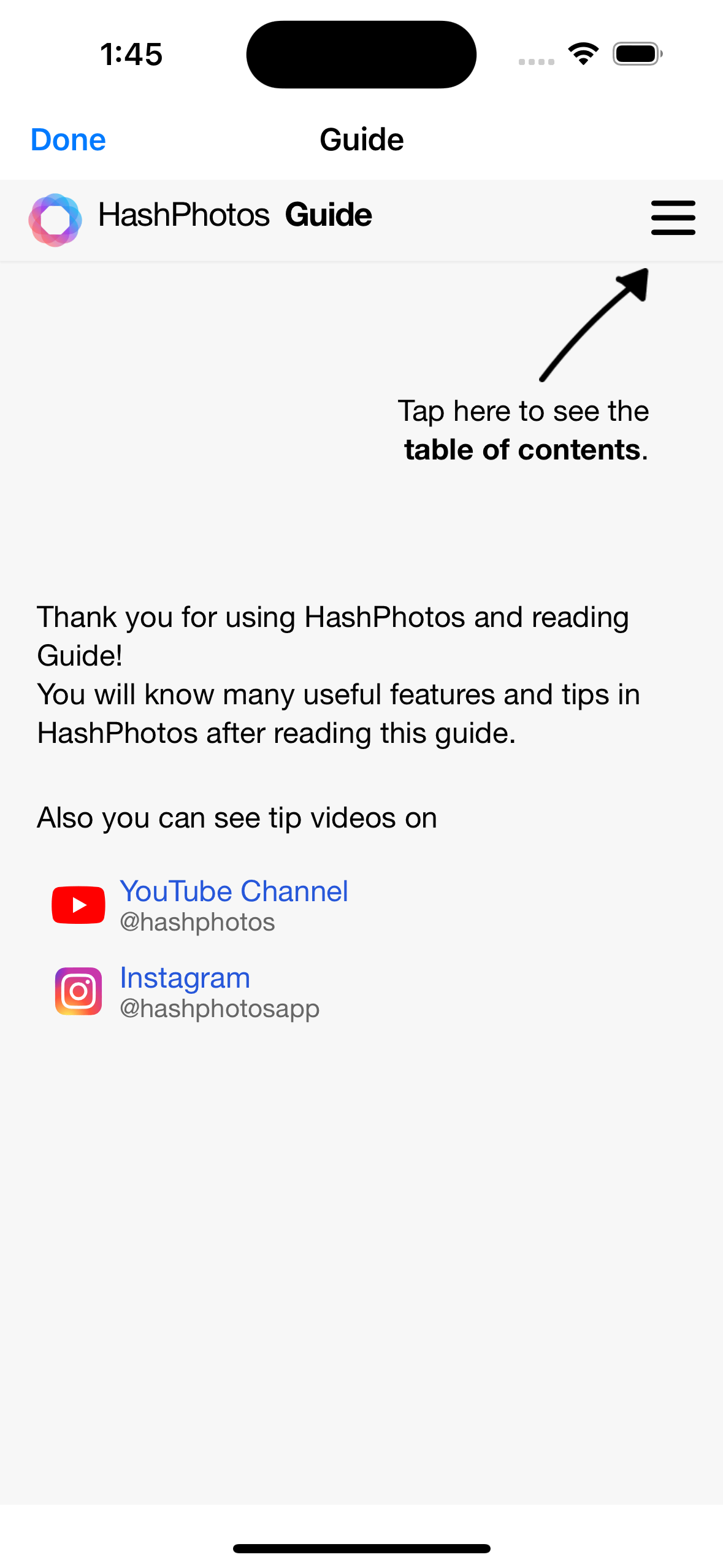
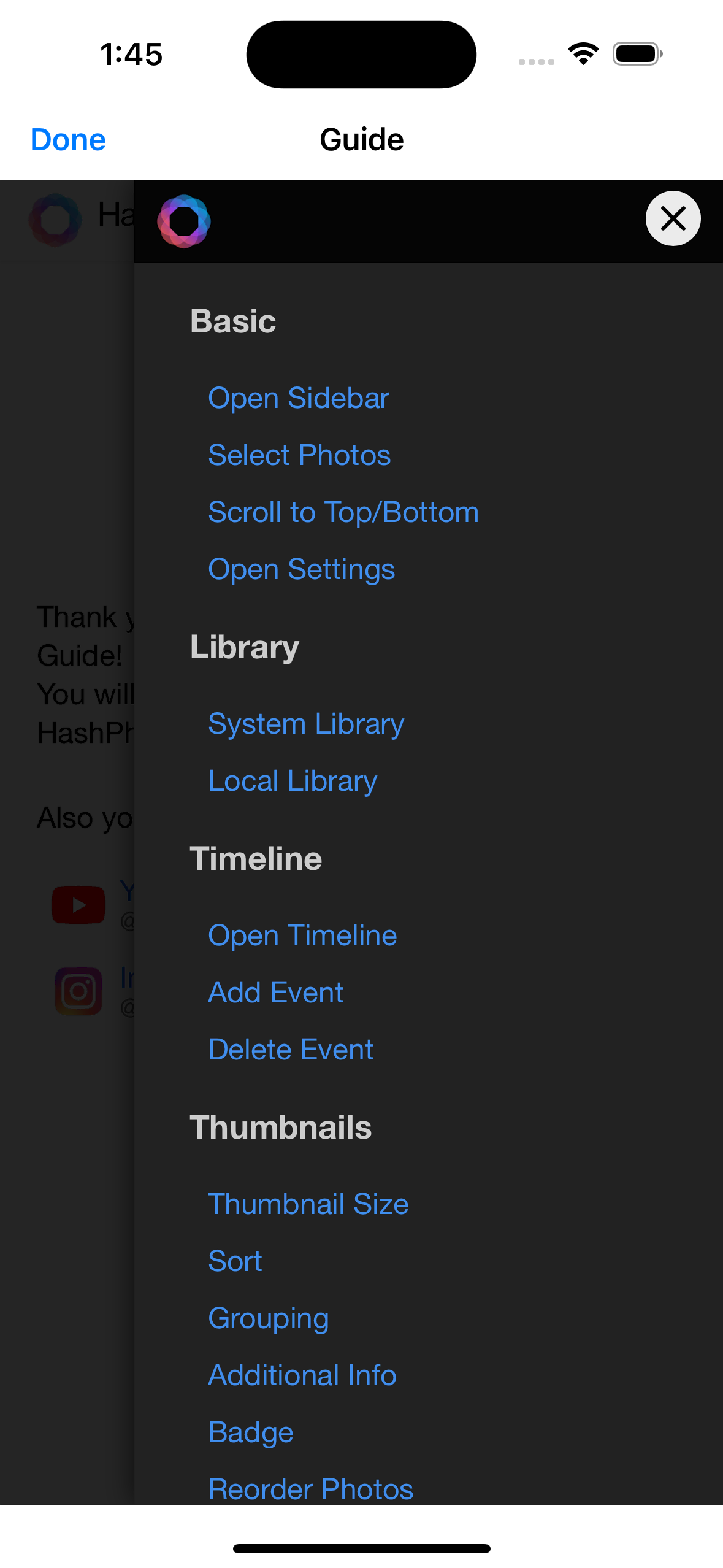
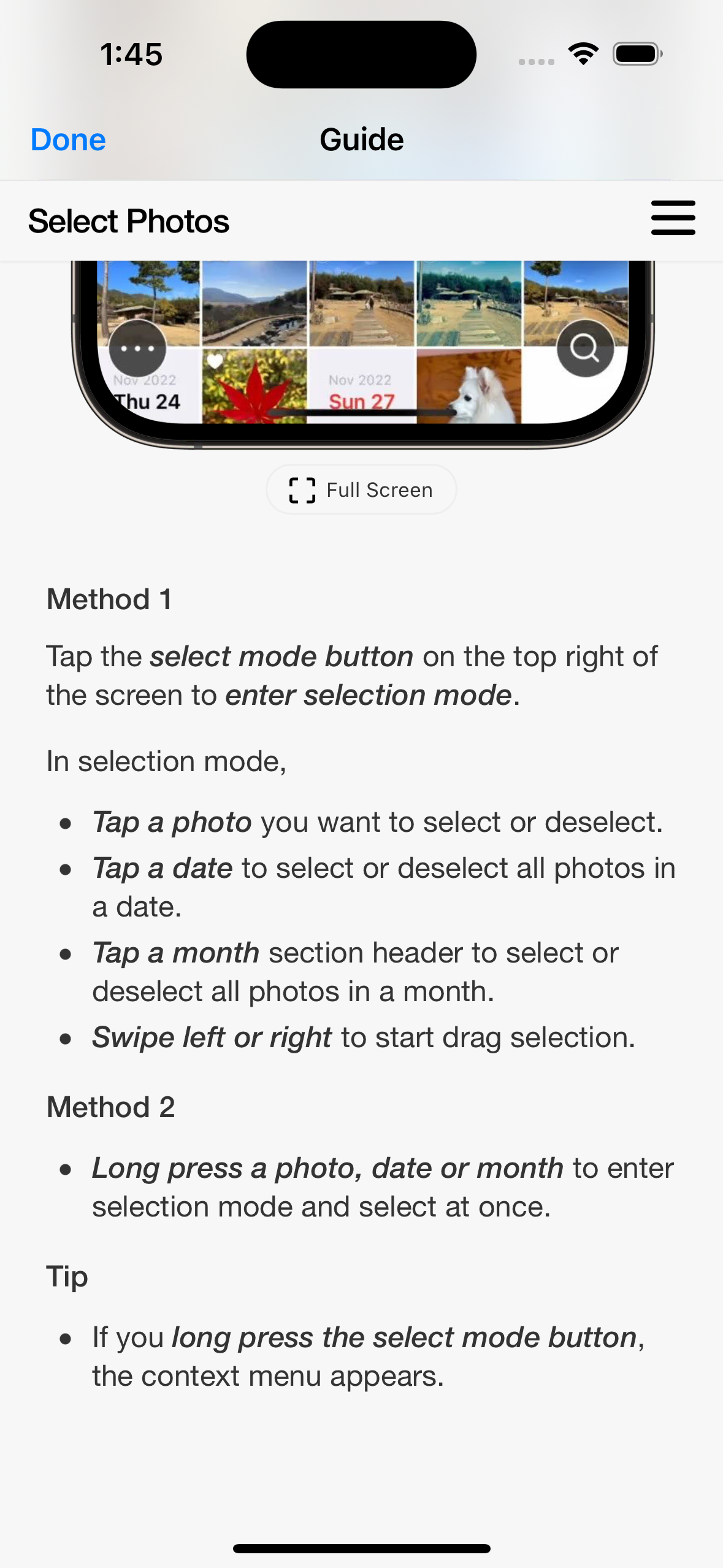
-
Added sort type Shuffle.
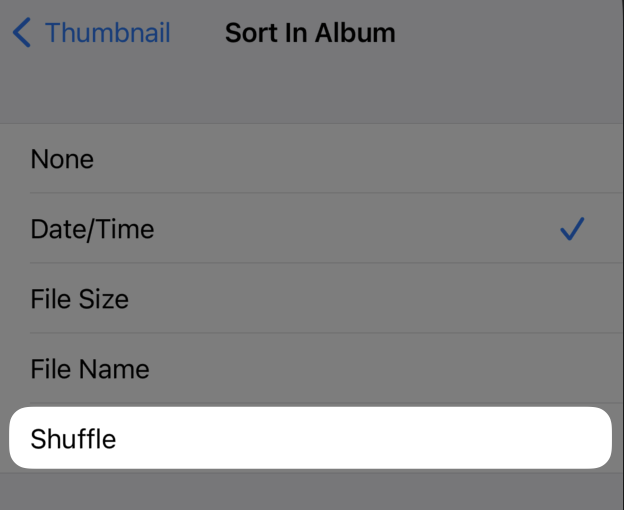
-
Added duration search format.
#duration
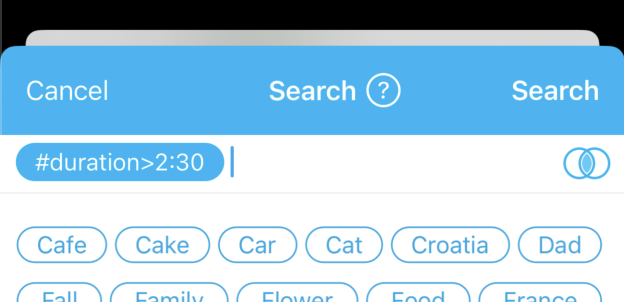
-
Added badge settings for album custom options
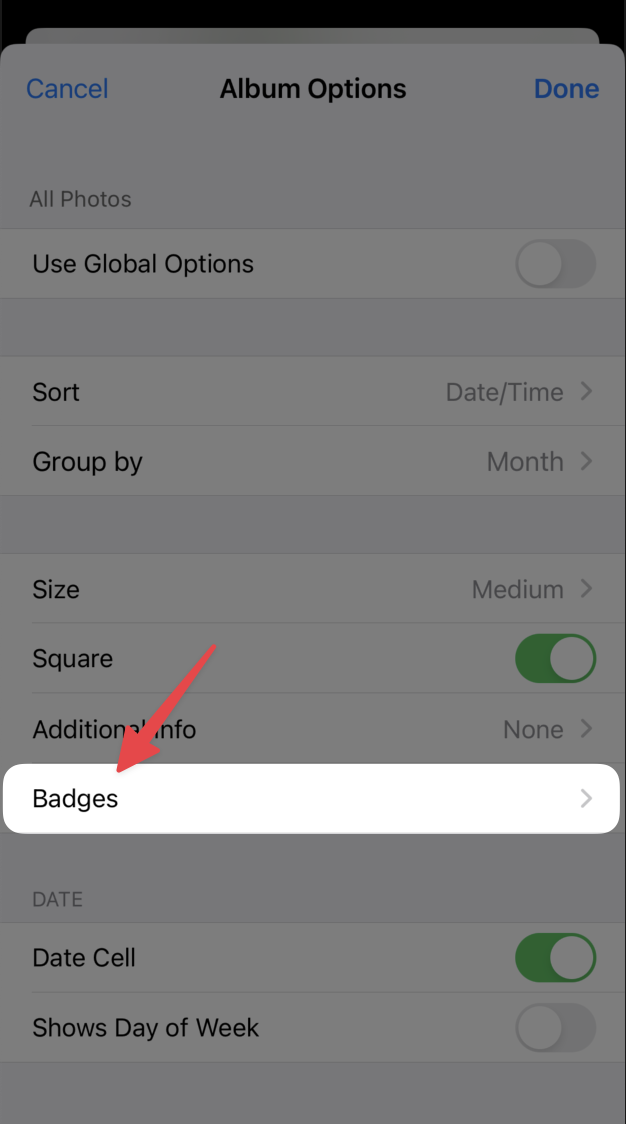
-
Small UI improvements here and there
Fixed
- Small Bug fixes.
ver 5.0.4
Improved
-
Added an option to hide recently deleted album in the local library.
[Settings > General]
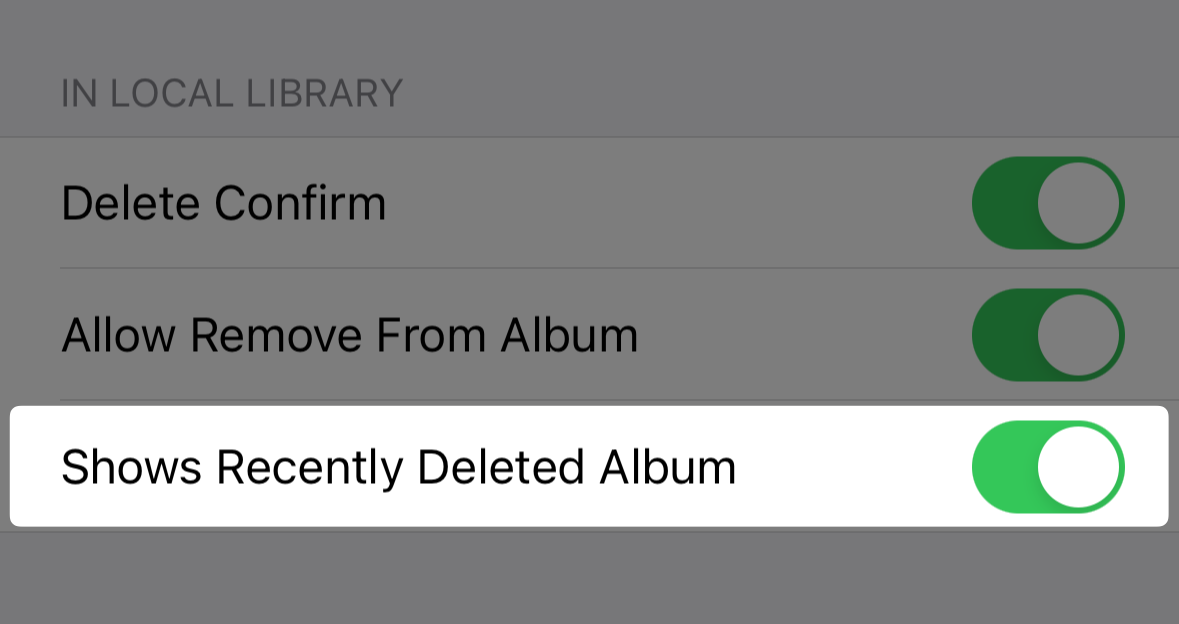
-
Small UI improvements here and there
Fixed
- Small Bug fixes.
ver 5.0.3
Improved
-
Small UI improvements here and there
Fixed
- Small Bug fixes.
ver 5.0.2
Improved
-
Small UI improvements here and there
Fixed
- Small Bug fixes.
ver 5.0.1
Improved
-
Editor: Save Text Overlay
Touch and hold + button to add a saved text overlay

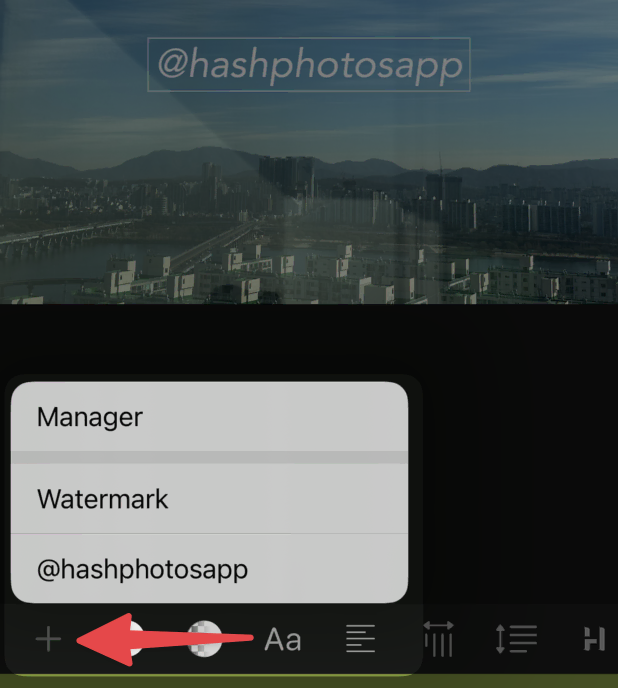
-
Editor: Improved Font Picker
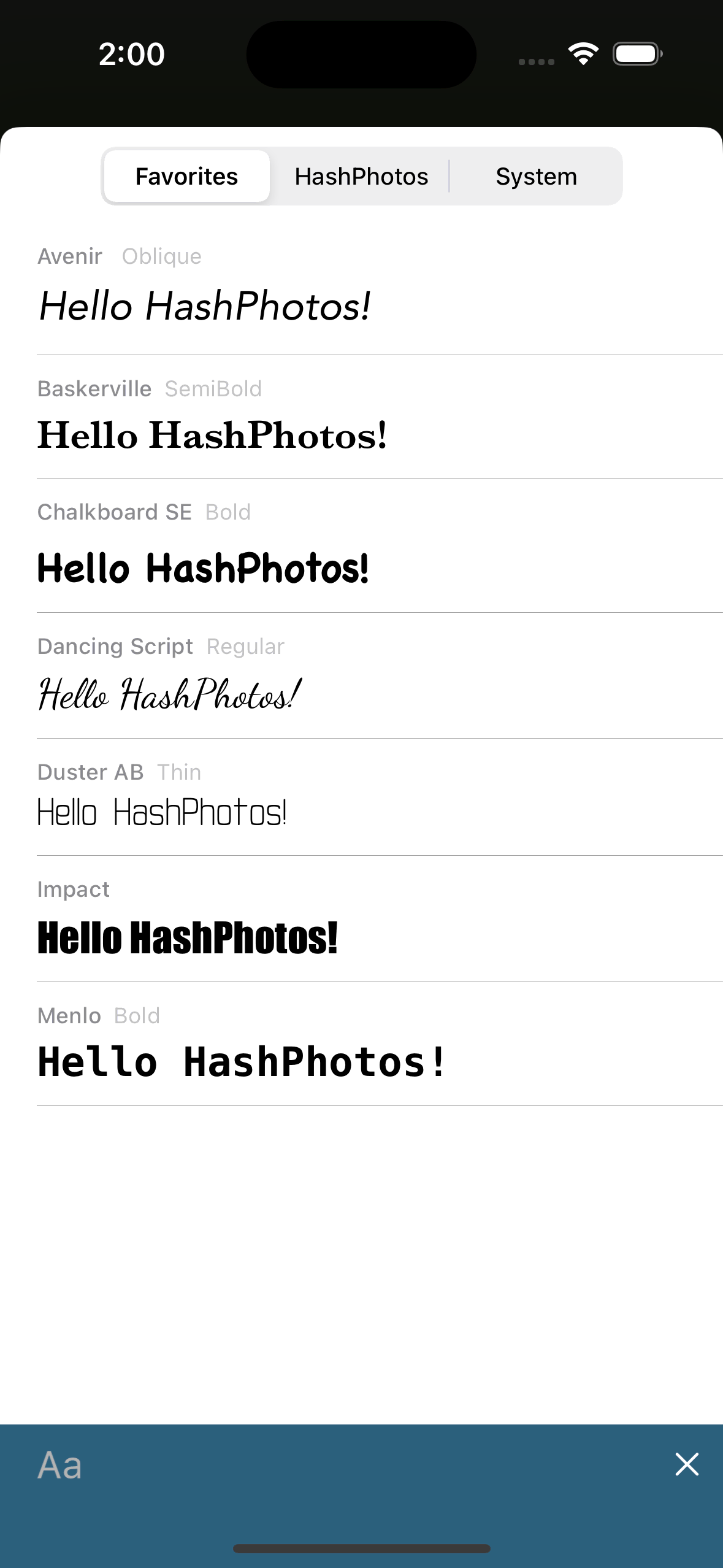
-
Small UI improvements here and there
Fixed
- Small Bug fixes.
ver 5.0.0
Improved
-
Improved Local Library
-
Added All Photos, Unsorted, Favorites, Recently Deleted Album and Smart Album
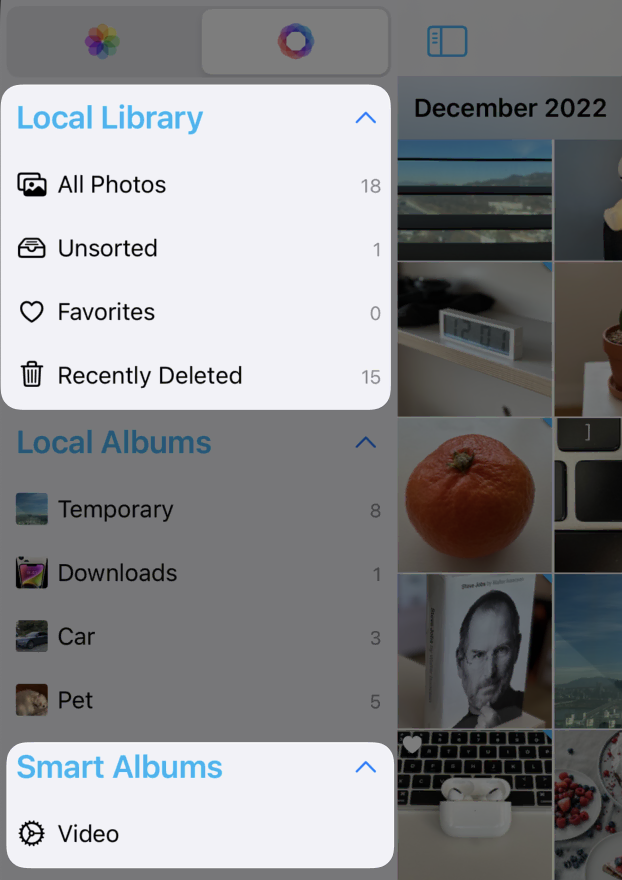
-
Reordering photos in local album (Set sort by None in order to reorder)
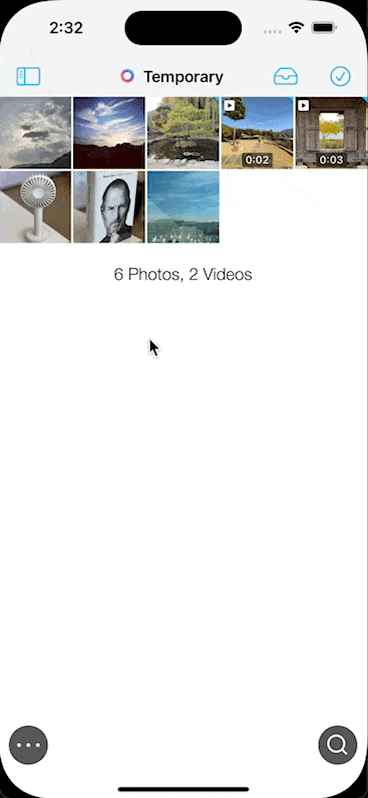
-
-
Added options to sort by file size or file name
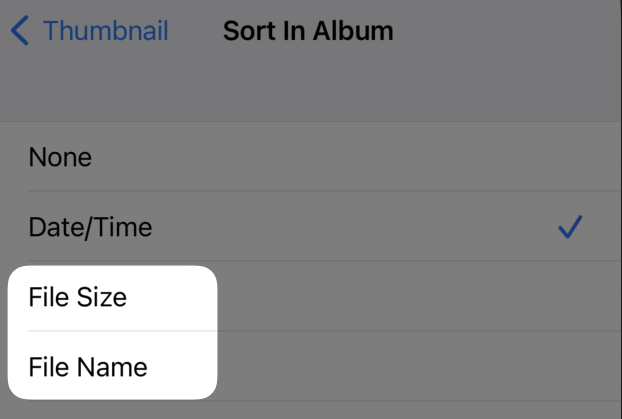
-
Added search by camera model and file size
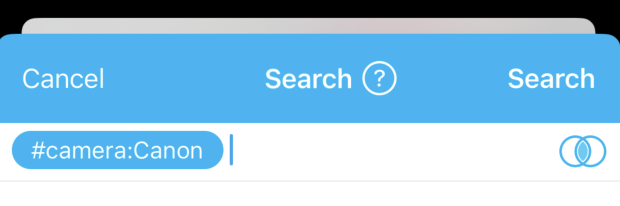
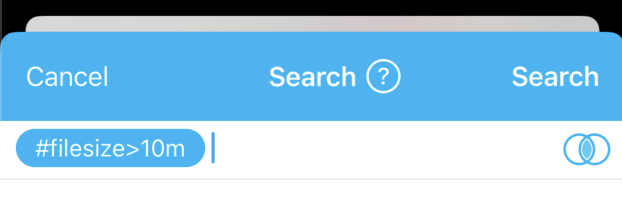
-
Added search by video format
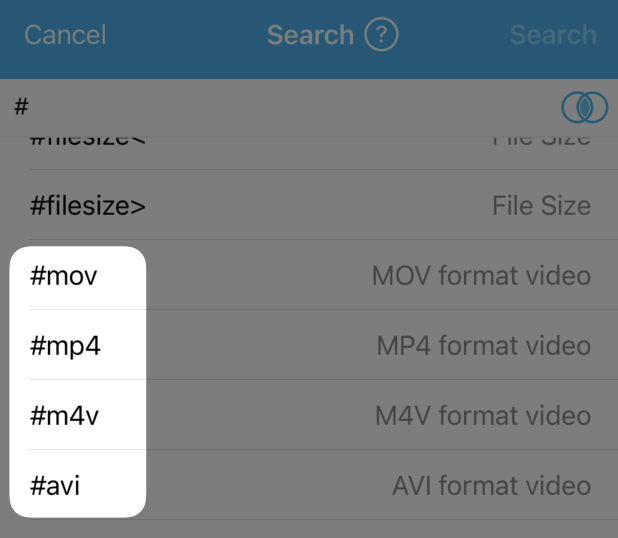
-
Added search in album picker
Swipe down album list to search albums.
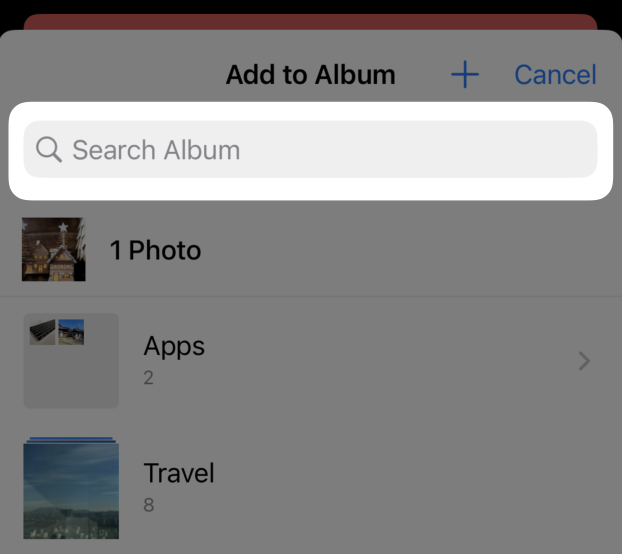
-
Added an option to display time as 24 hour time format in info panel
[Settings > Viewer]
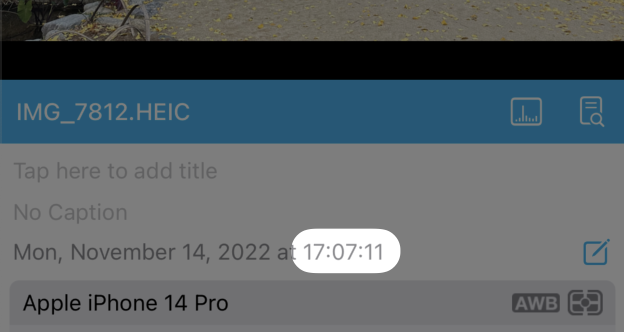
-
Added separate privacy options for transferring via HashPhotos Transfer
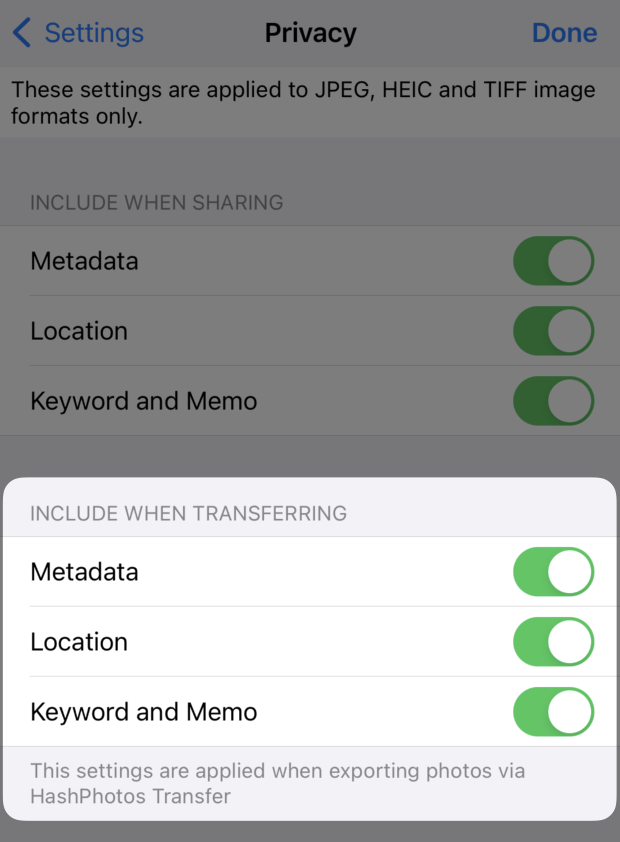
-
Small UI improvements here and there
Fixed
- Small Bug fixes.
ver 4.9.7
Improved
-
New: Batch Edit Title
-
New: Search by keyword(tag) count #tag=3
-
New: Video loop playback option (iOS 15 and above) Touch and hold play/pause button to set an option
-
New: Added "Open in 腾讯地图" menu for location
-
Small UI improvements here and there
Fixed
- Small Bug fixes.
ver 4.9.6
Improved
-
Small UI improvements here and there
Fixed
- Small Bug fixes.
ver 4.9.5
Improved
-
Added Live Text support (iOS 16 only)
-
Added full width thumbnail size option
-
Added data backup/restore function (iOS 14 and above)
-
Small UI improvements here and there
Fixed
- Fixed slideshow order
- Small Bug fixes.
ver 4.9.4
Improved
-
Small UI improvements here and there
Fixed
- Small Bug fixes.
ver 4.9.3
Fixed
- Fixed infinite Face ID check
- Small Bug fixes.
ver 4.9.2
HashPhotos Transfer for Windows updated to ver 1.0.5.0
Improved
-
Added the "Tray" function
- Add photos to the tray and delete at once or select them at once for other actions.
- You can set swipe up gesture to add to tray in a viewer.
- In order to select items in the tray, touch and hold a select button in a main screen or tap select button in the tray.
-
Added a context menu on sidebar toggle button
-
Small UI improvements here and there
Fixed
- Fixed passcode screen layout on iPad multitasking split view mode
- Fixed a delay when switching between original and edited photos in the editor
- Small Bug fixes.
ver 4.9.1
Improved
-
Improved find duplicate photos logic
-
Added "Show in All Photos" in a viewer action
-
Added search by a weekday with @mon, @monday, @tue, @tuesday, ...
-
Added search by title with #title:TEXT
-
Added a caption in a info view
-
Double tap to edit an image in combine photos
-
Added "None" for slideshow transition option
-
Small UI improvements here and there
Fixed
- Small Bug fixes.
ver 4.9.0
Improved
-
Action menu is moved to action button (three dots) from a share sheet
-
Added an option to see Shared Library Badge on a thumbnail
-
Small UI improvements here and there
Fixed
- Fixed crash when finding duplicates
- Fixed importing a video via HashPhotos Transfer for Windows
- Small Bug fixes.
ver 4.8.9
Improved
-
Improved find duplicates function.
-
Support pinch zoom in/out thumbnail size
-
Support three finger gesture copy in a viewer
-
Added an option to prevent 2nd delete confirm dialog in local/private albums
-
Small UI improvements here and there
Fixed
- Fixed thumbnail size on some Plus/Pro Max devices
- Fixed: Adjust Date/Time changed time even when change time option is off
- Small Bug fixes.
ver 4.8.8
Improved
-
Adjust Date/Time now supports shifting time by minutes.
-
Small UI improvements here and there
Fixed
- Fixes for downloading Instagram image
- Small Bug fixes.
ver 4.8.7
Improved
-
Added a mute button for video .
-
Small UI improvements here and there
Fixed
- Fixed Instagram image download
- Small Bug fixes.
ver 4.8.6
Improved
-
Slideshow is back!
-
Added an option to zoom to original size when double tap photo in a viewer.
-
Added an option to display zoom level when zooming a photo in a viewer.
-
Actions are added when tapping album title in a viewer.
If a photo/video is not assigned to any album, "Add To" button is shown. To see album titles in a viewer, turn on "Assigned Album Titles" in [Settings > Viewer]
-
Functions are added for photos/videos in local/private albums (Convert to GIF, Live Photo to Still, Duplicate and Extract Video Image)
-
Create Animated GIF, Combine Vertically and Combine Horizontally functions in a local/private album save output image in that album, not in iOS system photo library.
-
Users who have already purchased items receive a discount when purchasing All in One pack.
Fixed
- Fixed downloading Instagram image bug
- Small Bug fixes.
ver 4.8.5
Improved
-
Small UI improvements here and there
Fixed
- Small Bug fixes.
ver 4.8.4
Improved
-
Small UI improvements here and there
Fixed
- Small Bug fixes.
ver 4.8.3
Improved
-
Added an option to choose light or dark mode.
-
Small UI improvements here and there
Fixed
- Small Bug fixes.
ver 4.8.2
Fixed
- Small Bug fixes.
ver 4.8.1
Improved
-
Small UI improvements here and there
Fixed
- Small Bug fixes.
ver 4.8.0
Improved
-
Added an option to hide controls when zooming an image/video in a viewer.
-
Added a thumbnail additional info option : image/video format
-
Added a predefined keyword #cinematic (iOS 16)
Fixed
- Small Bug fixes.
ver 4.7.9
Improved
-
Added an option to see a day of week in a date cell.
-
Added a predefined tag #webp to search .webp format image
-
Improved to ask destination location when backup Local/Private album.
Fixed
- Small Bug fixes.
ver 4.7.8
Fixed
- Small Bug fixes.
ver 4.7.7
Fixed
- Small Bug fixes.
ver 4.7.6
Improved
-
Double space to pick a first candidate in keyword input
Fixed
- Fixed "Paste from Clipboard" instagram url
ver 4.7.5
Fixed
- Small Bug fixes.
ver 4.7.4
Fixed
- Small Bug fixes.
ver 4.7.3
Fixed
- Fixed slow animated GIF playback.
ver 4.7.2
Fixed
- Small Bug fixes.
ver 4.7.1
Fixed
- Small Bug fixes.
ver 4.7.0
Fixed
- Fixed downloading Instagram Image (Paste from URL)
- Small Bug fixes.
ver 4.6.9
Fixed
- Small Bug fixes.
ver 4.6.8
Improved
-
Added default smart albums (Not in Album, No Keyword, No Location)
-
Small UI improvements here and there
Fixed
- Small Bug fixes.
ver 4.6.7
Fixed
- Some photos/videos in local/private album couldn't be sent via Send to Mac/PC function
- Small Bug fixes.
ver 4.6.6
Fixed
- Small Bug fixes.
ver 4.6.5
Improved
-
Added Japanese support (partial)
Fixed
- Small Bug fixes.
ver 4.6.4
Improved
-
Added support for hardware pointer and keyboard.
Fixed
- Small Bug fixes.
ver 4.6.3
Fixed
- Small Bug fixes.
ver 4.6.2
Improved
-
Support animated WebP image.
-
Added search filter @today
Fixed
- Small Bug fixes.
ver 4.6.1
Improved
-
Date, Date/Time can be shown on thumbnails.
Settings > Thumbnails > Additional Information
-
Night Mode, Deep Fusion indication on information view Swipe up photo or tap info button(i) in viewer to see information view.
ver 4.6.0
Improved
-
Added new search filter: @weekdays and @weekend
-
Touch and hold a keyword button shows recent keywords menu. (iOS 14 only)
-
Touch and hold "Select" button shows a menu to restore last selection. (iOS 14 only)
-
Added half width of screen thumbnail option
-
Small UI improvements here and there
Fixed
- Fixed downloading wrong Instagram images
- Small Bug fixes.
